
Create beautiful, realistic watercolor lettering in Procreate

Watercolor Lettering in Procreate
Mimic the look of real watercolor lettering in Procreate
Beginner Friendly
Step-by-step narration with closeups on all the details, so you feel confident in the process from start to finish.
A Versatile Process
Since every lettering style is different, this process has been fine-tuned to fit any situation. You’ll be able to achieve a realistic watercolor effect when you apply it to any style - hand lettered or typed.
Blend Options
You may want an ombré, one color, smooth transitions blend with one of your pieces and a multi-colored blend with water pockets on another. This course serves up 5 different blend options, so you’ll have plenty to choose from when you begin your next lettering piece.
Florals + Foliage Integration
Take your watercolor lettering even further by integrating florals and foliage! A bonus florals foundations module is included, so even if you’ve never painted florals before, you’ll be able to follow along and complete every project in the class.

Free custom watercolor lettering brushes included with class
Round paintbrush for lettering

Round paintbrush for illustration

Watercolor bleed

Texturizer
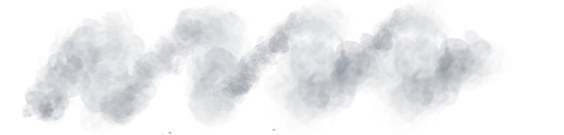
Semi-dry wash

damp smudger

splatter round
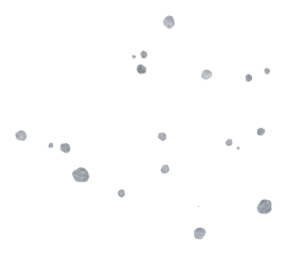
splatter bleed
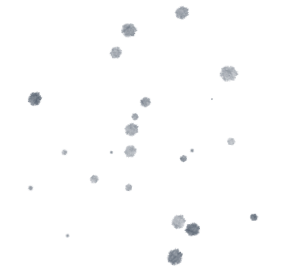

Free custom watercolor paper textures included with the class
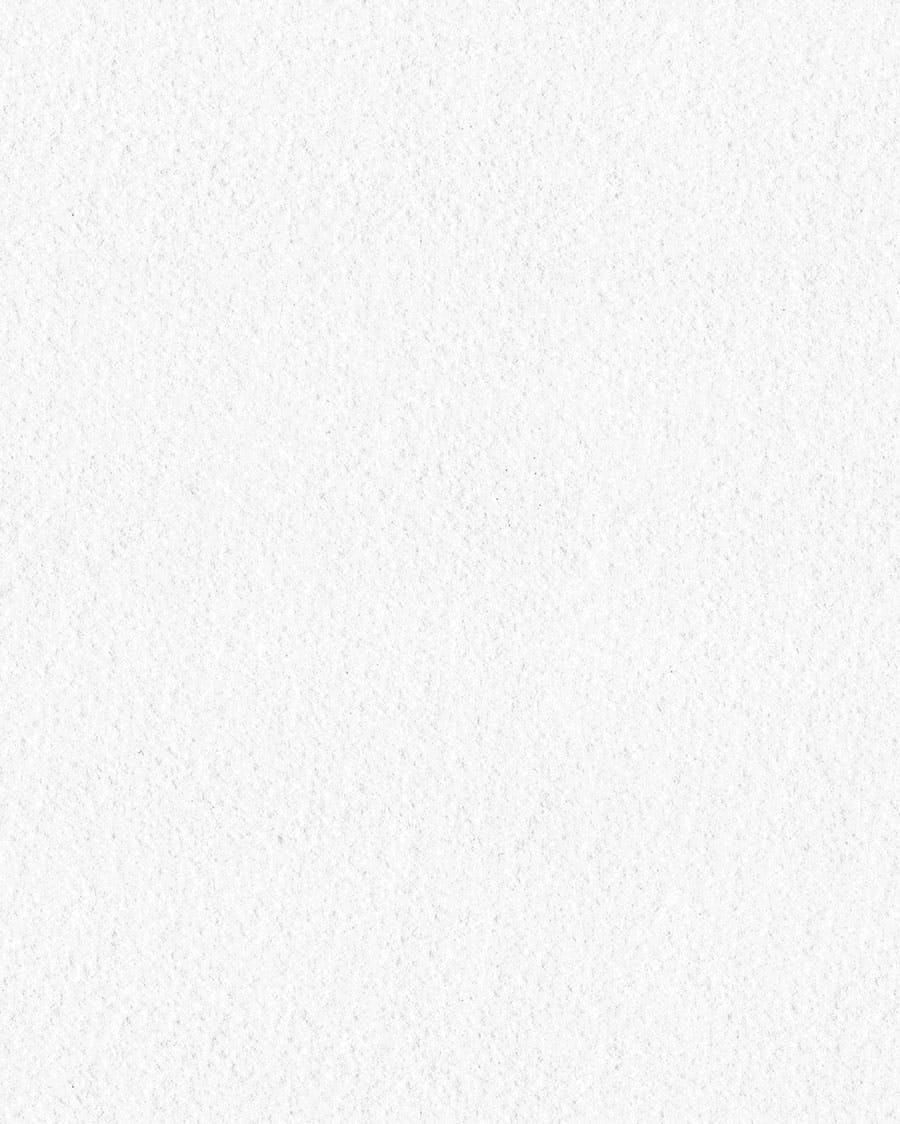
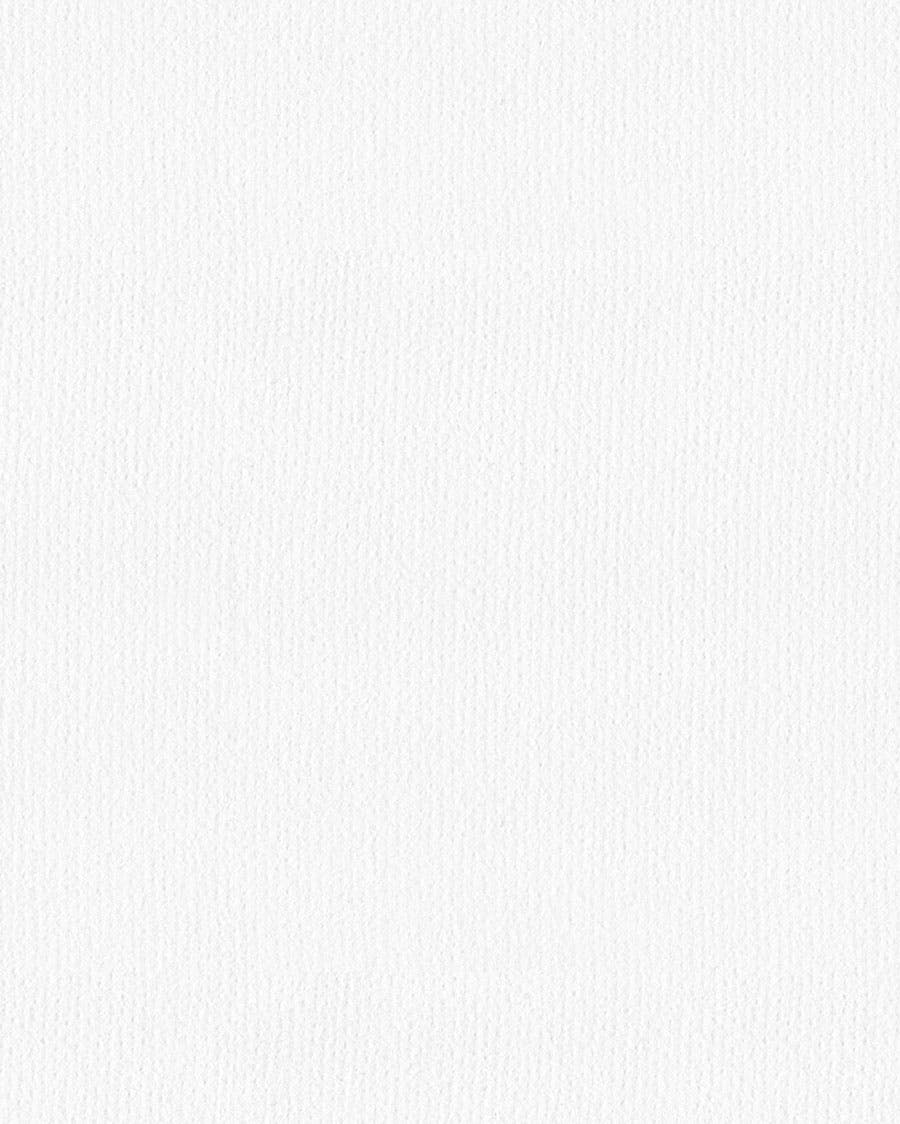

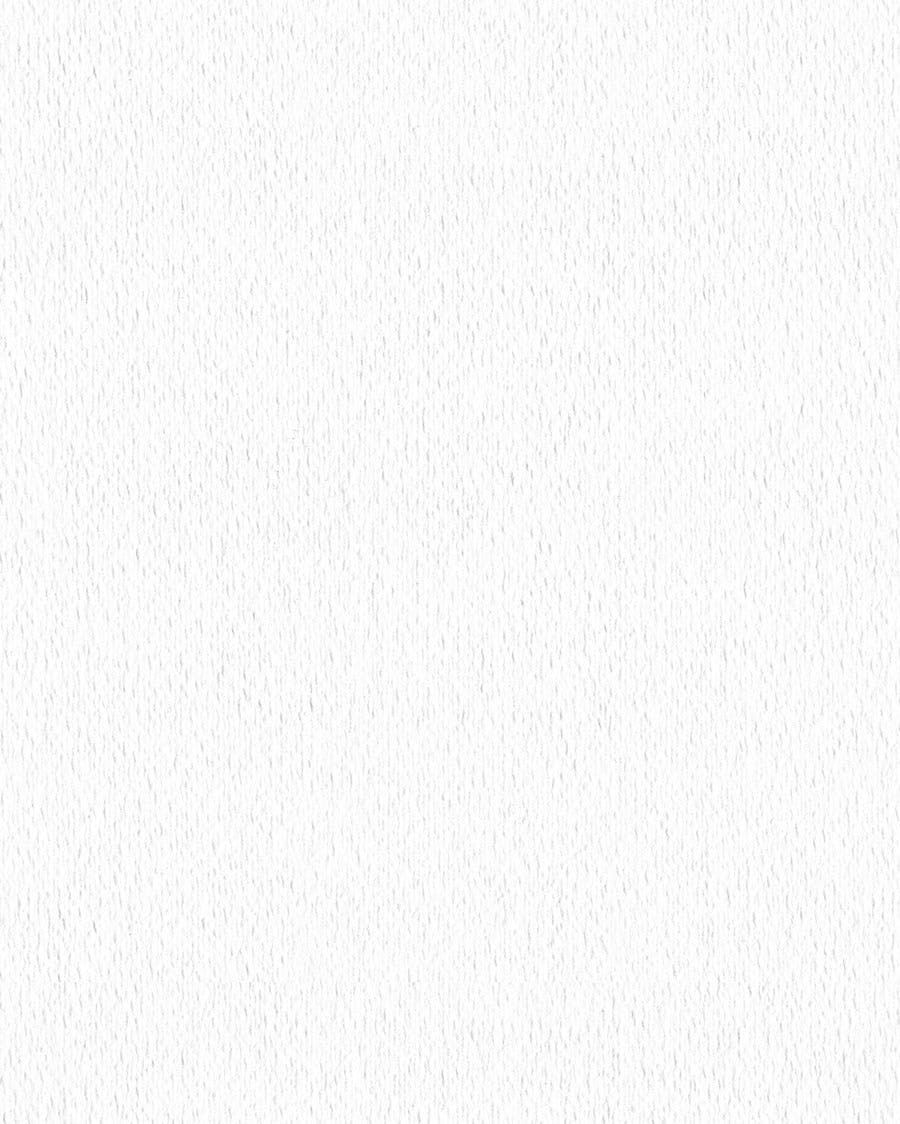
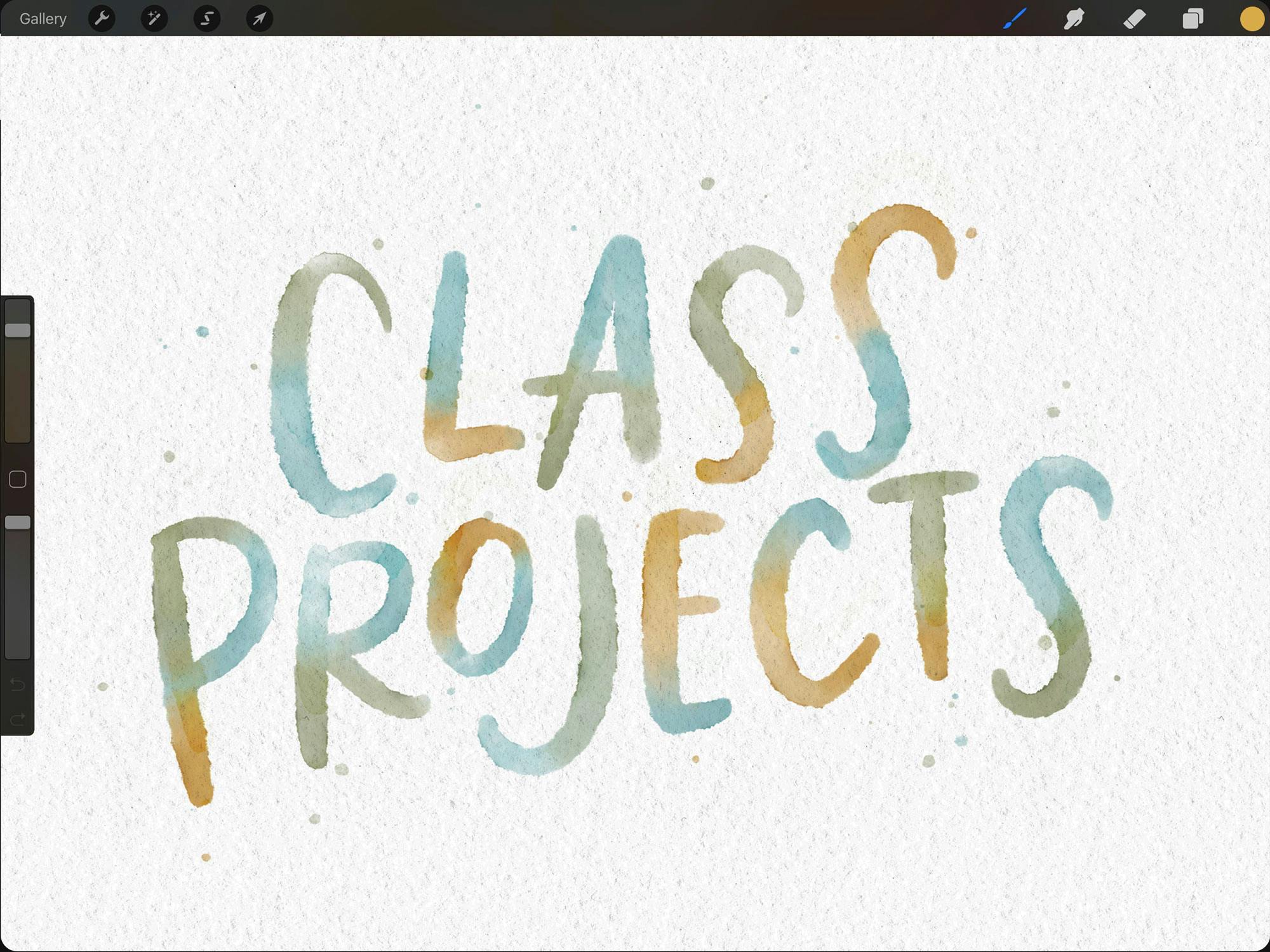
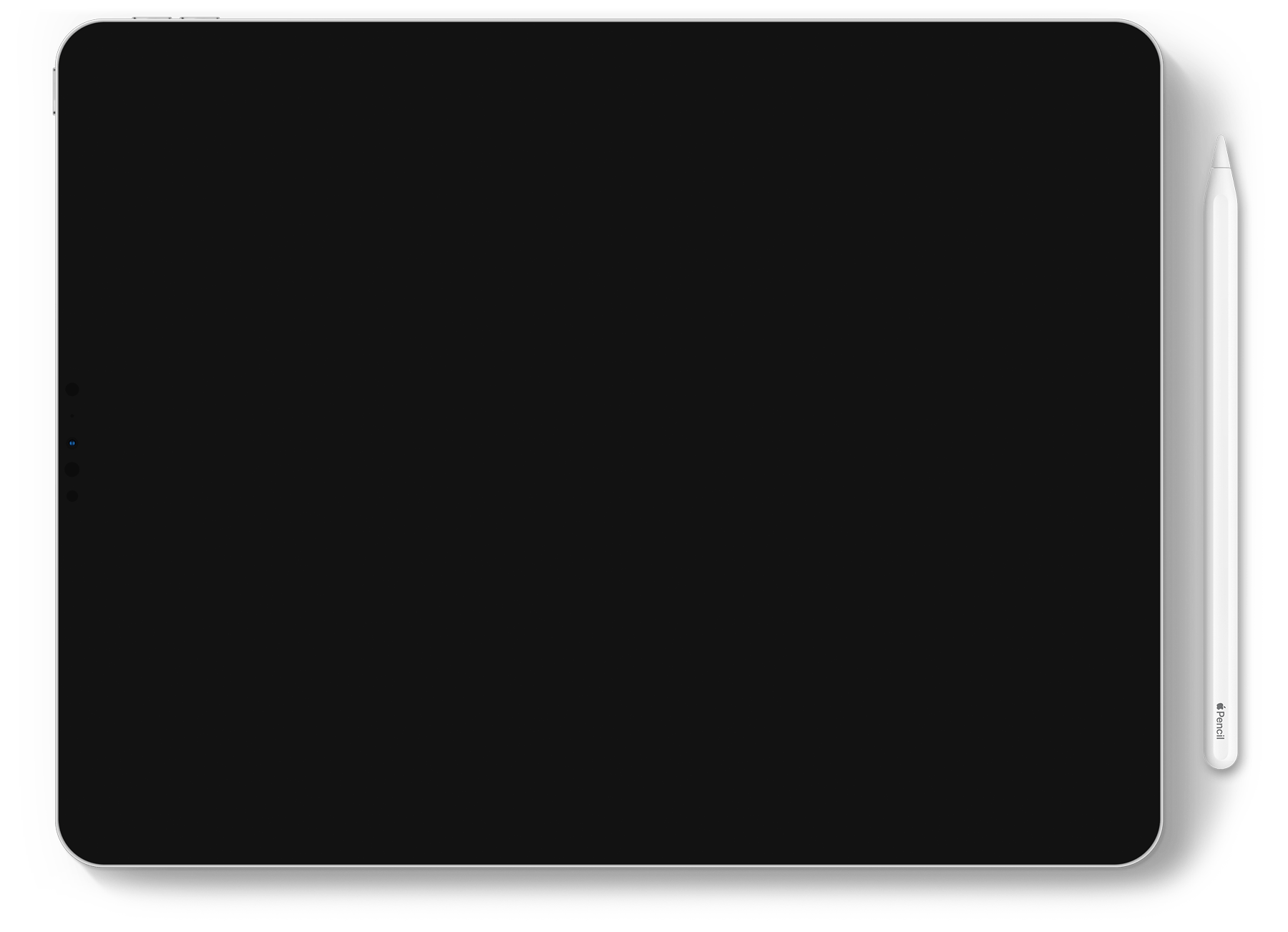
Options for Every Style
This course is packed with 8 different watercolor lettering projects, so you have plenty of options to integrate the techniques into your own lettering in the future. Start simple with a one color fade technique, then move into an alternating letter blend. Follow those up with one color lettering with saturation bleeds and foliage details. Move onto a two color, then a multi-color, color drop technique with water pockets and downstroke opacity reductions. Next, enhance your watercolor lettering with foliage and florals as you move through 3 different variations: a script initial with floral details, a letter filled with florals and foliage and a fall themed letter surrounded by leafy watercolors. There’s something for everyone to push their Procreate and digital watercolor lettering skills further.




Project 1
In the first project of this course, you’ll learn how to create a watercolor ombré effect by creating smooth transitions from dark to light. We’ll use a font for this, add in some saturated edging and finish things off with some extra texture and splatter details.




Project 2
In Project #2, we alternate the colors of our letters, then blend them believably together using the included watercolor bleed brush. We finish it up by adding in the extra details that really bring it to life with reduced opacity downstrokes, saturated edging and paint splatter.




Project 3
Our third project marries a base color and saturated color ‘drops’, blended throughout. Final details of dark edging and paint splatter are added, and we even paint in some simple leaves to enhance the final look.




Project 4
Using everything learned in the previous projects, we blend two different colors together and create areas of low opacity, which I call water pockets. These are areas in the lettering, that if it were real watercolor, would have a water pool, creating lots of transparency in the color. This variation from high to low transparency in addition to the two colors blending together creates a really eye catching, realistic outcome.




Project 5
Taking the same methods used in the previous project, we introduce additional colors and decorative elements while still maintaining those beautiful water pockets. Everything is enhanced further with reduced opacity downstrokes and saturated edging.
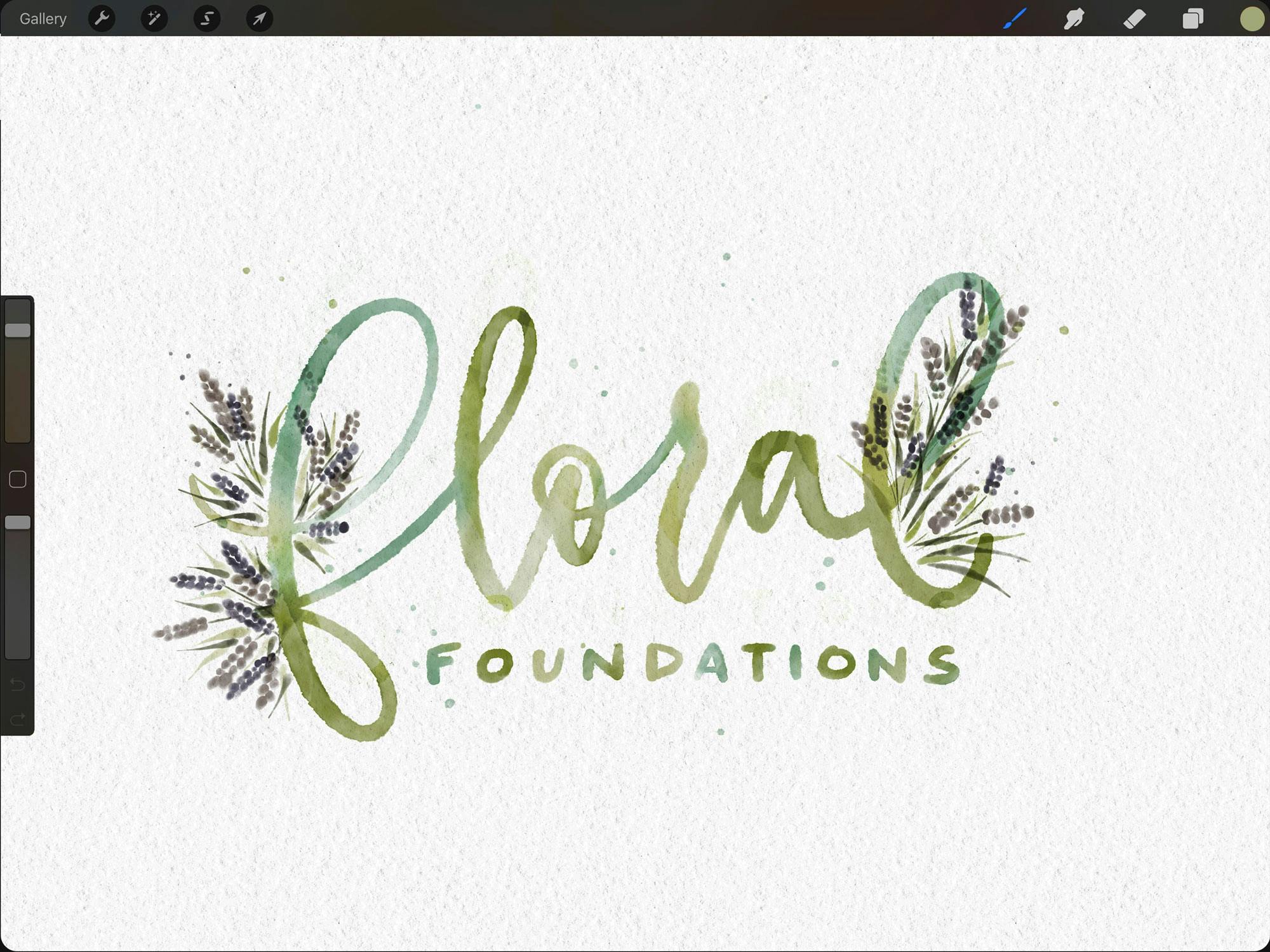
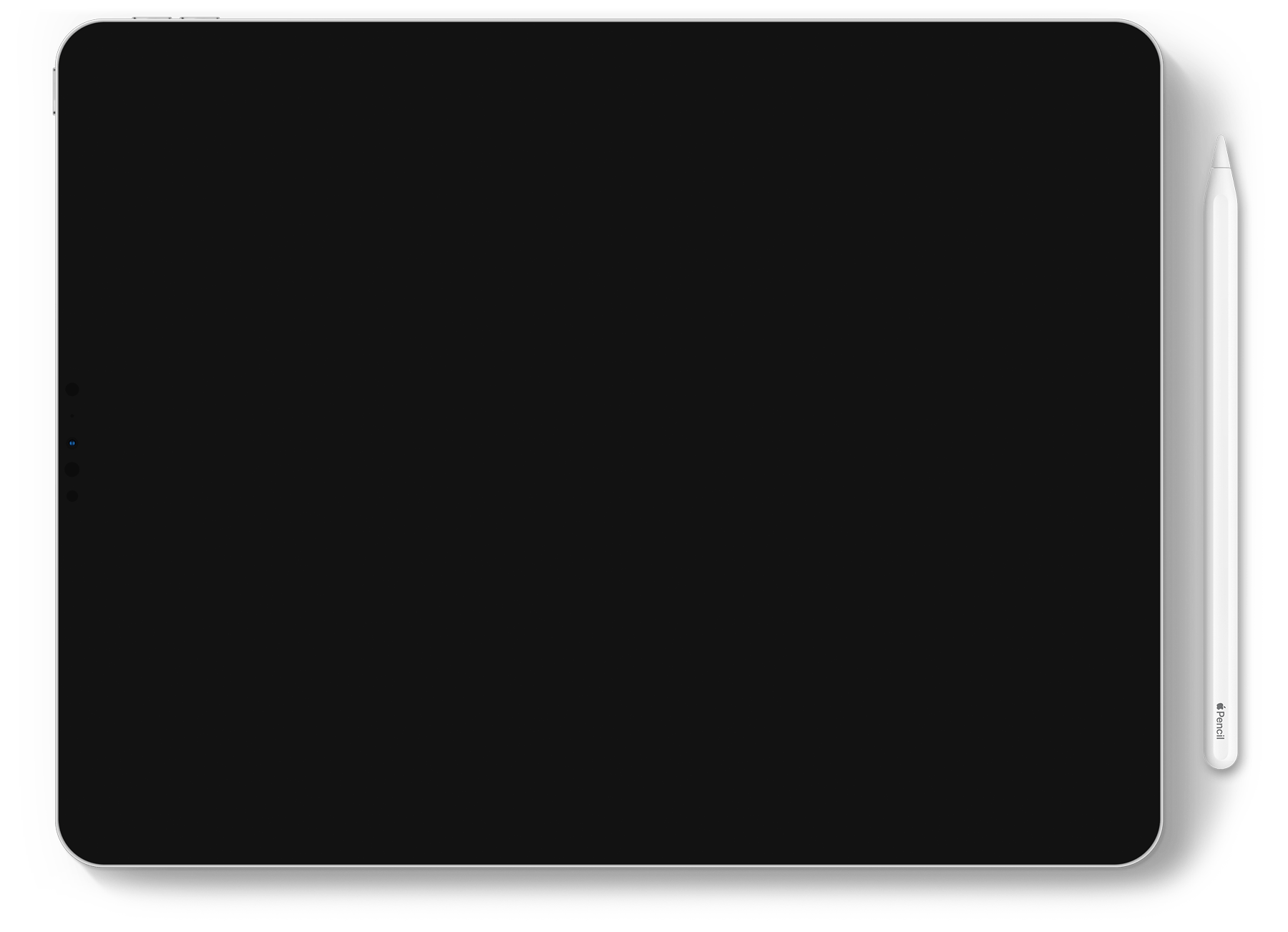
Bonus Module: Floral + Foliage Foundations
One way to take your watercolor lettering even further is by introducing florals + foliage within a beautiful composition! In this bonus module, I share my method for painting both realistic and freehand/loose style florals and foliage. Use these tips within the next 3 projects for eye catching results!




Project 6
In our first project integrating florals and foliage, we create a script initial surrounded and intertwined with florals. We spend time planning out our final layout, then layer everything properly and utilize layer masks for a beautifully blended watercolor outcome.
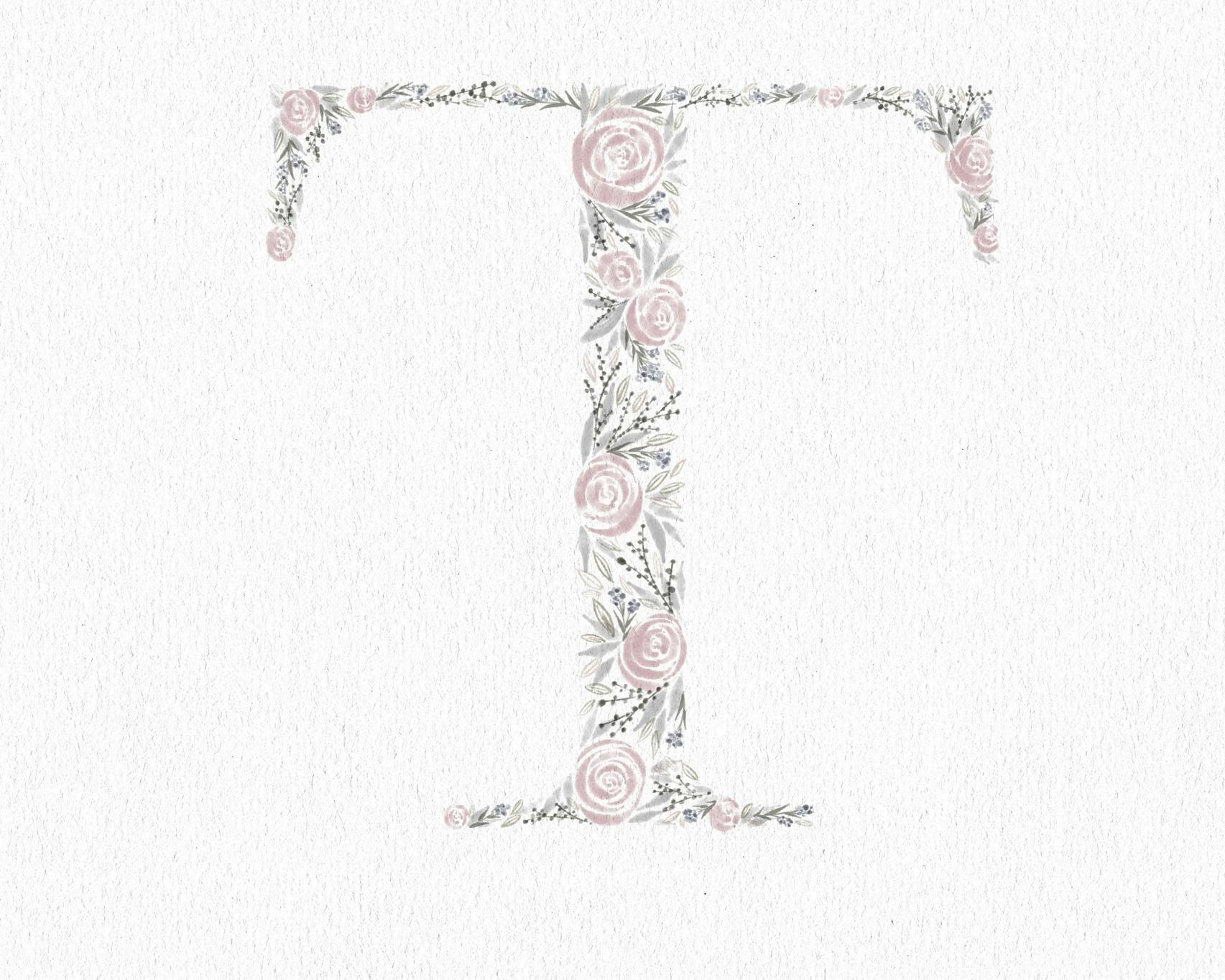



Project 7
Using florals and foliage differently within typography, we fill an entire letter in Project 7. We focus on variation and scale for a balanced composition of loose style florals and foliage.




Project 8
In the final project of the class, we create a fall themed letter, surrounded by watercolor leaves. We use a new watercolor illustration approach, by creating loose watercolor washes overlaid with sketches. We fill in remaining gaps so once the template letter is removed, the negative space naturally creates a letter, surrounded by watercolor doodles.


I help graphic designers and hand letterers build upon their skillsets to open new creative and financial opportunities.
If you’re familiar with Every-Tuesday, then you know my love for lettering + design runs deep. In fact, in the last 4 years, I’ve taught over 50,000 students and my design + lettering videos on YouTube have accumulated over 10 million views.
I love sharing what I’ve learned over my career and the creative tips that will have your artwork leveling up in no time.
- 11 Modules
- 33 Videos
- Over 3 Hours
Watercolor Lettering in Procreate
Module 1
Welcome
- Class Overview + Installing Bonuses10:47
Module 2
Project 1: Fade
- Project File setup3:14
- Applying the Ombrè Effect5:51
- Final Watercolor Details7:13
Module 3
Project 2: You Are Enough
- Project File setup6:13
- Applying Watercolor5:48
- Final Details5:43
Module 4
Project 3: Bright
- Project File Setup3:29
- Blending + Details4:39
- Adding Leaves4:34
Module 5
Project 4: Colorful
- Project File setup1:52
- Implementing Color Blocks + Blends6:03
- Final Details2:55
Module 6
Project 5: Cotton Candy
- Project File setup2:26
- Color Blocks + Blends5:11
- Final Details2:54
Module 7
Bonus: Floral Foundations
- Method 1: Painting Realistic Florals15:18
- Method 1: Painting Realistic Foliage10:07
- Method 2: Painting Loose Style Florals12:24
- Method 2: Painting Loose Style Foliage6:10
Module 8
Project 6: Floral Script Initial
- Project File Setup8:50
- Painting the Mail Floral8:38
- Painting the Floral #24:10
- Painting the Floral #33:33
- Integrating Florals11:40
- Integrating Foliage + Final Details7:38
Module 9
Project 7: Floral Filled Letter
- Project File Setup3:41
- Painting Florals + Foliage: Part 19:15
- Painting Florals + Foliage: Part 24:10
Module 10
Project 8: Floral Outlined Letter
- Project File Setup4:31
- Applying Watercolor to Oak Leaves2:59
- Final Details3:50
Module 11
Next Steps
- Thank You + Next Steps1:03


Procreate Watercolor Lettering Brush Pack
The full brush pack with extended license rights (a $25 value!) is included so you can follow along exactly! These are 8 custom brushes specifically designed for watercolor lettering (that you can also use for painting watercolor florals + foliage!), yours for free with enrollment.

4 Unique Watercolor Paper Textures
To make your work as realistic as possible, we’ll be using a watercolor paper texture for each project. To customize it further, choose from 4 different textures (deep tooth, medium-deep tooth, medium tooth and fine tooth), so you can create your project exactly the way you’d like. These are all high res, 300dpi and screen sized at 2732 x 2048px.

Each Project’s Color Swatches
Install each color palette for every project so you can start working asap! These are the exact palettes seen, and since you can install them directly, you won’t waste any time inputting individual color builds.

Every Project’s Procreate File
If you ever get stuck or would like to reference the full file for any project, they’re all available to you as free downloads.


Lettering in Procreate

Create beautiful and realistic watercolor lettering in Procreate! Learn versatile blending options, several texturing options and final details to bring your digital watercolor artwork to life. Created with beginners in mind, every step is described in detail, with clear control close ups and repetition for easy learning. This project based course makes learning fun with 8 unique projects to up your social media game at the same time. Get a bonus dose of inspiration and artwork options with florals and foliage foundations, so you’ll be able to create the stunning digital watercolor lettering compositions you’ve always wanted.
- Access to 33 HD step-by-step videos
- Every project’s color palette
- 8 unique watercolor lettering projects
- Bonus Florals + Foliage Foundations module
- Complete Procreate Watercolor Lettering Brush Pack (8 custom brushes)
- Extended license of the Procreate Watercolor Lettering Brush Pack
- 4 unique watercolor paper textures
- Every project’s fully layered original Procreate file
- Unlimited updates
- Lifetime access to the class
Do you offer any refunds or guarantees?
How long can I access the course for?
Is this a live or pre-recorded course?
Will I be able to access all the videos and bonuses at once?
What will I need to take this class?
Do I need any special Procreate brushes to create these projects?
I noticed there’s a similar course offered on Skillshare. What’s the difference?
I’m still learning hand lettering. Is this for me?

Welcome to Watercolor Lettering in Procreate, your course for creating beautiful and realistic watercolor lettering on an iPad.
Class includes:
- Instant access to all videos and bonuses
- Extended license + full Procreate Watercolor Lettering Brush Pack
- 4 unique watercolor paper textures
- All original Procreate project files
- Color swatches for each project
- Bonus Florals + Foliage Foundations module
- 14 day money back guarantee
