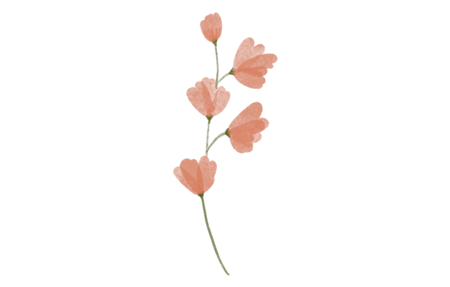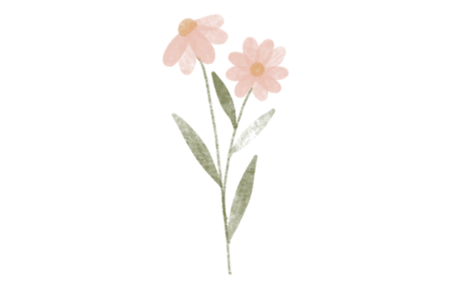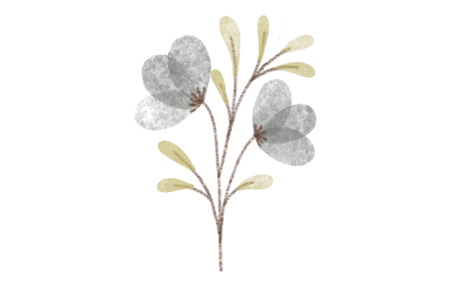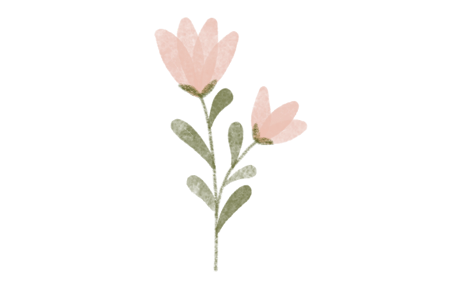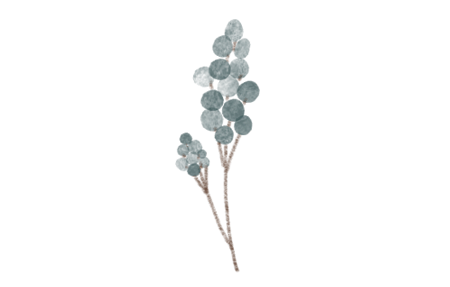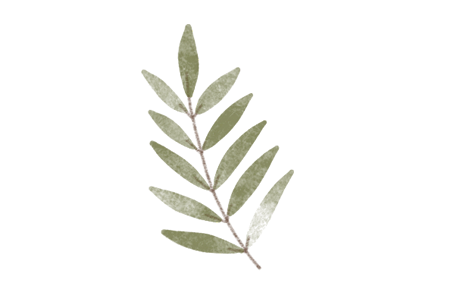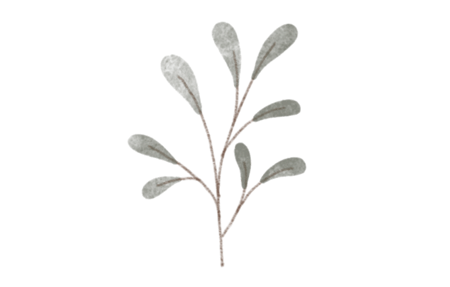WATERCOLOR FLORALS IN PROCREATE
Learn how to digitally paint, vectorize and reuse watercolor florals in Procreate

Can you really create realistic watercolor florals in Procreate?Yes. Yes you can.



Advantages to painting digital watercolor florals

Instantly Reusable
No scanning artwork into the computer or cutting out backgrounds in Photoshop. Simply turn off the background color, save and reuse in less than a minute.
Unlimited Paper + Paint
No need to shop around for the right kind of paper, brushes or types of paint. An unlimited supply is packed right into Procreate.
Paint from Anywhere
With just an iPad and a stylus, you already have everything you need, no matter where you plan to create.
Impossible Color
Digital art can utilize color vibrancies beyond traditional paint capabilities because you’re working in the RGB (light) spectrum vs. CMYK (pigment).
No Mess
Practice over and over without any wasted art supplies or mess. Simply create a new layer and you’re ready to start again.
Instantly Shareable
Because everything is already digital, simply export the file type you need and instantly post to your favorite social media account, website or attach to an email.

Learn traditional painting techniques in a digital format


Wet on wet
Wet on wet is the look achieved when wet paint is applied to wet paper, or added to a wash of fresh wet paint.
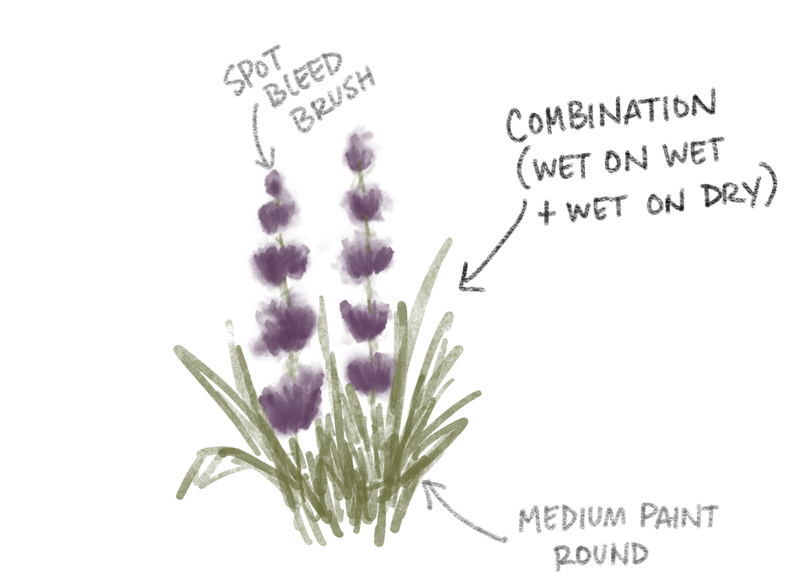
Combination
By combining the wet on wet and wet on dry techniques to the same piece, extra contrast and depth can be achieved for unique results.

Wet on Dry
The wet on dry look is achieved when wet paint is applied to dry paper, or wet paint is applied to an area of dry paint.
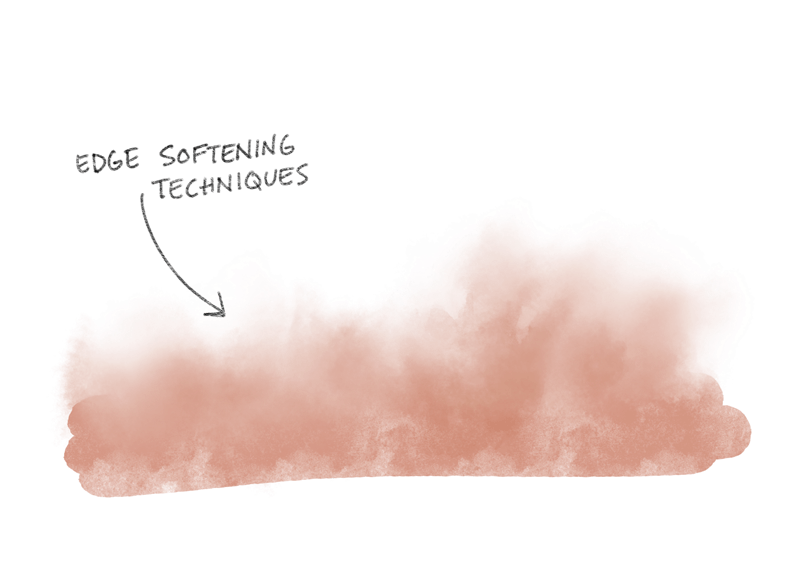
Edge Softening
This is commonly achieved by painting wet on dry, then applying extra water to one edge to pull pigment further away, creating extra softness on one side.
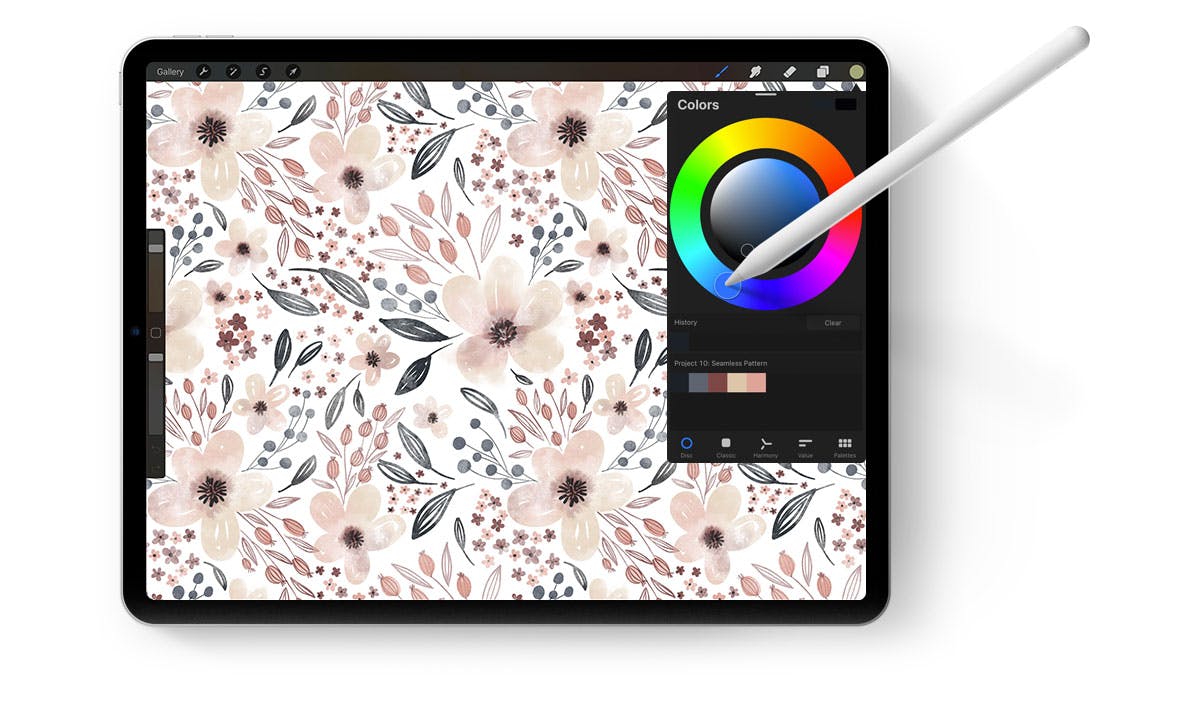
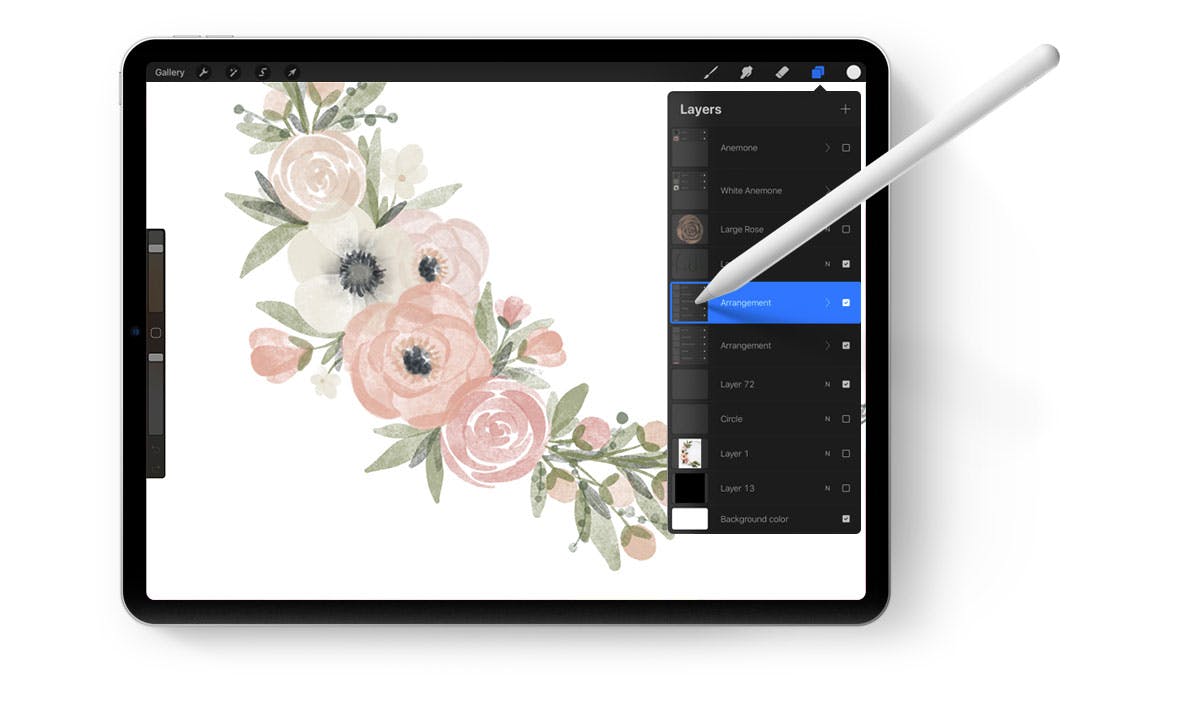
17 Brushes included with your enrollment
Each brush was meticulously programmed to simulate real watercolor, no matter which brush combinations you use.
Extended License included, so you can sell unlimited artwork created with the brushes.


Round Liner

Sketching Pencil

Light Paint Round

Medium Paint Round

Heavy Paint Round

Hard Bloom

Soft Bloom

Water Bubble Stamp
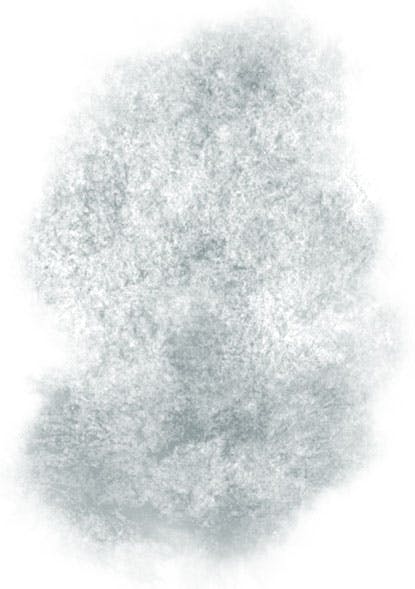
Dense Wash

Soft Wash

Spot Bleed

Bleed Splatter

Rounded Splatter

Deep/Fine Tooth Paper

Medium Tooth/Medium Deep

What you’ll learn in this course
Digital Watercolor
Traditional watercolor + floral painting methods in a digital format
Basic Leaves + Petals
Paint common (beginner-friendly) leaf and petal shapes
Professional Workflows
Set up your files efficiently to achieve the most beautiful, versatile results
Iconic Illustrations
Paint simplified, wet on dry watercolor doodles (perfect for social media icons!)
Loose Style Florals
Paint loose style, wet on dry florals in an organized + structurally planned bouquet
Photo-Based Florals
Create a watercolor floral illustration based on a photograph, following a specific template method
Container Series
Paint limited element bouquets within common floral containers: vases, pots, buckets and pitchers
Floral Wreaths
Exercise best practices for painting floral wreaths with planning + reusing/recoloring existing elements
Stationery Elements
Paint a balanced floral border element from scratch using a custom sketch template and detailed large florals
Seamless Patterns
Plan and Paint seamless watercolor floral patterns. Learn how to reuse them in Procreate, Illustrator + Photoshop
Bonus: Vectorizing
Vectorize digital watercolor florals using Adobe Illustrator and save as an svg, ai and eps file
Bonus: Reusable Art
Export and save your florals for future use in Procreate and any program that permits inserted images



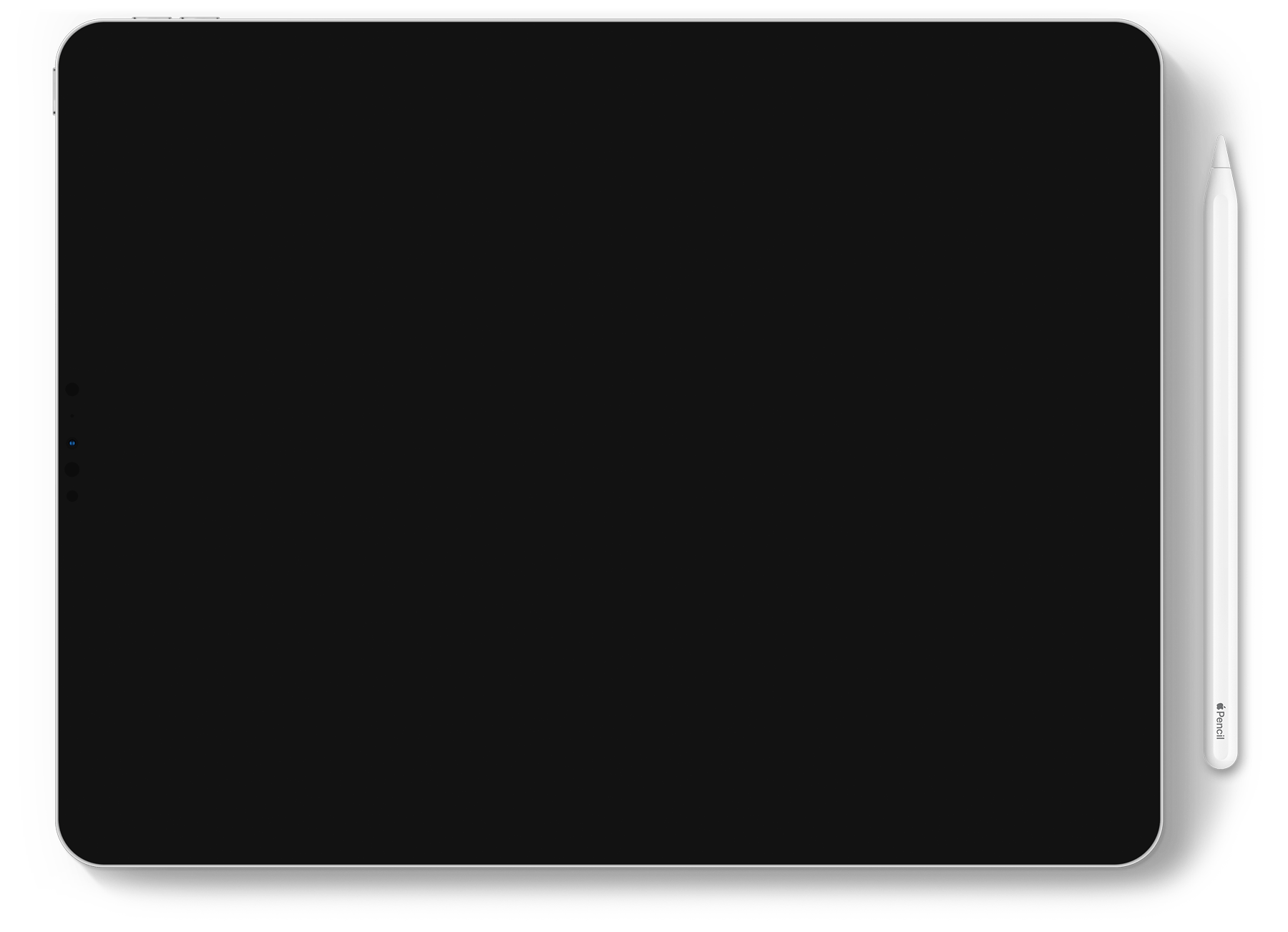
10 unique watercolor floral projects
The 10 projects included in the class were designed to naturally build in complexity, adding on techniques, methods and variety, so you’ll be equipped to create any floral styles you’d like, in any design you’d like.




Project 1
The class kicks off with floral and foliage doodles in project one. These simple illustrations are perfect for social media icons and logos. Using only 1-2 brushes with limited color palettes, this is a project designed for even first time users of Procreate.




Project 2
We loosen up the style in project 2 with a bouquet composed of easy to create wildflowers. We go over how to plan a balanced design using a sketch layer + reference images and talk about how to layer multiple elements for a full, but uncrowded feel.


Project 3
If you have a favorite photo of florals or would like to practice realistic florals more in depth, this process is for you. In this project, you’ll learn how to use a photo as a template to create an illustrated watercolor version, with color and elements directly influencing the reproduction.




Project 4
Project 4 kicks off the container series with a frosted glass, water-filled vase and a simple bouquet. Build on skills from project 1 for a more advanced, wet on dry result.



Project 5
Create overgrown potted daisies in project 5! We start by creating a custom sketch template, paint over it and add in extra depth utilizing blend modes and clipping masks. Next, we use a combination of wet on wet petals with wet on dry foliage for our most complex piece yet.



Project 6
In Project 6, we use the wet on wet technique to create a sense of depth by creating variations of soft focus amongst our lavender. Wet on dry grasses envelope the florals for an organized, but organic + complete feel.



Project 7
We finish up the container series with a pitcher full of forget me nots in project 7. Once again, we use a combination of wet on wet and wet on dry techniques, but also integrate stackable clipping masks, layer symmetry and multiple blend modes.




Project 8
Project 8 is a combination of felt floral shape inspiration and custom general florals for a whimsical, abundant feel. We freehand our arrangement as florals are painted, recolored and manipulated, using only a single line guide and one reference image. We finish everything off with some custom lettering and simple branch details.



Project 9
In our most complex class arrangement, we create a custom sketch template that starts with a single line and a centerpoint. Blooming florals are added in, complete with wet on wet and wet on dry details. We utilize multiple styles of florals and foliage to support our main focal point and create artwork that can be reused on any piece of stationery or social media graphics.



Project 10
We finish the course with a seamless, repeatable watercolor floral pattern! Making precise adjustments and completing specific steps in the process, we create a pattern tile that can be reused in Procreate and defined as a swatch in Illustrator or a layer style pattern in Photoshop. Full creation and reusage options (Procreate, Illustrator + Photoshop) are shared.

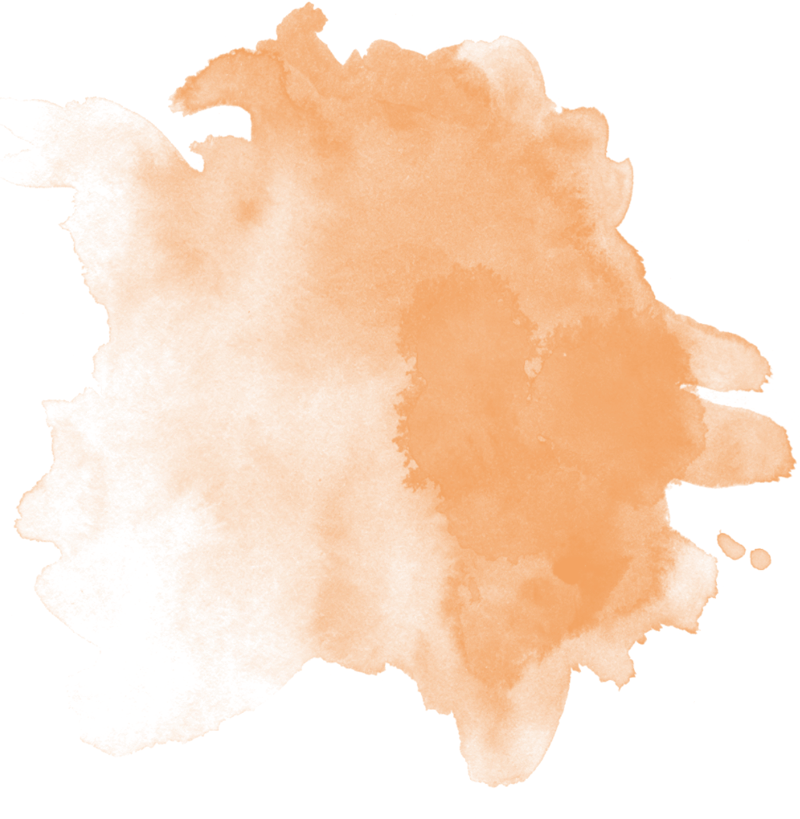

I help creatives build and improve their digital skills to open new opportunities.
If you’re familiar with Every Tuesday, then you know my love for lettering, design and illustration runs deep. In fact, in the last 7 years, I’ve taught over 200,000 students and my tutorials on YouTube have accumulated over 20 million views.
I love sharing what I’ve learned throughout my career and motivating others to create something new every week.
100% Self Paced
Enrollment includes pre-recorded videos with lifetime access to all of them
Take the course at your own pace whenever it works with your schedule. There’s no pressure to hit a deadline or to fit everything in within a set amount of time.
And with lifetime access, you can refer back to it + watch it as many times as you’d like, too.

Class Curriculum
Welcome + Bonuses
- What You'll Learn/Class Overview7:36
- Bonuses Location + Install Instructions5:20
- Tips About File Size6:49
- Watercolor Illustration Brushes Overview6:59
Digital Watercolor Methods + Techniques
- Wet on Wet6:06
- Wet on Dry2:11
- Combination3:22
- Softening3:48
Leaves + Petals Practice
- Leaf Painting Practice: Common Shapes3:04
- Petal Painting Practice: Common Shapes2:23
Project 1: Simple Floral + Foliage Doodles
- Specific Floral Doodles8:39
- General Floral Doodles8:41
- General Foliage Doodles8:56
Project 2: Loose Wildflower Bouquet
- Balanced Bouquet Anatomy6:23
- Creating Your Bouquet's Composition Template3:37
- Painting Loose Wildflowers8:36
- Adding Foliage + Finishing Touches10:54
Project 3: Photo-Based Bouquet
- Setting Up Your File5:40
- Recreating Large Florals7:50
- Tri-Colored Rose4:09
- Berries + Daisies5:52
- Painting Foliage + Finalizing6:15
Project 4: [Containers] Floral Vase with Flowers
- Painting a Frosted Glass Vase4:30
- Planning + Painting Thistles + Foliage3:09
- Small Daisies + Final Foliage4:44
Project 5: [Containers] Potted Plant
- Sketching + Painting a Clay Pot4:05
- Adding Loose Potted Florals + Foliage5:53
Project 6: [Containers] Bucket of Lavender
- Sketching + Painting the Bucket8:06
- Painting Wet on Wet Lavender6:27
- Adding Grass + Finalizing4:03
Project 7: [Containers] Pitcher of Forget Me Nots
- Creating the Pitcher7:18
- Painting Forget Me Nots8:08
- Adding Grass + Finalizing6:34
Project 8: Floral Wreath
- File Prep for Painting3:24
- Painting Large Anemones8:06
- Painting Roses4:18
- Painting Supporting Florals8:38
- Foliage + Final Details4:46
Project 9: Floral Border Element
- Planning Your Element4:54
- Painting Large Florals9:49
- Painting Supporting Florals5:22
- Foliage + Final Details5:15
Project 10: Seamless Floral Pattern
- How the Pattern Tile Works + Creating Your Base Design8:12
- Vertical Alignment + Filling6:24
- Horizontal Alignment + Filling4:02
- Final Adjustments3:13
- How to Use Your Pattern Tile in Photoshop + Illustrator3:55
BONUS: Saving Art for Future Use
- Sharing, Saving + Inserting3:28
BONUS: Vectorizing Digital Florals
- File Prep for Vectorizing5:01
- Trace Settings, Vectorizing + Saving in Adobe Illustrator8:15
Thank You
- Thank You + Next Steps0:57
Class Bonuses
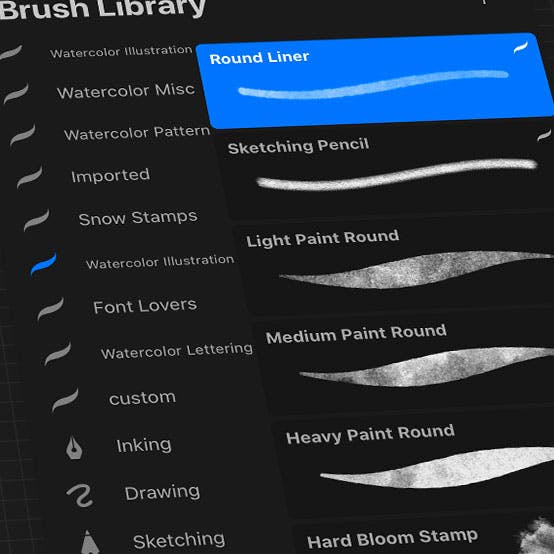
Watercolor Illustration Brush Set
The full Procreate brush set (17 brushes!) are included with enrollment so you can follow along exactly. Brushes include wet on wet and wet on dry style brushes, as well as hard and soft bloom stamps, splatter brushes and paper pattern brushes to make your watercolor artwork as realistic as possible.

Extended License of the brushes
An extended license of the brush set ($30 value) is included, so you can create unlimited artwork now and in the future with full permissions to sell it.
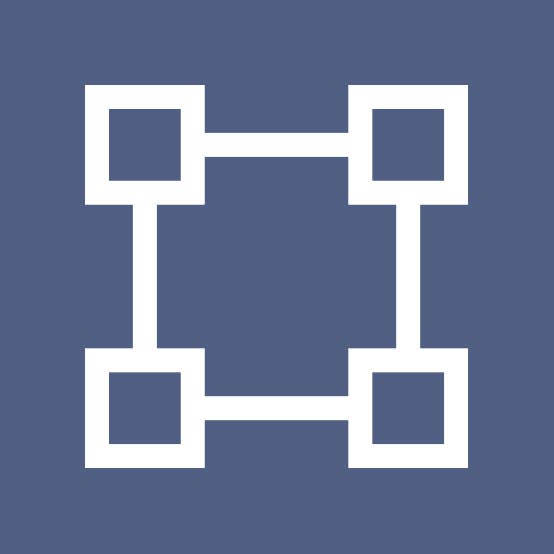
Vectorization Videos
Learn best practices for exporting your Procreate artwork, adjusting color contrast in Photoshop and specific trace settings for vectorization in Adobe Illustrator. You’ll also learn how to efficiently clean up the trace and save it as an svg, ai and eps file.

How to save art for future use video
When you create floral wreaths, bouquets and border elements, the possibility always exists to reuse those elements in future artwork and programs, or sell them as part of a graphics set. In this bonus video, you’ll learn how to prepare your file and export it for use in any program that permits inserted images.

Every project’s color palette as a download
Install each color palette for every project so you can start working asap! These are the exact palettes seen and can be used for any future floral artwork, too!

Every project’s original procreate file
If you ever get stuck or would like to reference the full file for any project, all 10 projects files are available to you as free downloads.

Learn how to digitally paint, vectorize and reuse watercolor florals in Procreate
Create authentic and reusable watercolor florals in Procreate! Utilize traditional painting methods like wet on wet and wet on dry with the included brushes to create stunning florals with realistic texture and details. Follow along as each project builds on the previous one with style, technique and complexity.
In addition to painting, you’ll learn and use multiple layers, clipping masks, layer masks, blend modes and groups to create professionally organized artwork using an efficient process. Finish the course by learning how to vectorize your work for unlimited possibilities and export your rasterized work for future use in multiple programs.
Your enrollment includes:
HD step-by-step videos
Watercolor Illustration Brush Set (17 brushes)
Brush Set Extended License ($30 value)
10 project color palettes
Bonus vectorization and future use videos
All projects original Procreate files
Lifetime access to the class
Unlimited updates
Successfully completing this course requires:
Procreate App(v. 5.0.1 or newer)
This course was created using v. 5.0.1, so you’ll need to be on that version or newer to follow along. Procreate is currently only available on iPad.

Apple iPad
Because we utilize the pressure sensitivity of our custom watercolor brushes, you’ll need to have an ipad that supports pressure sensitivity. A list of iPads that offer this are available here.

An iPad Stylus(pressure sensitive)
Because we’re utilizing pressure sensitivity in the artwork we create, you’ll need a stylus that is compatible with your iPad. I recommend the Apple Pencil, but many 3rd party styluses may also work.

Frequently Asked Questions

Do you offer any refunds or guarantees?
How long can I access the course for?
Is this a live or pre-recorded course?
What will I need to take this class?
Do I need any special Procreate brushes to create these projects?
I noticed there’s a similar course offered on Skillshare. What’s the difference?
I’m still learning Procreate. Is this for me?
If I recreate these projects following your instruction, can I sell that artwork afterward?

Lets Do This!
Welcome to Watercolor Florals in Procreate, your one stop for creating stunning + realistic digital watercolor florals

Watercolor Florals in Procreate
Learn how to digitally paint, vectorize and reuse watercolor florals in Procreate

Watercolor Florals in Procreate
Learn how to digitally paint, vectorize and reuse watercolor florals in Procreate
Class includes:
- Instant access to all videos and bonuses
- Extended license + full Procreate Watercolor Illustration Brush Set
- Tutorials for digital wet on wet + wet on dry techniques
- All original Procreate project files
- All project color swatches
- Bonus vectorization and future use videos
- 14 day money back guarantee