


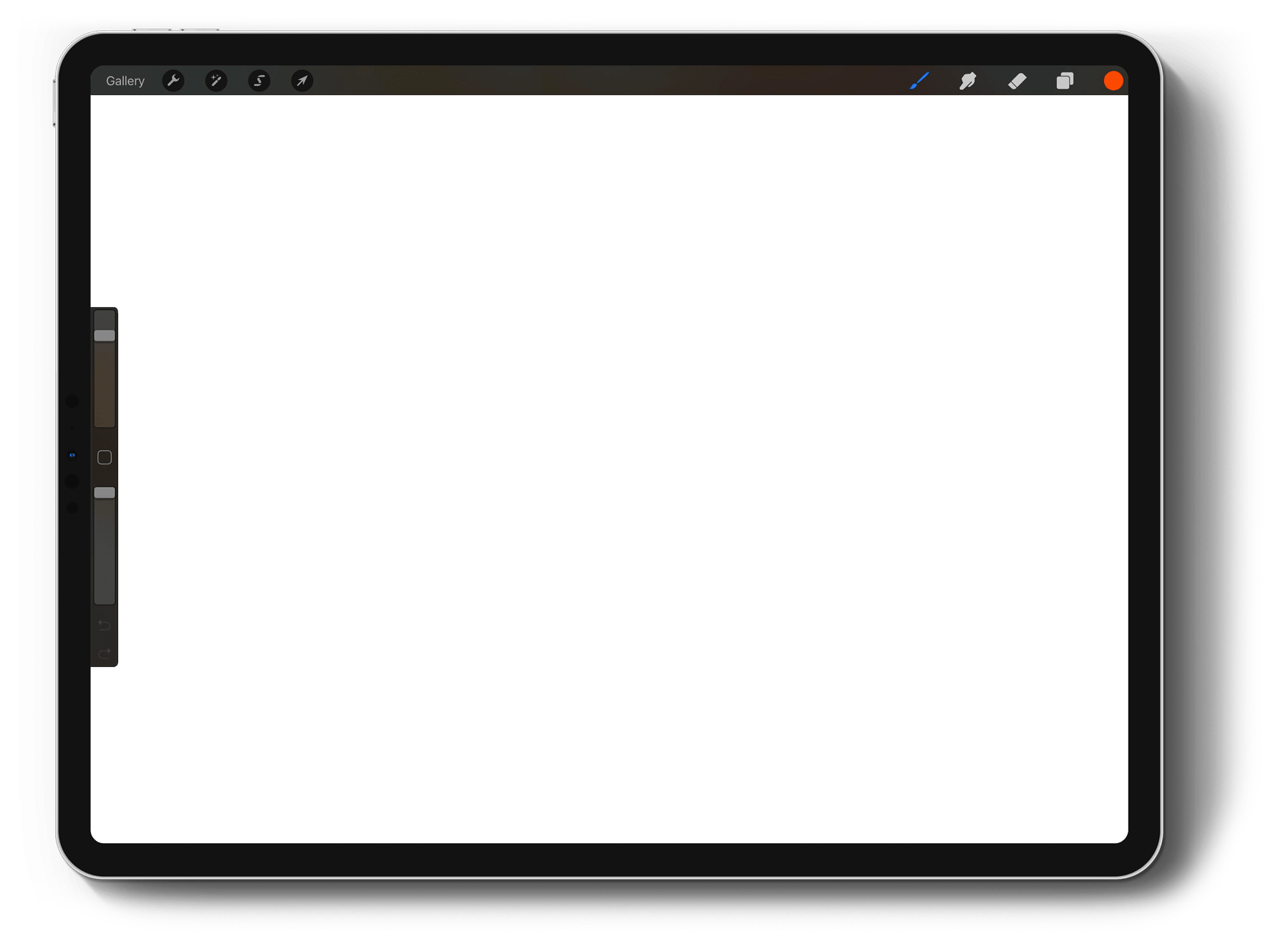
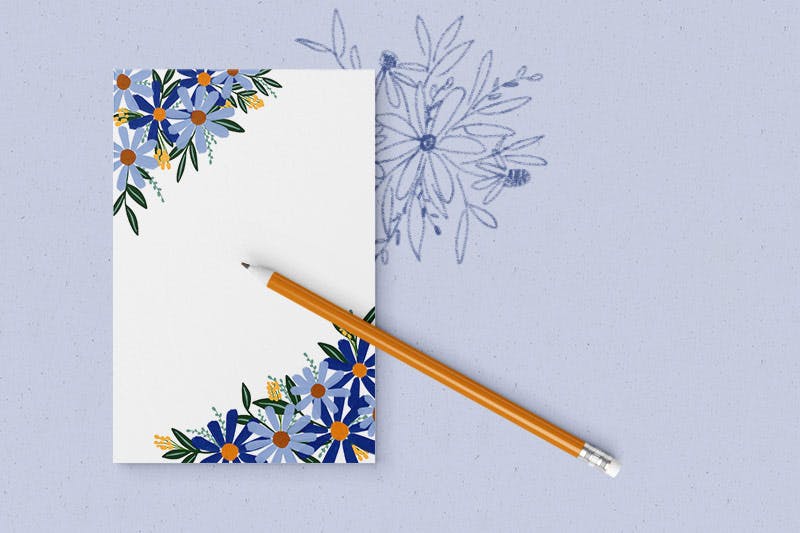
Something old…
What if you could give your past digital art – trapped in old Procreate stacks and lost among other untitled files – new life?

Something new.
That this new life could be used with purpose: carried to faraway places, doodled inside of, placed upon desks, packed with reminders, stuck onto surfaces...always creating memories.
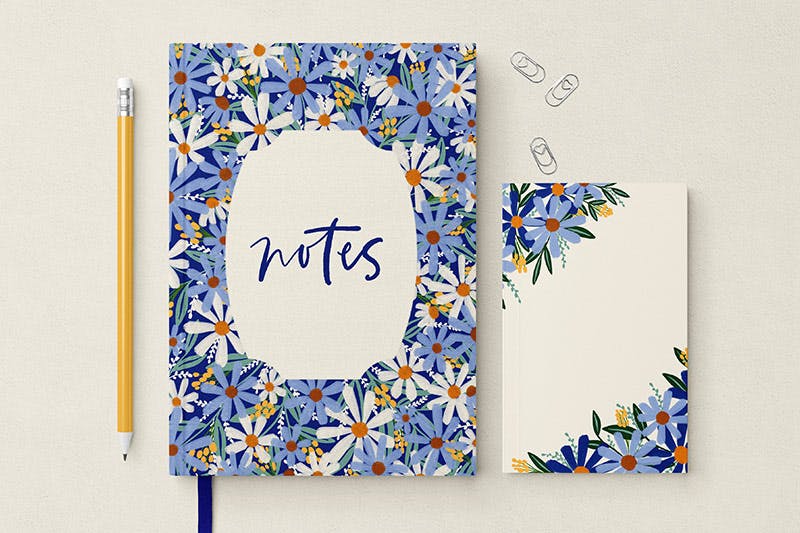
Something beautiful, straight from you.
And you could experience that moment when your artwork is freed from its pixel prison and made into something tangible, something treasured, something that’s uniquely you.
Imagine literally holding your ideas in your hands

Envision…
Turning those past watercolor experiments into journals, those flat florals into stickers, and those patterns… let them tease the borders of notepads and wrap themselves around canvas totes.
So now the question: what will your art make?

Say hello to Stationery Design in Procreate,
and goodbye to digital dust forever.
Design, develop, plan and produce a custom stationery collection with any past, present or future artwork…and do it all with just an iPad.
Learn a process that works with any subject and develop lifetime skills in composition, design and production.
Digital art doesn�’t need to stay digital forever


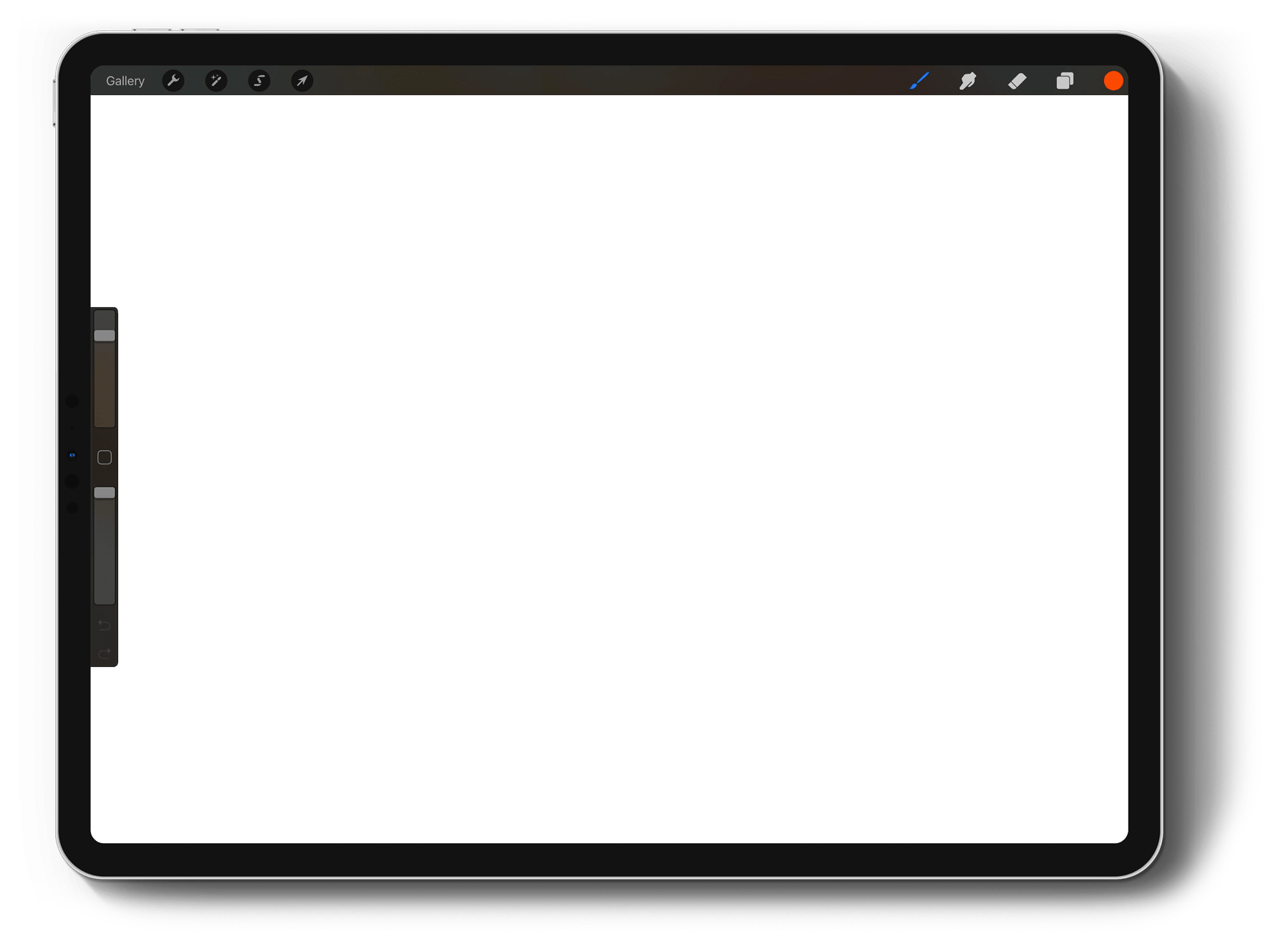
From Digital Art to Sellable Stationery
Create comprehensive collections by developing visual style systems, then apply your systems to countless applications and products. Follow along with print-ready workflows, master your understanding of color profiles, and learn to adapt test prints for both printing at home and setting your files up for success with different online print vendors.
In the bonus Monetization Module, learn several passive and active monetization opportunities for the skills obtained from the class, providing you lifelong potential to monetize your craft.
What makes this course different

Production-Ready Process
Non-destructive workflows and modern print technology considerations

Composition Anatomy
Understand + implement the strategies behind successful designs

Color Profiles + Paper Stock
Comprehensive Color profile and paper stock considerations when printing

Visual Style Systems
A system for your artwork, so it can be applied to any product easily and consistently

Canvas Templates for Printables
17 print at home, production ready Procreate canvases, with bleed, cut and score lines

32 Composition Templates
A collection of Procreate stamp brushes to instantly format any layout with a balanced design
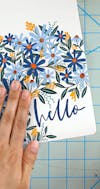
Print at Home Projects
Print pro-quality products and pieces at home with specific products and processes

Manufactured Products
Use several different online print vendors and templates to produce high quality printed products

Stickers!
Learn how to create sellable stickers and sticker sheets at home and online

Monetization
Passive + active income ideas *with* tutorials to utilize your new skills

Print Vendors List
A categorized list of trusted online print vendors and suppliers

Everything you Need
Beginner-friendly, step-by-step tutorials with all the brushes, templates + resources included. Enrollment = lifetime access
3 Full Brush Sets are Included with your Enrollment
When you enroll, you’ll not only receive access to the full course’s step-by-step videos, but a number of bonus assets, as well. Access to three full brush sets is included; one set of drawing and painting brushes and two stamp sets: holding shapes and composition stamps formatted for portrait, landscape and square canvases.
Extended Licenses included, so you can sell unlimited artwork created with the course brush sets.

Brush Set 1: Artist Essentials
The Artist Essentials brush set was born from the idea of having access to several materials that could be scattered on an artist’s desk: inky drawing pens, pencils, tubes of gouache, oil and acrylic paint…a pan set of watercolors, a set of pastels… all ready for any style you’d like to apply to stationery. Consider this the miscellaneous drawer of premium art supplies, just waiting to be paired with your imagination.















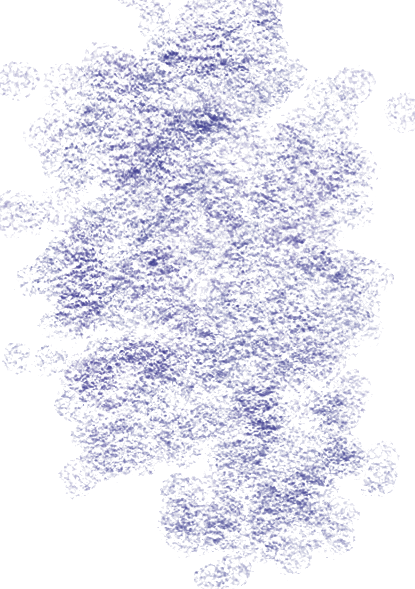

Brush Set 2: 32 Composition Template Stamps
Remove the fear of a blank canvas with this 3 category set of composition template stamps! Provided for portrait, landscape and square canvases, simply stamp in to create a base for your design. Add artwork to scribbled areas and add text (shown for hierarchy with size!) where you see rectangles.
Square Composition Template Stamps




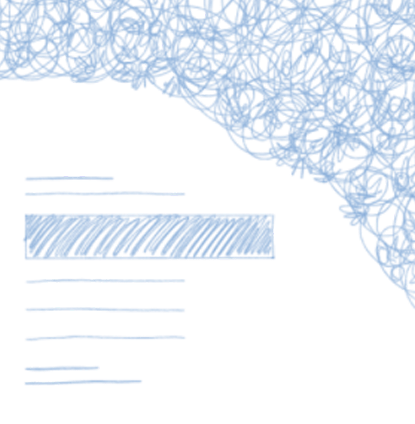

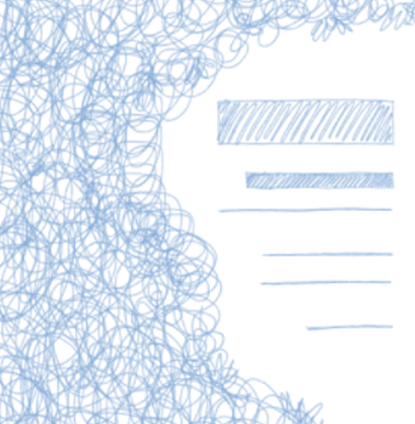



Landscape Composition Template Stamps

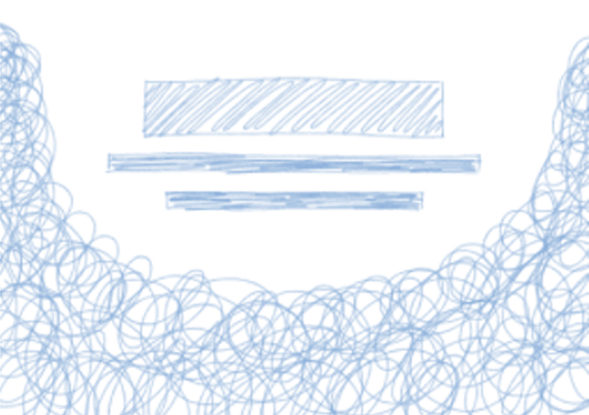








Portrait Composition Template Stamps




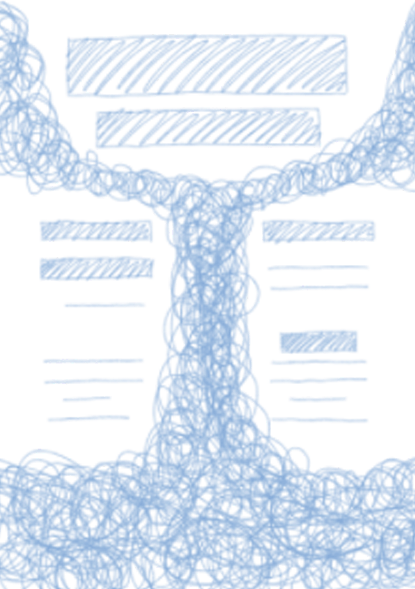

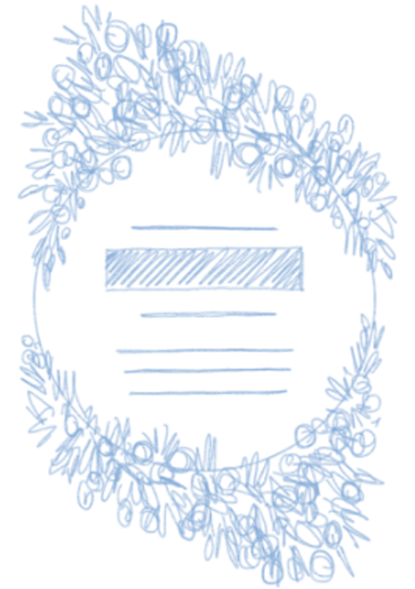


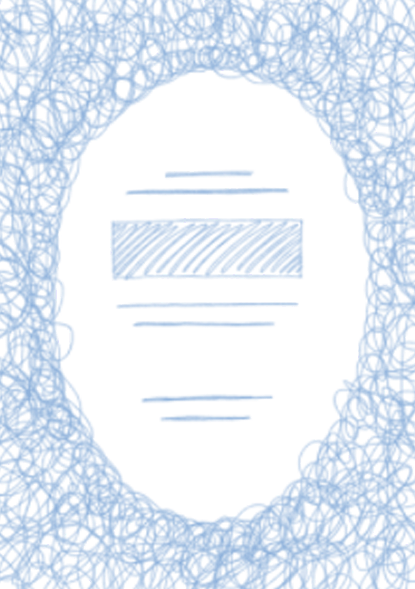

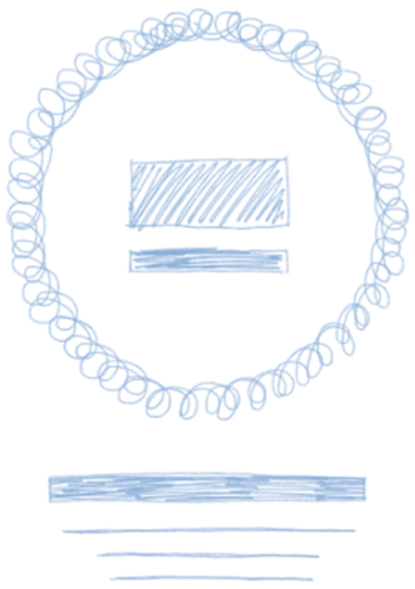
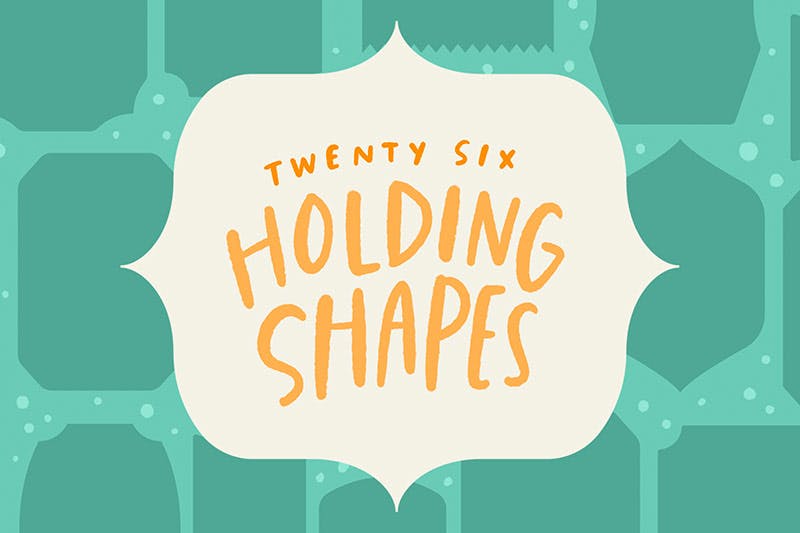
Brush Set 3: 26 Holding Shape Stamps
Holding shapes are useful for headlines, badges or creating focus for your reader. These stamps are included as outlined shapes, so they can be used as outlines, but also as filled shapes (just drop in the same color to fill). No more dealing with finicky precision using the symmetry tool; a tap with your finger is all it takes to use these!


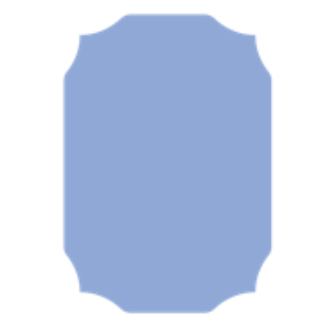












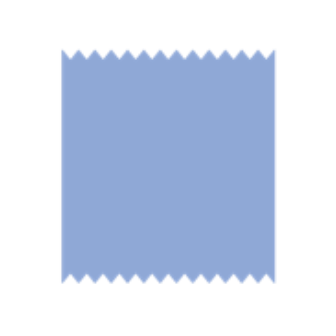










17 Printable Canvases
Print your designs at home with this set of 17 Procreate canvases! Each canvas can be printed on any 8.5”x11” or A4 sized paper and all include bleed, score and cut lines. Canvases include folded cards, postcards, gift tags and bookmarks in a variety of sizes, all easy to find in their file names. Demos included in the course, so you’ll be ready to print any piece you wish!
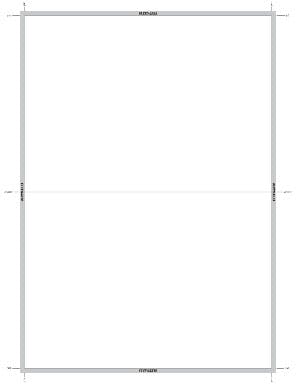
Folded Card
A7
7"x5"
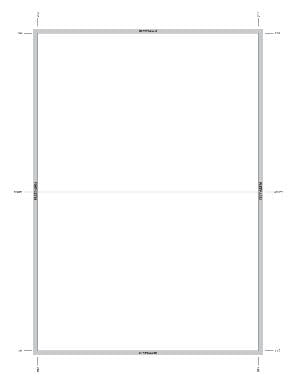
Folded Card
A6
6.25" x 4.5"

Folded Card
A2
5.5" x 4.25"
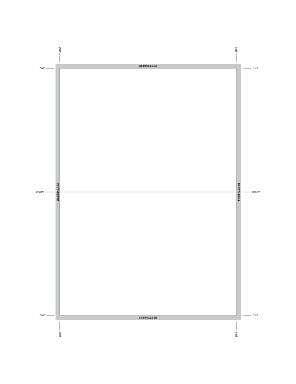
Folded Card
4-BAR
5" x 3.5"

Folded Card
Place Card
3.5" x 2"

Postcard
A7
5" x 7"
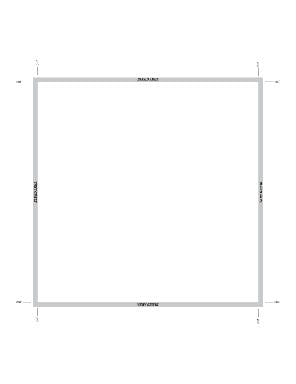
Postcard
Square
6.25" x 6.25"
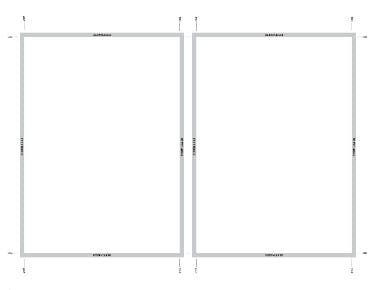
Postcards
A6
4.25" x 6.25"
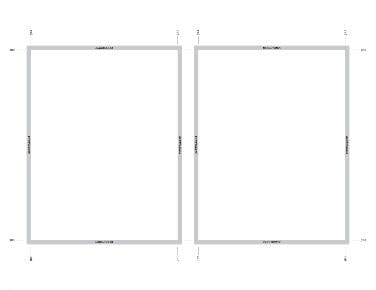
Postcards
A2
4.25" x 5.5"
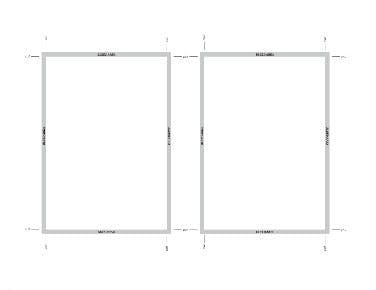
Postcards
4-BAR
3.5" x 5"

Gift Tags
Small
1" x 2.75"

Gift Tags
Medium
2" x 3.5"
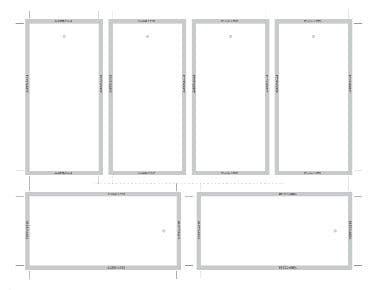
Gift Tags
Large
2" x 4.25"
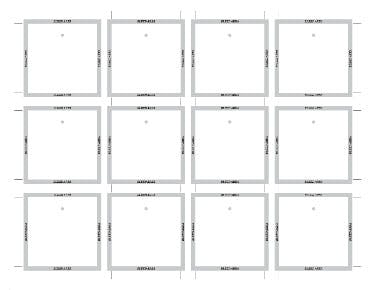
Gift Tags
Square
2" x 2"

Bookmarks
Small
2" x 6"

Bookmarks
Medium
2" x 7"

Bookmarks
Large
2" x 8"

What you’ll learn in this course
Systems Thinking
Use the professional design practice of creating and applying a design system across your full collection for quality and consistency.
Composition Development
Through design dissection videos, you’ll learn how compositions are created, so you’ll understand both the strategy *and* implementation of beautiful, balanced layouts.
Canvas Templates
Utilize 17 pre-made print at home canvas templates for professional pieces, complete with cut, score and bleed lines straight from your printer.
RGB vs. CMYK
A comprehensive overview + how they relate to home printing vs. online printing
Pairing + Using Type
Make better font choices for your designs by following 5 golden rules
Paper Options
An indepth look at paper finishes and weight and what to look for when ordering
Designing Cohesive Collections
Putting what you learn about compositions + systems together throughout several step-by-step projects
Using Online Print Vendors
How to download + use their print templates and what to look for before placing an order
Stickers!
Ordering online vs. creating at home using a Cricut and some simple supplies
Monetizing your Collection
Passive and active income ideas and how to pursue them
Procreate to PSD
How to convert any Procreate designs to sellable Photoshop files (for free!)
Procreate to Canva
How to convert any Procreate designs into sellable Canva templates (for free!)
Anyone can do this
By utilizing the included composition templates – even if you’re brand new to design – you can create professional looking designs in minutes. Easily expand your stationery collection offerings using the portrait, landscape and square compositions. Simply tap them on screen to begin ✨
Class projects
Create gorgeous stationery projects at home and online
Plan, design + produce 5 class projects and 3 bonus projects
Everything you need to create each project is included, along with full beginner friendly step-by-step video instruction

Print at home greeting card
Project 1
We kick things off with a print at home greeting card! Utilizing a composition stamp and a folded card canvas template, we add our typography then lay in our elements, following our style board. We go over color profiles, test prints and the best paper to use with a home printer for vibrant results. Finally, we cut, score, fold and embellish our card for a stunning result!
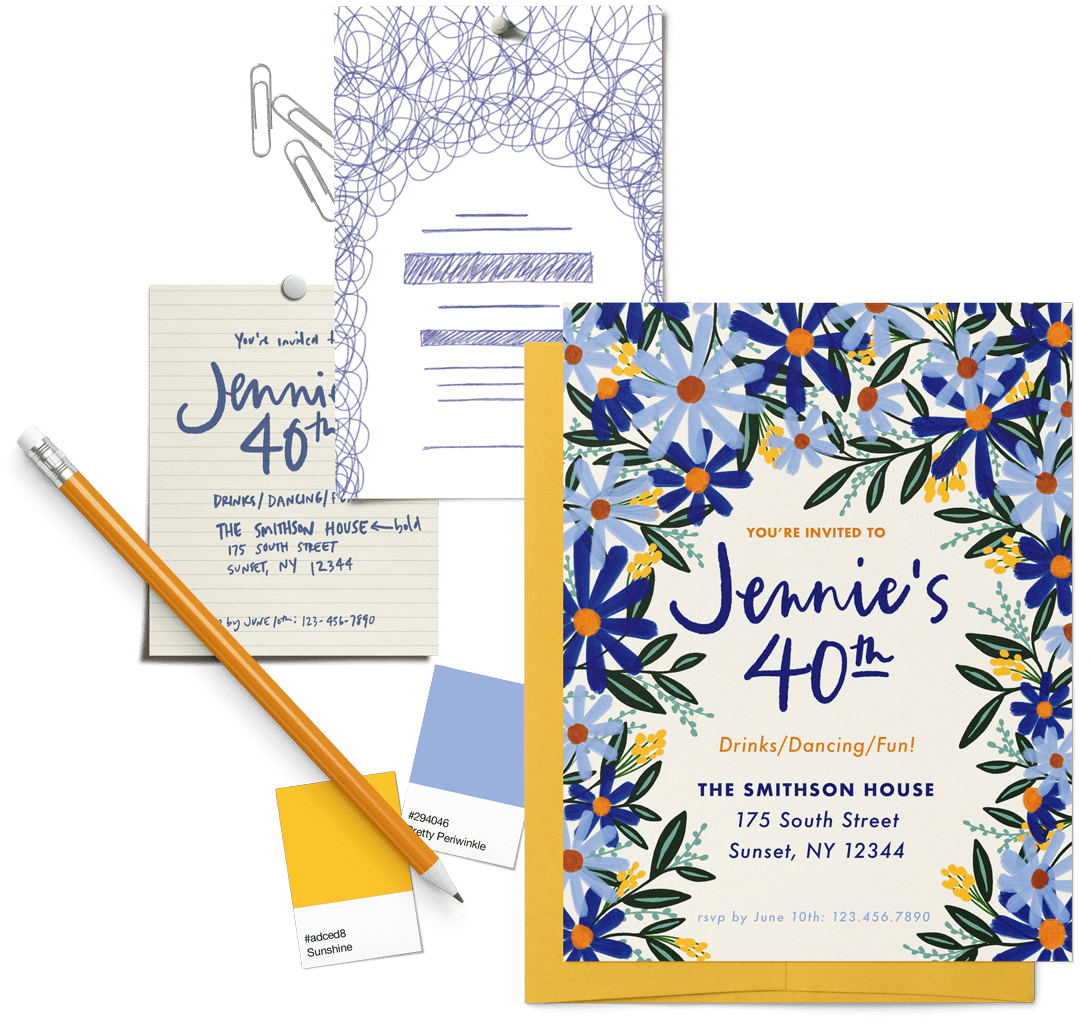
Print at home invitation postcard
Project 2
Reinforcing what we learned in Project 1, we take things further in Project 2 by creating a composition with several lines of text. We again utilize a printable canvas template and composition stamp as we work in portrait orientation. Following our composition stamp, text is first sketched in, then set with font choices from our style board as we surround our layout with the elements of our choice. After printing, we cut out our design and add our finishing touches.
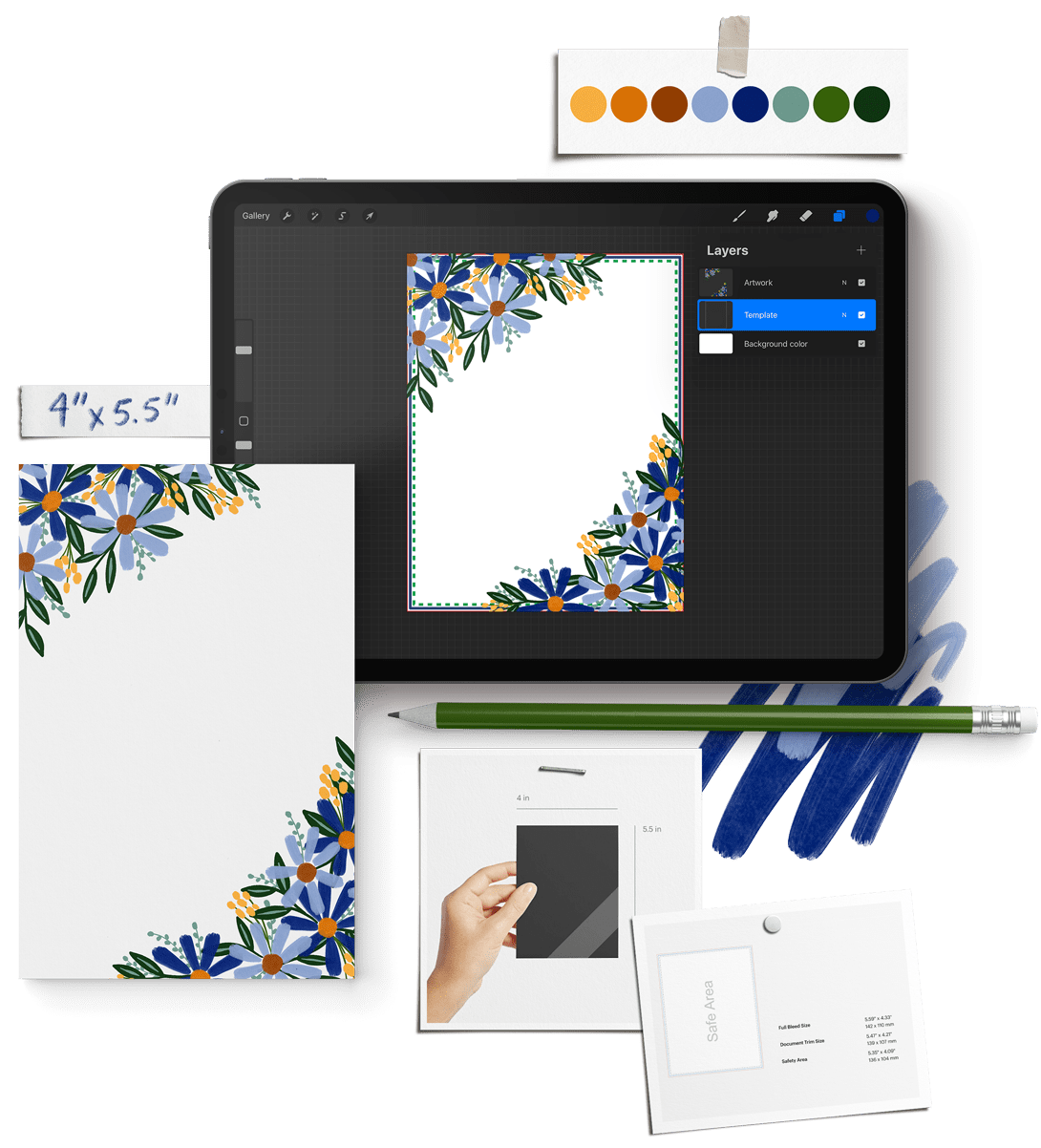
Notepad with an online printer
Project 3
Our first project using an online printer is a notepad! We choose our printer, locate the product, then download and assess their provided template, adapting it for Procreate. Following the template, we add in our design, export and upload the work to the printer’s site, then follow the steps to order our notepad. We finish the project by evaluating the accuracy of our printed notepad’s color and cut along with its overall quality.

Notebook with an online printer
Project 4
We venture once more to the world of online printers in Project 4 with an all-over printed notebook! We use a POD (print on demand) site for this project to access multiple printers and products all in one place – and we can use the POD site for just one print without any intention of making it POD (yep, you can do that!). We download the related template, adapt it for Procreate, create our work, then export our final art file, bringing it into their editor. After double checking alignments, we follow the steps to place a one off order, then evaluate the final result’s quality and color accuracy to the original file.

Accessory pouch with an online printer
Project 5
In our last core project, we locate an online printer and this time, we’re printing on fabric! Once our product is selected, we download the associated template, adjust it for Procreate, then design around the template’s guides. After exporting the artwork and uploading it to the printer’s design area, we follow the steps to order our pouch. Once again we evaluate the result, comparing the print and color quality on the fabric to the color of our original design on the iPad.

Print at Home Bookmarks
I couldn’t resist adding in a bookmark printable, so this is bonus project number 1! Together, we’ll choose a bookmark canvas printable, lay out our artwork, then apply it in two additional colorways for a coordinating set, pulling colors directly from our style system. Once printed, we’ll embellish, laminate (without a laminator!) and round the corners for a beautiful final product that will last for years to come!

Individual Stickers
No stationery course would be complete without a few sticker designs! In this module, you’ll learn how to send your Procreate file off to an online printer with your individual sticker design along with a diecut layer for the printer to cut from. If using an online printer is cost prohibitive, I also share my method for creating professional quality stickers at home, using an inkjet printer and Cricut Maker 3. Now you can experiment with any sticker idea that comes to mind and the high quality result will also be ready to sell!

Custom Sticker Sheets
While the same method can be followed for stickers sheets with an online printer as shown in the previous module, a few adjustments need to be made when creating them at home. In this project, you’ll learn how to set up a sticker sheet design, complete with diecuts and send it to your home printer for the initial print on *transparent* inkjet sticker paper! Next, we’ll laminate our sheets (without a laminator!) for an extra pro/quality feel, then set up our file in Cricut’s design space to fully cut the sheets, but still leave the backing intact for the stickers. Prepare yourself: these sticker sheets are addicting to make!
Bonus Module 4
Monetizing your Collection

After gaining these new stationery composition, design and production skills, if you’re interested in monetizing them, there are many opportunities to do so! In this module, I’ll share 3 passive and 3 active income stream ideas, then walk you through how to accomplish each one.
For passive streams, you’ll learn:
- How to create, list, price and sell your clipart sets from your stationery system’s elements
- How to convert your Procreate templates into sellable PSD files (using only Procreate)
- How to convert your Procreate templates into sellable Canva files (for free)
- and how to utilize POD (print on demand) sites to sell your design system on a variety of different products without any overhead costs or inventory maintenance
For active streams, you’ll learn:
- How to offer a service customizing your templates for buyers if they’d prefer not to do it themselves (this works great in tandem with the passive option!)
- How to freelance custom stationery design: examples, listing your service, plus where to advertise and sell your services
- Considerations and tips for selling, producing and shipping your own unique stationery products with inspiration examples included
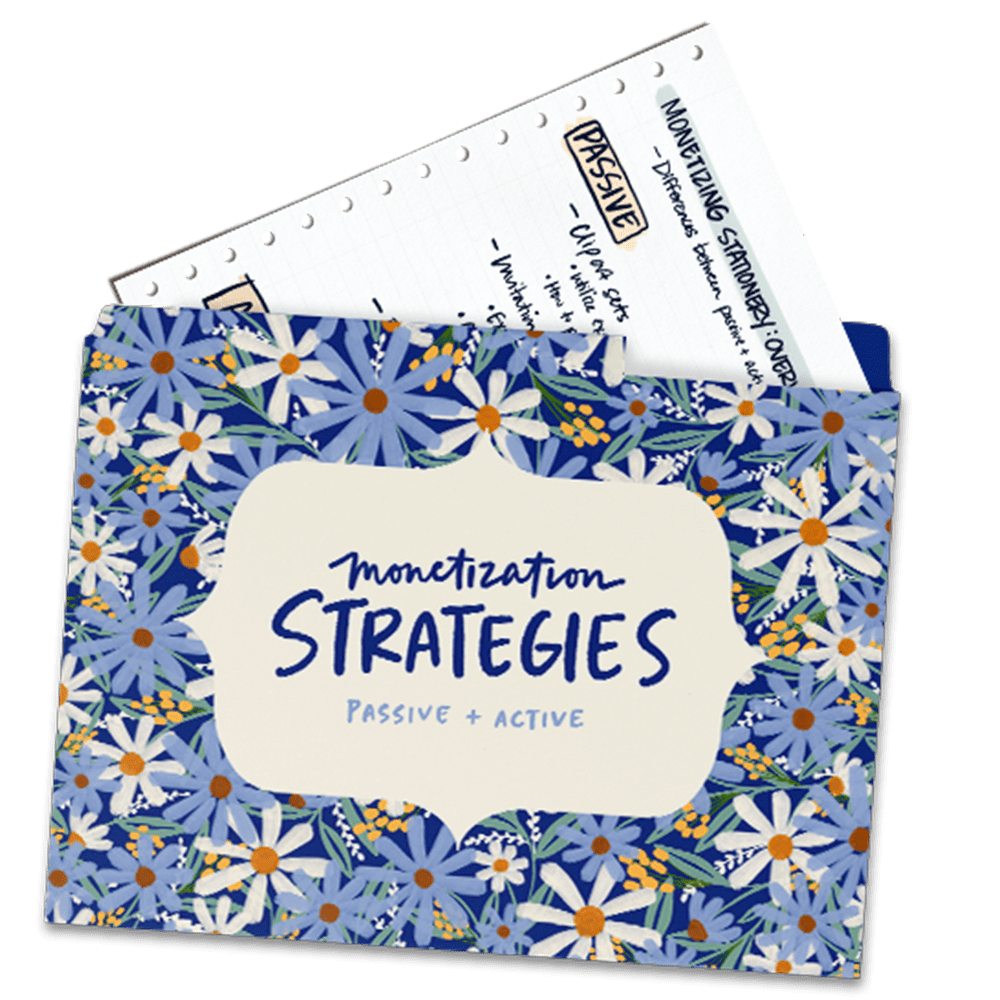
100% Self Paced
Enrollment includes pre-recorded videos with lifetime access to all of them
Take the course at your own pace whenever it works with your schedule. There’s no pressure to hit a deadline or to fit everything in within a set amount of time.
And with lifetime access, you can refer back to it + watch it as many times as you’d like, too.
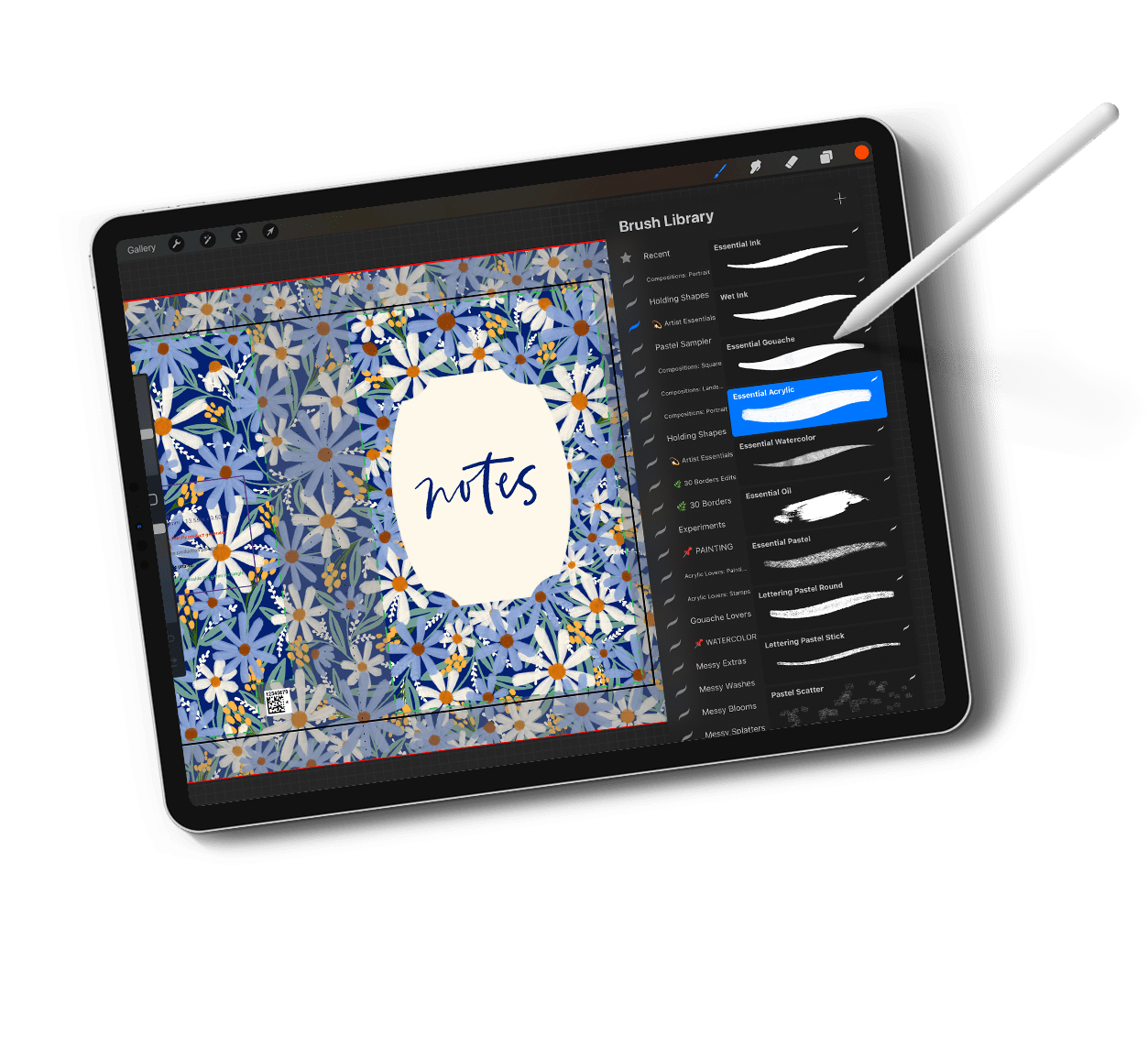
Class Curriculum
Welcome
- Course Overview: What You'll Learn7:57
- Class Bonuses Location/Install Instructions8:39
- Procreate Gestures used in the Course6:04
- iPad Specs + Accessories5:52
Composition Anatomy
- Dissecting Portrait Layouts: Part 14:53
- Dissecting Portrait Layouts: Part 28:03
- Dissecting Portrait Layouts: Part 34:15
- Dissecting Landscape Layouts: Part 14:10
- Dissecting Landscape Layouts: Part 24:45
- Dissecting Square Layouts5:32
- Dissecting Headline Only Layouts: Part 14:18
- Dissecting Headline Only Layouts: Part 25:53
- Dissecting Headline Only Layouts: Part 35:28
- Dissecting Stationery Collections6:37
How to Use the Class Bonuses
- How to Use the Canvas Templates5:19
- How to Use the Composition Templates4:27
- Artist Essentials Overview4:51
- Holding Shape Brushes Overview2:35
Creating Your Visual Style System (VSS)
- What is a VSS?3:57
- Type Pairings/Lockups7:08
- Choosing a Color Palette6:54
- Choosing + Creating your Elements11:59
- Create your VSS Board7:48
Printing Considerations
- RGB vs. CMYK // Home Printing vs. Online Printing3:35
- Paper Considerations3:24
Project 1: Print at Home Greeting Card
- Choose a Canvas + Composition2:30
- Create the Design + Prep Test Prints9:28
- Test Printing3:59
- Final Print + Cut, plus Embellishment Options3:27
- Quick Recoloring Option Demo4:00
Project 2: Print at Home Invitation Postcard
- Choose a Canvas + Composition1:30
- Determine Text Hierarchy/Sketch Layer2:59
- Setting the Text6:11
- Add Elements, Text Color + Prep for Print6:27
- Final Print + Cut1:25
Project 3: Notepad (Online Printer)
- A Quick Word About Online Printers1:21
- Choose Online Printer + Download Template2:46
- Upload + Purchase8:58
- Printed Product4:17
Project 4: Notebook (Online Printer)
- Choose Online Printer + Download Template5:48
- Design, Upload + Purchase the Notebook7:31
- Printed Product4:09
Project 5: Accessory Pouch (Online Printer)
- Choose Product, Download + Adjust Template4:39
- Design Overview + Upload and Purchase4:09
- Printed Product4:52
Bonus 1: Print at Home Bookmarks
- Choose a Canvas + Paint First Bookmark5:07
- Finish Bookmarks in Different Colorways7:15
- Print, Cut, Laminate + Results!4:43
Bonus 2: Individual Stickers
- Individual Stickers with an Online Service8:08
- [DIY] Create your Stickers + Print Prep5:24
- Print Settings7:27
- Laminate + Prep for Cutting4:16
- Cut Settings1:12
- Results3:31
Bonus 3: Sticker Sheets using a Cricut
- Project Overview2:07
- Create your Sticker Sheets + Print Prep6:37
- Upload the Files + Print4:33
- Laminate the Sheets2:54
- Cut Settings2:45
- Cut the Sheets + Results!1:59
Bonus 4: Monetizing your Collection [Passive + Active Options]
- Monetizing Stationery: Passive + Active Overview2:36
- Clip Art Sets: Research, Examples + Price Points9:40
- Clip Art Sets: Creating + Exporting Your Designs4:58
- Clip Art Sets: How to Increase Sales + Price Points, Where to Sell11:59
- Invitation Templates: Research, Examples + Price Points7:30
- Invitation Templates: Convert your Procreate Templates to Photoshop Templates7:53
- Invitation Templates: Convert your Procreate Templates to Sellable Canva Templates (part 1)6:41
- Invitation Templates: Create the Sellable Canva File (part 2)4:07
- POD Stationery: The Basics6:14
- Customizable Templates: Overview, Listing + Selling2:19
- Custom Stationery Design: Examples, Listing + Selling2:12
- Selling + Shipping Stationery Products: Considerations & Tips4:12
Next steps
- Ideas for the Future + Thank You2:59
Class Bonuses

Artist Essentials Brush Set + Extended License
The full 16 piece drawing brush set is included with enrollment, so you’ll have access to premium quality painting, sketching and drawing brushes in a variety of media types. An extended license is included, so you can use the brushes to create artwork you plan to sell without limit.

Holding Shapes Brush Set + Extended License
Holding shapes break up dense areas of illustration, offer a placeholder for text and can add visual interest when combating excessive whitespace. No need to deal with the symmetry tool or line any edges up exactly! Simply stamp in the desired shape (there’s 26 of them!) and you’re ready to go. Extended license included, so you can use these within any future designs you plan to sell without limit.

Composition Template Stamp Brushes
There’s no longer any need to stress about creating balanced compositions! Simply choose a composition stamp and stamp it in to get started! Place your elements where you see scribbles and text where you see rectangles. All rectangles are sized for hierarchy, so there’s no guesswork there, either! And with 32 stamps, there’s a composition available for any application!

Procreate Canvases For Printables
If you love printing stationery at home, but struggle to size your greeting cards, postcards, gift tags or bookmarks in Procreate, this set of 17 canvas templates is for you! All canvas templates work with any 8.5” x 11” or A4 sized paper with bleed lines, cut and score lines all defined. Additional tutorials throughout the class show how to use the canvases extensively, so your print at home stationery just got a *major* time saving + process upgrade! Extended License also included, so you can sell your at home printables using the templates!

Style Board Template
Part of creating a cohesive stationery collection is implementing a visual style system. We walk through the process of creating a system together and use a style board to define our final work. Use and reuse this style board for all future collections and pieces to maintain consistency throughout all of your stationery work!

Type Pairing + Lockups Cheat Sheet
If you’ve ever struggled to choose and pair fonts for your artwork, this cheat sheet will provide 5 golden rules for creating pro-style pairings and type lockups – examples included!

Online Print Vendors List + Other Resources
An extensive list of recommended sites, products and vendors from my career designing and selling stationery artwork (vendors I’ve *actually* used and have experience with – not just a list of googled recs). The list is categorized and includes additional notes on suggestions and tips when using specific ones.

Private Facebook Community
A kind, supportive and wonderful group of other Procreate artists to design beautiful stationery alongside. The perfect place to find answers to questions, get feedback on your work and a non stop source of support from the best Procreate makers around. I’m always in there, too!

Print at Home Bookmarks
In our first bonus project, you’ll learn how to apply 2 additional colorways to your artwork, following your design system’s color palette. We’ll embellish, then laminate our bookmarks (without a laminator!) and walk away with a gorgeous, print at home product that will last for years.

Stickers!
Our second and third bonus projects focus on custom sticker making! You’ll learn how to use an online printer to produce your stickers, and I also share the more cost-effective approach of using a Cricut Maker for all of them! Learn how to set up your own custom die cut layers, print individual stickers onto laminated sticker paper as well as set up your own sticker sheets that will maintain the sticker’s backing once peeled. These are sell-worthy quality as we print on both white vinyl *and* transparent inkjet sticker paper, making the possibilities endless!

3 Passive Income Monetization Opportunities
In our bonus monetization module, you’ll learn how to create 3 different passive income streams from your new stationery skills, complete with tutorials on how to accomplish each one. Passive income tutorials include creating clipart from your system elements, converting your Procreate templates into sellable PSD files *and* Canva templates (for free!) and setting up a POD (print on demand) product shop.

3 Active Income Monetization Opportunities
Our bonus monetization module also includes 3 different active income stream ideas! Those videos include setting up your customizable templates as a service for buyers, creating custom stationery designs for clients (with examples, tips for listing and selling) as well as considerations and tips for selling and shipping unique stationery products directly to your buyers (inspiration examples included!).
Stationery Design in Procreate
Create gorgeous stationery projects at home and online
Enrollment includes:
Core Curriculum: $497 value
Course Bonuses:
$1,033
TOTAL VALUE
14 Day Money Back Guarantee
I believe so fully in this course and the resources provided, I’m proud to honor my 14 day money back guarantee.
If you go through the course and feel your Procreate stationery skills and/or knowledge have not benefited from the course, send me an email before the 14 days is up and I’ll issue a full refund.
Let’s Make Something Beautiful Together

If we haven’t met before, my name is Teela and my stationery days go alllll the way back to 2009 when I anxiously posted my first customizable stationery template for sale online.
After a few sales, I created and posted a few more…ok, many more 🙃 All that practicing and posting eventually led to a best seller. A few years later, I found myself standing amongst other stationery lovers at the National Stationery Show in NYC and launched my own line of sketchbooks with cotton stock blind embossed covers a year later ✨
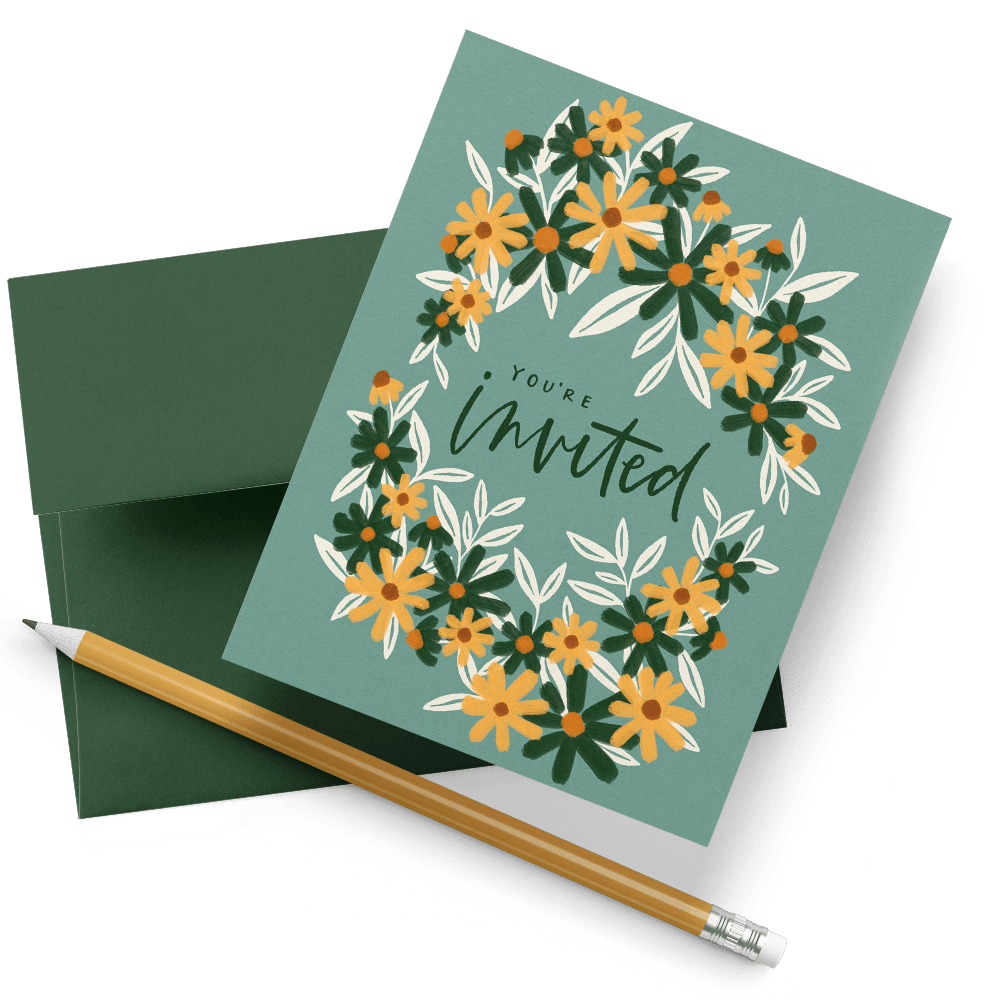
Since then, I’ve designed wedding stationery collections, numerous design templates and several clip art sets, all inspired by my admiration for such a flexible category.
After a decade-plus of designing, I’m thrilled to share my experience, processes and tips for creating *and* selling different products within the stationery niche. It is my hope that you walk away from this course inspired, motivated and filled with new lifelong skills to propel your own stationery endeavors forward.
Requirements for this course
Procreate App (v.5.3.7 or newer)
This course was filmed using v.5.3.7 of the Procreate app, so you’ll need to be on that version or newer to follow along.
Apple iPad
We utilize pressure variation within many of the brushes and designs, so you’ll need to have an iPad that supports pressure sensitivity. A list of iPads that offer this are available here.
An iPad Stylus (pressure sensitive)
Since we’re utilizing pressure sensitivity settings, you’ll need a stylus that is compatible with your iPad. An Apple Pencil (gen.1, 2, or Pro) is recommended.
Familiarity with the Procreate interface
A basic familiarity with Procreate is all you’ll need to get started! If you’re brand new to Procreate, I recommend taking my free Procreate for Beginners course first so you’ll be able to follow along more comfortably.
You may be wondering...
What if I’ve never designed stationery before or have limited drawing skills?
Then I’m excited for you to experience it for the first time in Procreate! This class is very beginner friendly and perfect for the stationery lover that has always wanted to design but didn’t know where to start or the crafter who wants to expand their knowledge or skills. Even simple doodles can be expanded into gorgeous, pro-level stationery systems, so no matter your drawing skills, you’ll be able to follow along with each project.
I’m brand new to Procreate, will I be able to follow along?
This course was created with beginners in mind, though if you’re BRAND new to Procreate, check out my free course, Procreate for Beginners first and you’ll cruise through more comfortably.
What do I need to take this course?
You’ll need an iPad that supports pressure sensitivity along with a compatible stylus (check out this list) and the Procreate app (v.5.3.7 or newer) installed. Two bonus projects utilize a Cricut Maker which is optional (an option for using an online printer instead is provided) and we also use the free version of Canva in one of the monetization tutorials, which is also optional, making the course fully accessible with just an iPad!
I’m not sure I have time for this?
All Every Tuesday courses come with lifetime access, so you can take it at the time and pace that works best for you and your schedule. It’s yours for the long haul.
Do you offer any refunds?
This course is backed by our 14 day money back guarantee. If you take the course and feel your Procreate stationery skills and/or knowledge have not benefited from the course, send us an email before the 14 days is up for a full refund.
Do I have to have Photoshop to take this course?
Nope! I share how to convert your Procreate templates into sellable Photoshop templates in the monetization module, but it’s all done completely in Procreate, so access to Photoshop is not necessary.
Does this class come with subtitles/closed captions?
Yes! English subtitles are provided for every video.
How long do I get access?
You buy something, you get to keep it forever around here.
Can I sell the class projects I recreate as my own?
Since the style system I create and share in the class is my own unique concept/artwork, you may not duplicate it and sell it as your own, but you’re welcome to use the methods, processes and brushes to create your own unique concept and sell the same projects based on your own artwork (and I hope you do!).
I have more questions, how can I get in touch?
Head to my contact page and send em over! I’m just an email away.
Begin holding your ideas in your hands
With stationery, anything is possible! Its flexibility to adapt to any subject in a variety of different applications makes it a magical niche of possibility for digital artists, crafters, and product makers alike. Pull those stationery dreams into reality and be empowered to hold them, share them and interact with them as you bring them to life ✨
Stationery Design in Procreate
Create gorgeous stationery projects at home and online
Enrollment includes:
Core Curriculum: $497 value
Course Bonuses:
$1,033
TOTAL VALUE


