
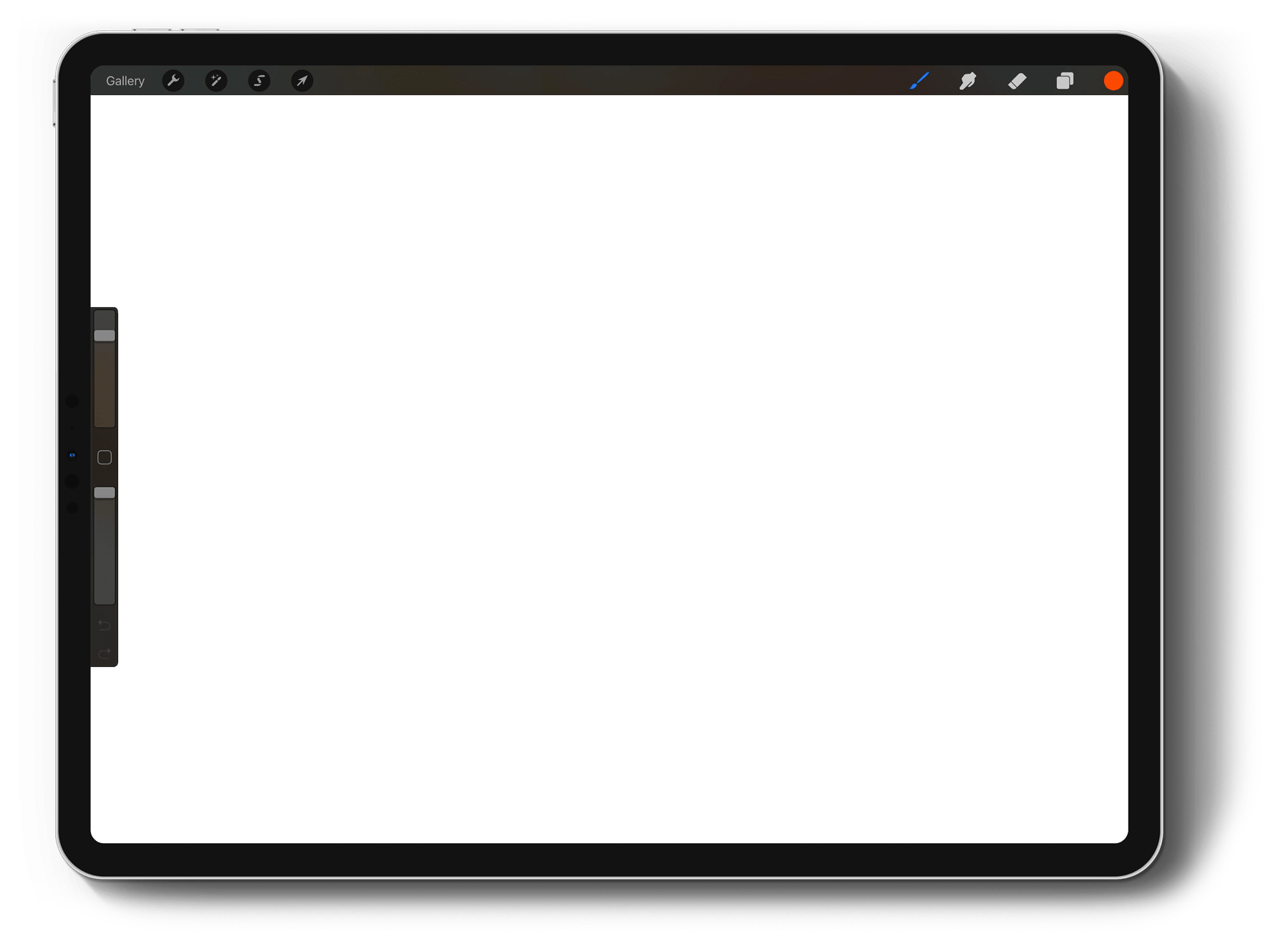

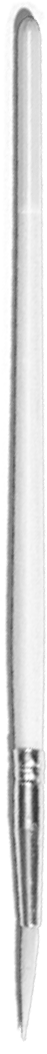
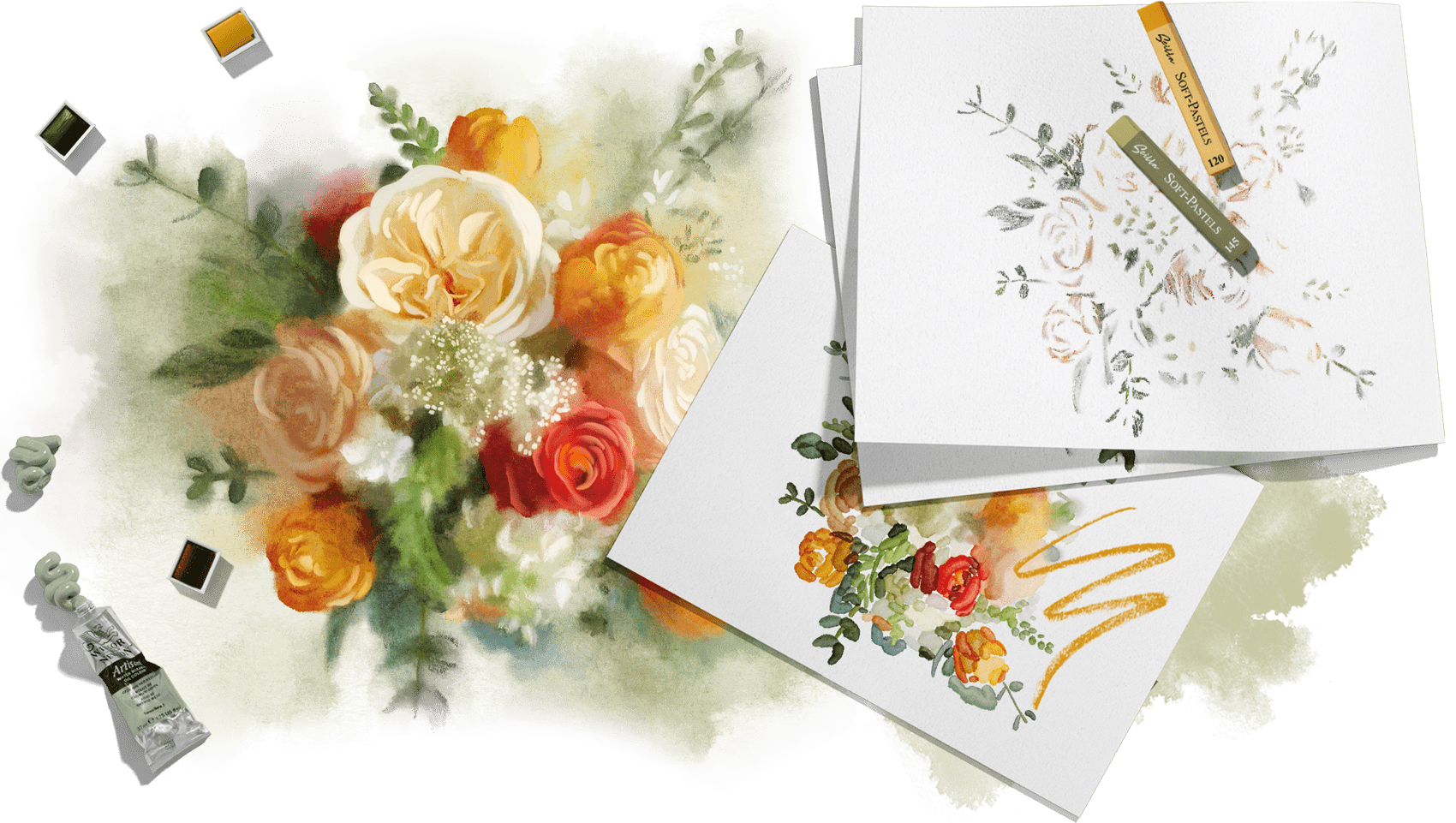
Let's make something beautiful
Build layered, expressive florals in three distinct mixed media styles–while creating moments of calm and confidence along the way

You’re craving something more than just making art
You want the kind of art that feels like a deep breath.
The kind that brings you back to yourself.
The kind that hushes the mental clutter and lets you lose track of time–in the best way.
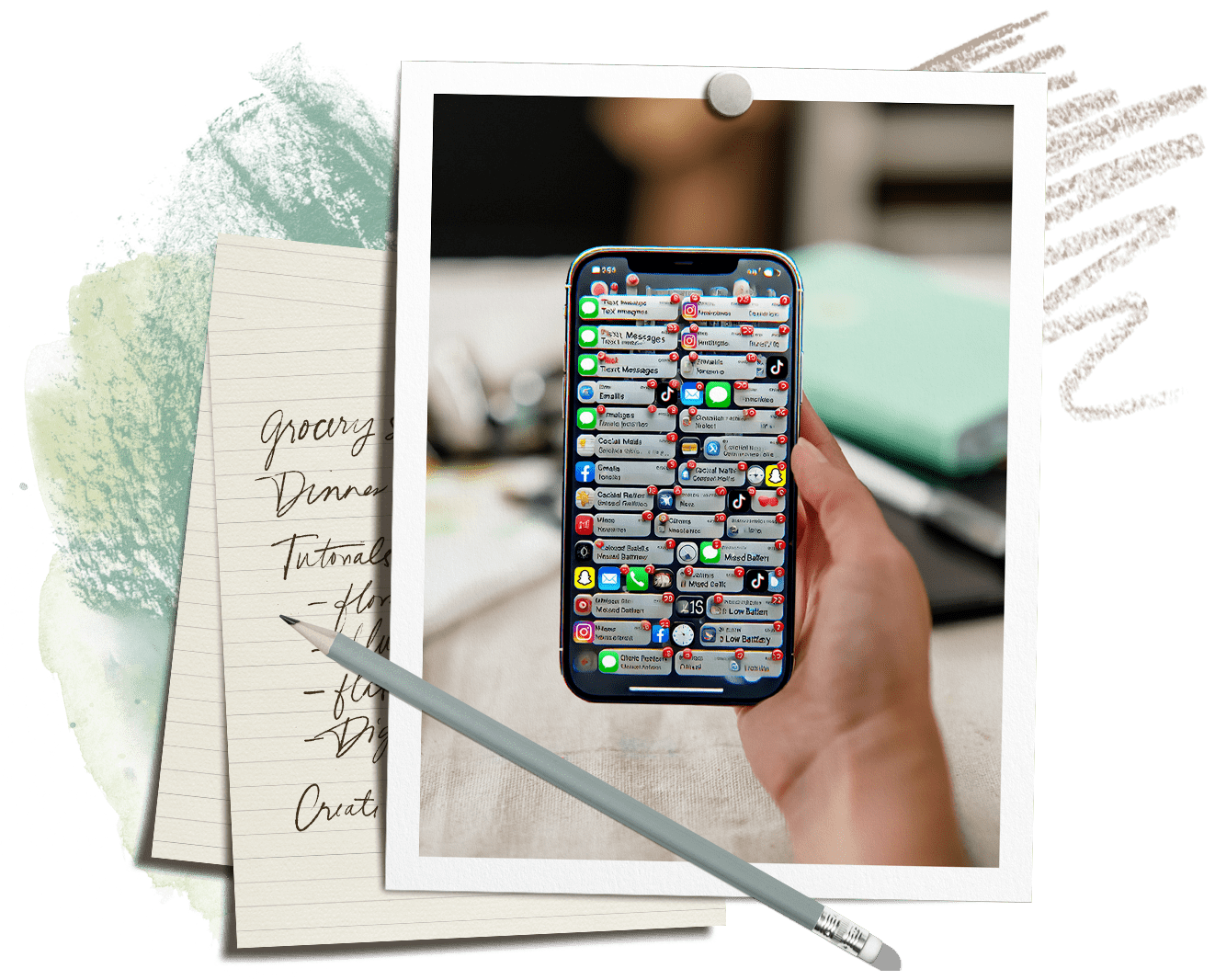
But the static of real life has a way of stealing the magic
And finding time to make something beautiful just for you?
That can feel impossible with the constant buzz of everything.
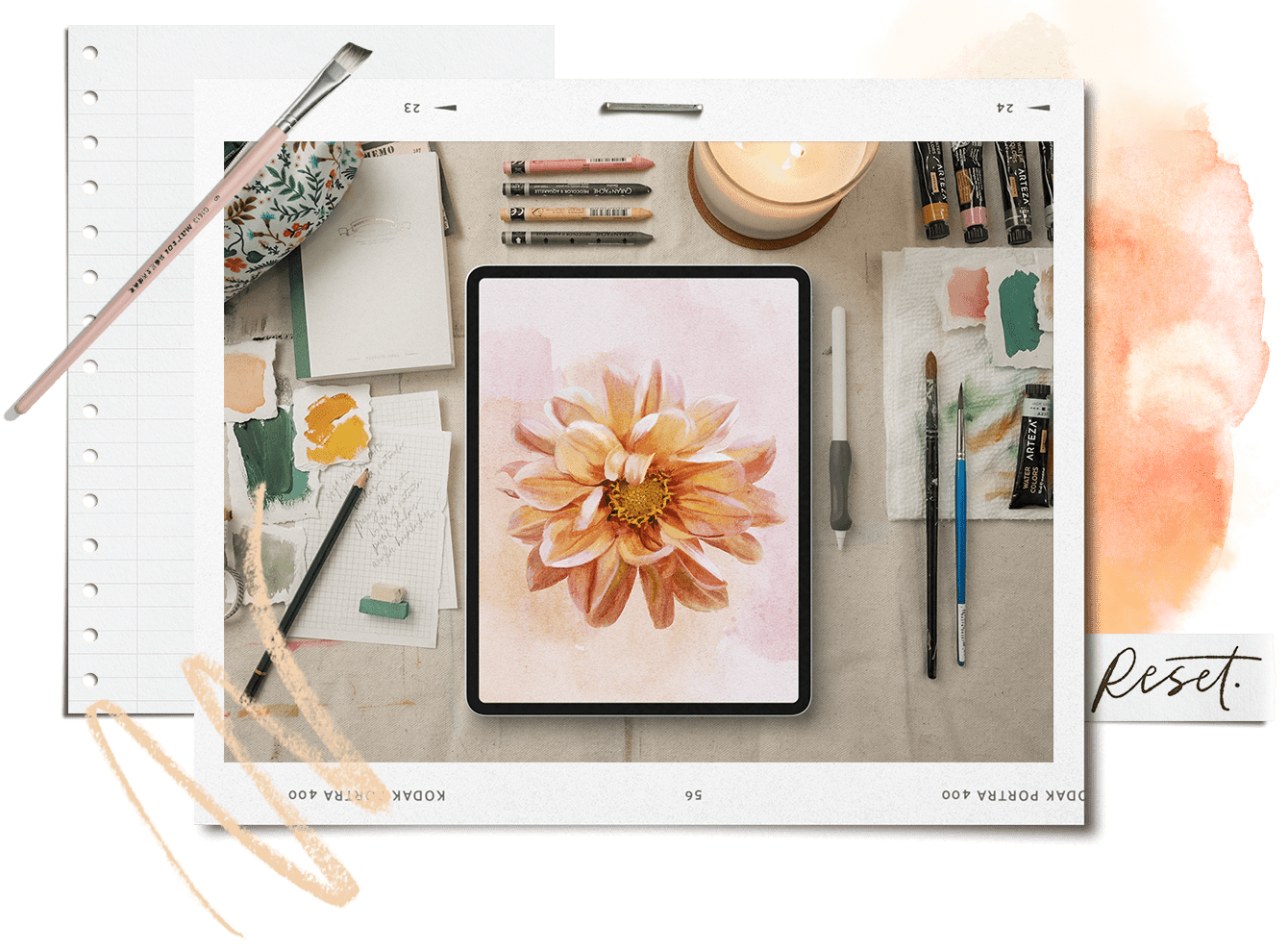
Mixed Media Florals in Procreate is your creative reset
This course isn’t just about learning technique–it’s about creating space.
Space to breathe.
Space to reconnect with your creativity.
Space to remember why you fell in love with making art in the first place.
Where creativity becomes your calm
A gentle escape, one layer at a time
You’re curled up with your iPad and stylus,
A warm drink in reach,
Just letting colors and textures come together into something beautiful–no pressure, just play.

Meet Mixed Media Florals in Procreate
A creative escape filled with expressive florals, dreamy textures and techniques you’ll want to use again and again.
Imperfect, intuitive and entirely your own

From blank canvas to frame-worthy florals
Whether you’re here to unwind, expand your Procreate skills or finally create artwork that feels polished and personal–Mixed Media Florals in Procreate is built for exactly that.
You’ll walk away with 10 finished projects you’ll be proud to print, gift or simply keep for yourself. But more importantly, you’ll have the techniques, workflows and confidence to keep making beautiful pieces–long after the course ends.
What makes this course different

Project and Style Variety
9 core floral projects in 3 distinct mixed media styles

Real Time Instruction
A gentle, no-stress pace designed for creativity and calm

Beginner Friendly Processes
Step-by-step guidance for both beginners and seasoned Procreate users

Flexibility Prioritized
Loose, flexible styles that encourage personal expression

Work Non-Destructively
Organized, non-destructive file setups (so you can easily revisit or revise)

Digital vs. Analog
Blend different digital medias effectively to be indistinguishable from traditional work

Future Planning
Resolution + export settings for printing, sharing or selling implemented from the start

Workflow Tips
Tips for layering texture, color and detail without muddying your artwork

Print on Demand Essentials
How to professionally print or sell your work through POD

Repurposing Your Artwork
Save transparent watercolor pngs, convert color profiles + best practices for image enlargement

Everything You Need
Brush sets (with extended license!), cheat sheets + helpful links all included

Repeatable Methods
Clear techniques you can repurpose for any subject again and again
Anyone can do this
You don’t need a background in art or years of experience–just an iPad, Procreate and a little curiosity.
Each project is fully guided with every process step shown in real time. The course starts simple and builds gradually, helping you grow your skills with each new piece.
No pressure, just a process that meets you where you are.
100+ Brushes and a Premium Procreate Canvas
When you enroll, you’ll not only receive access to the full course’s step-by-step videos, but a number of bonus assets, as well. Access the full Mixed Media Lovers brush set and have an entire toolbox of art supplies in one place without the mess.
Extended License included, so you can sell unlimited artwork created with the course brush sets.
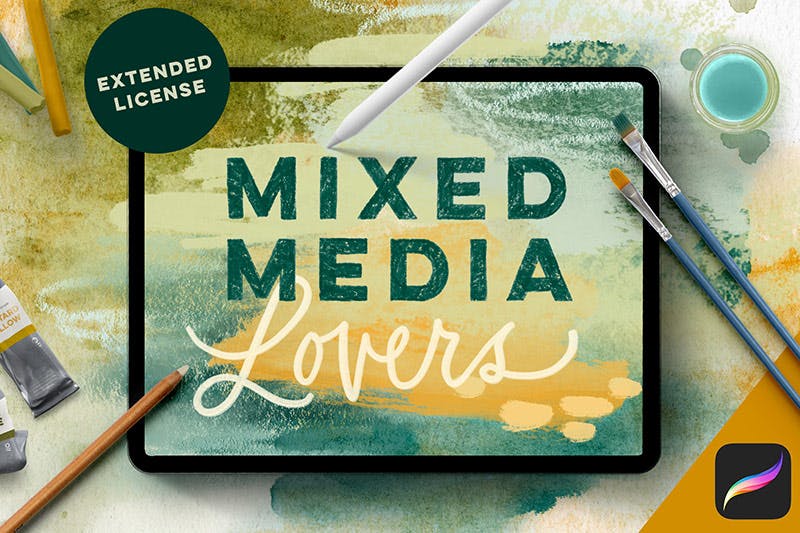
Mixed Media Lovers Brush Set
Dive into 100+ mixed media brushes to enhance your work with eye candy textures. Create your pieces using the premium Procreate canvas, pre-built with high quality watercolor paper textures and grain enhancements to bring your watercolor work to life.
Painting Brushes



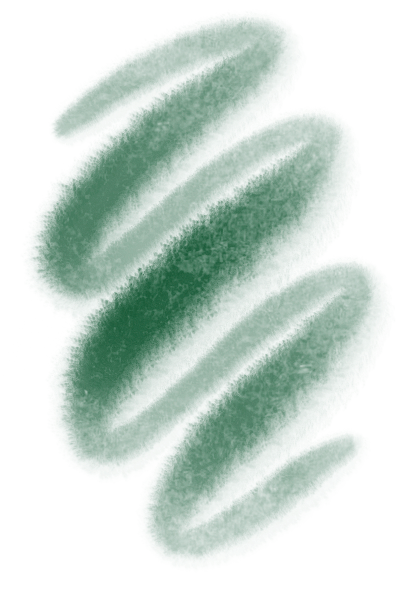







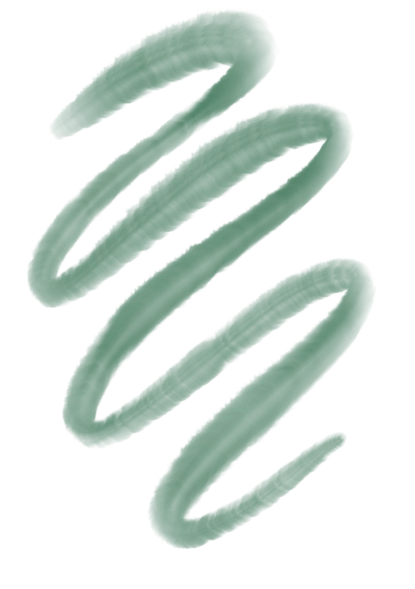

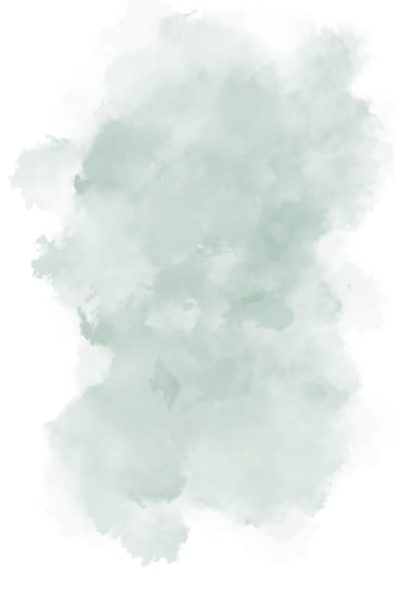
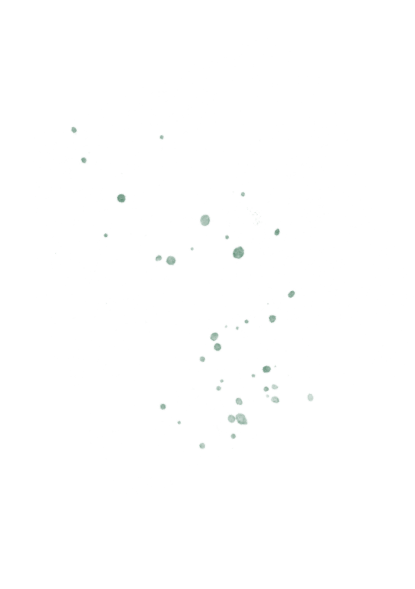
Stamps
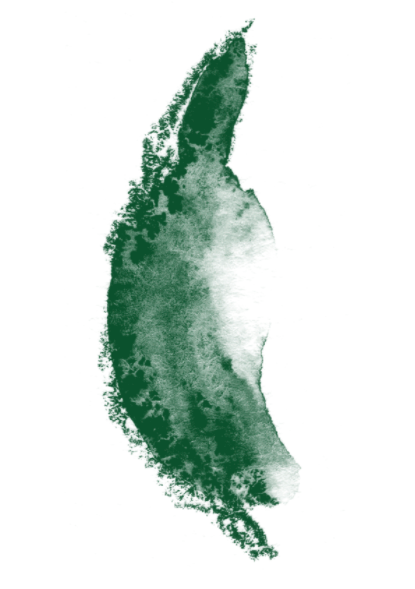


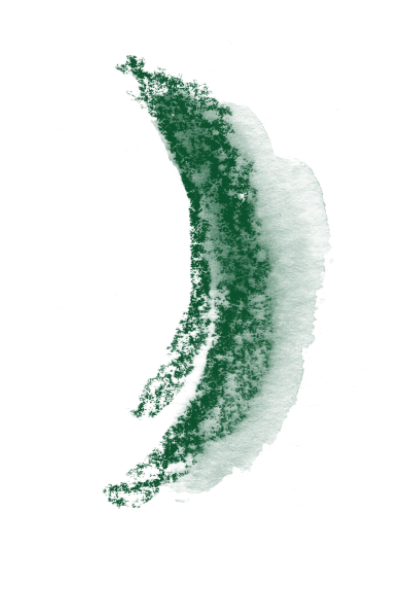



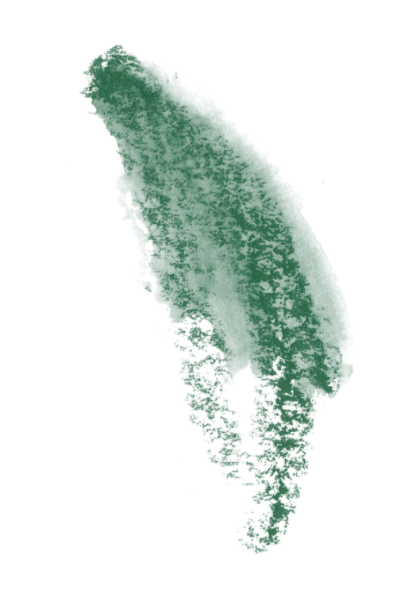





















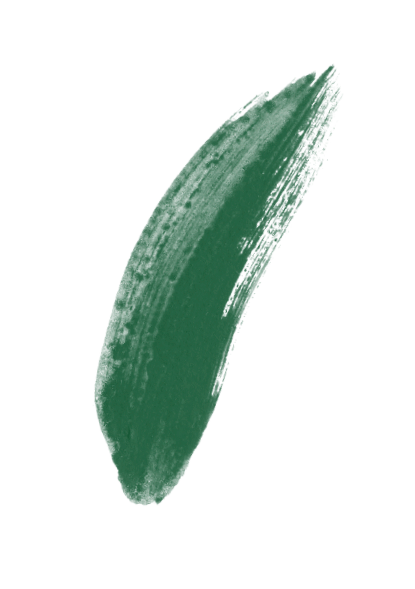


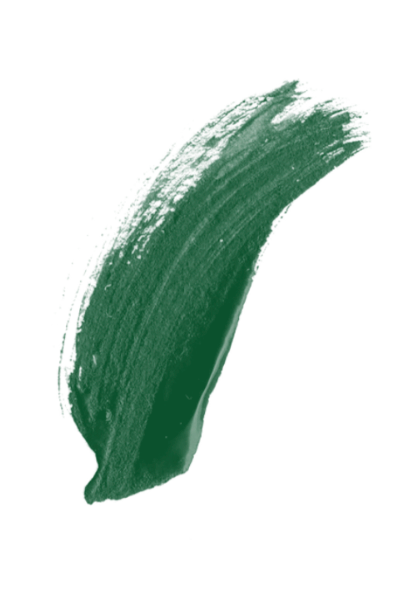
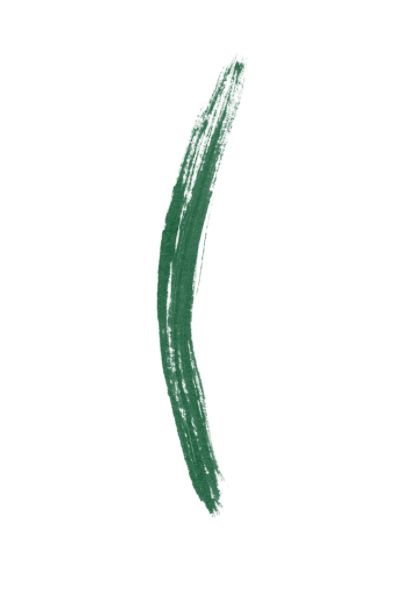



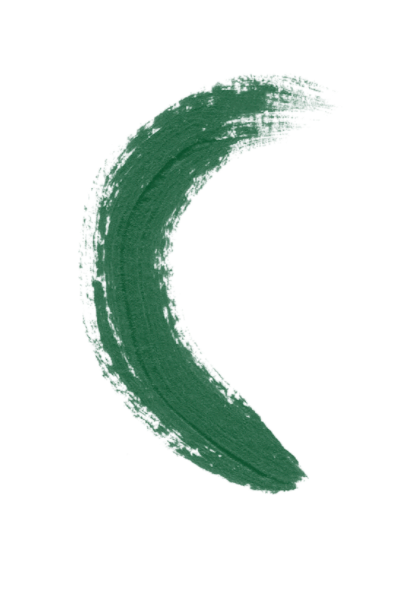

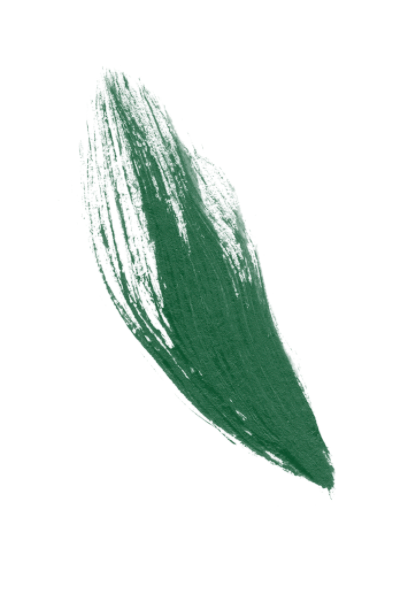
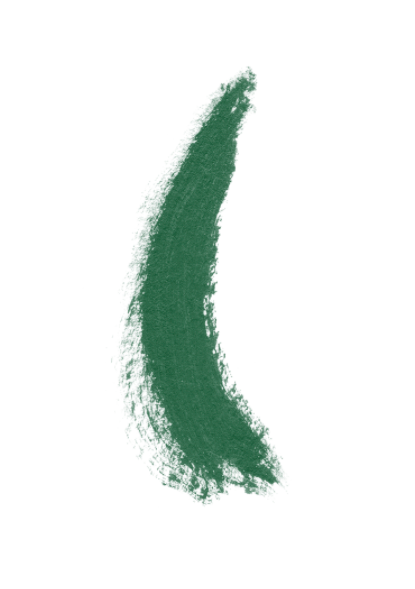





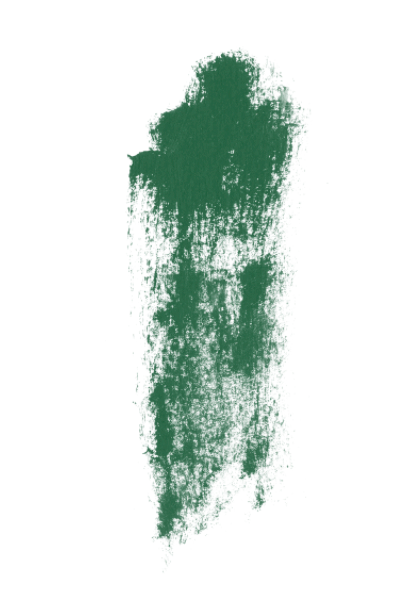


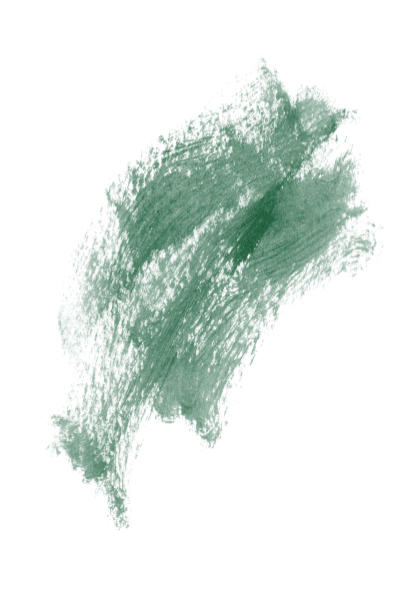


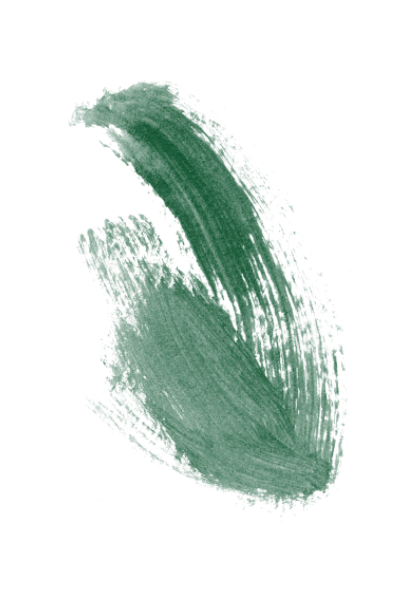
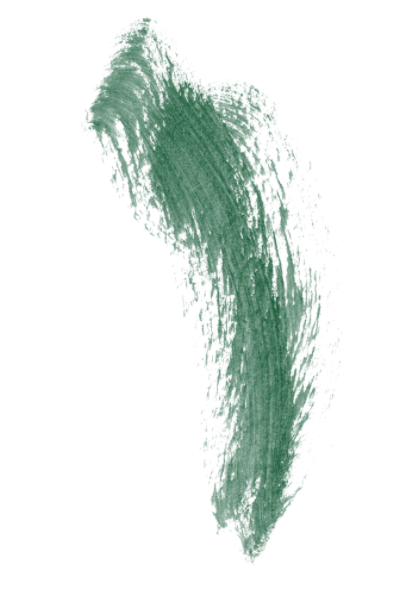

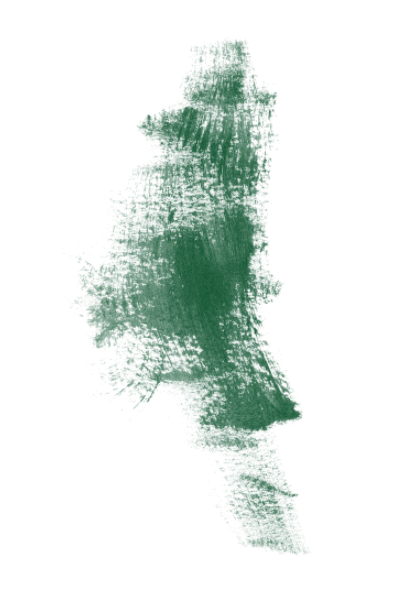
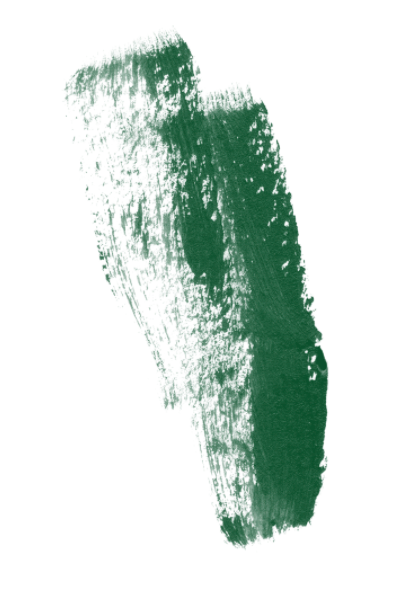





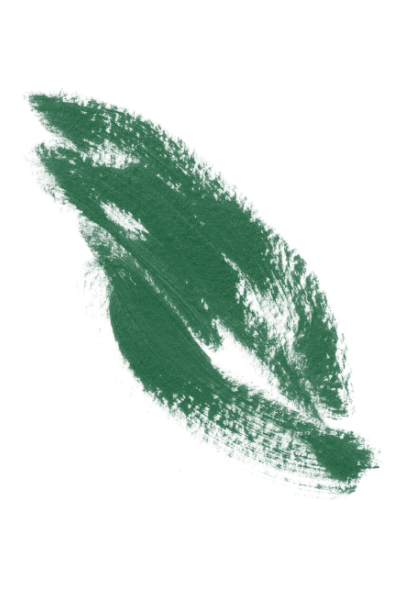

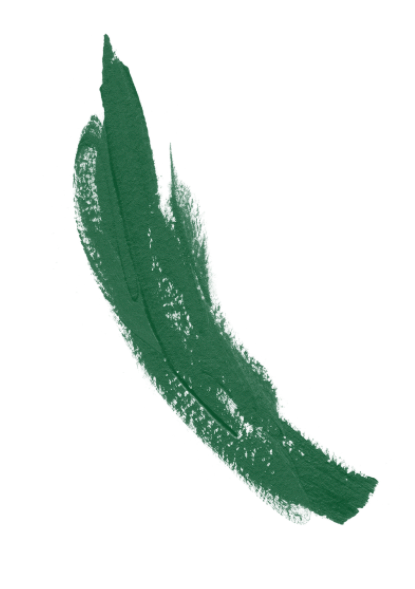



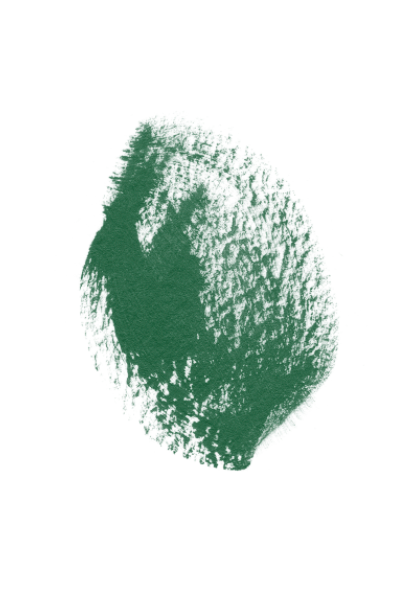

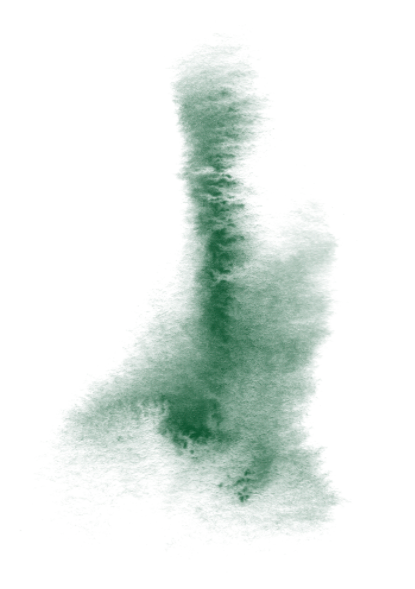

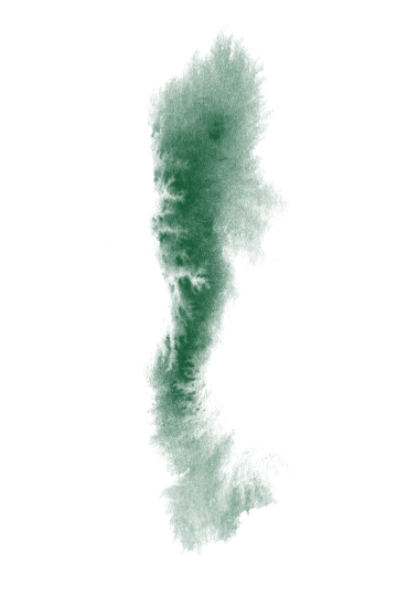

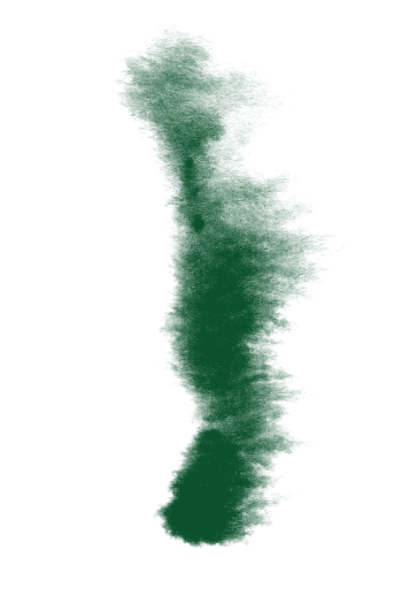
Washes
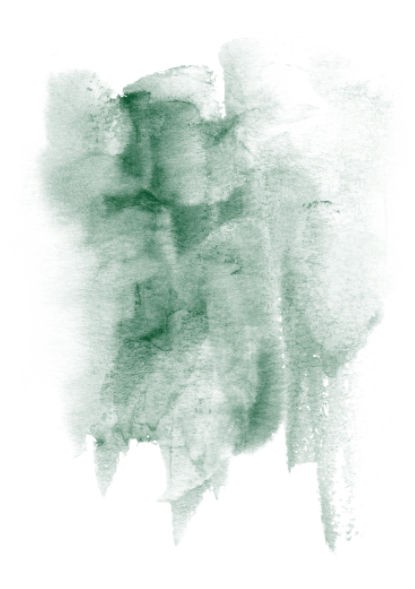

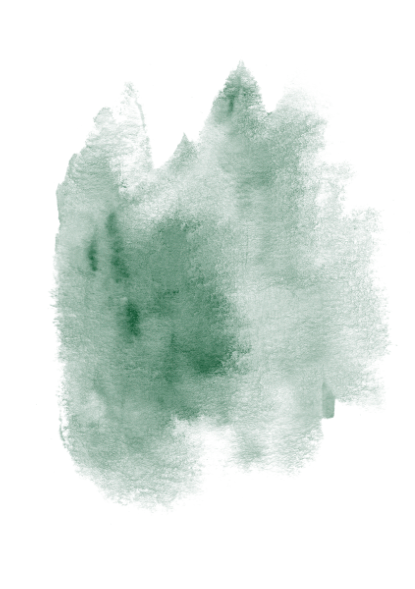


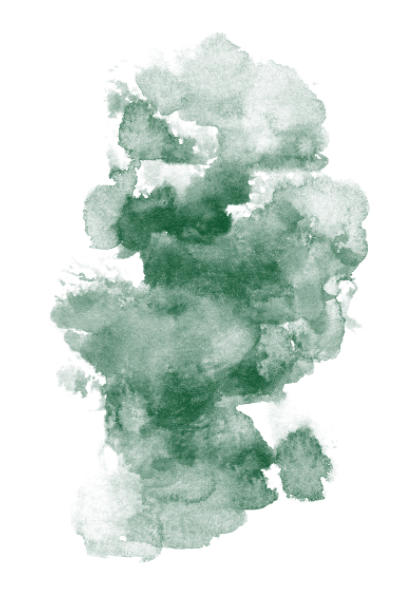
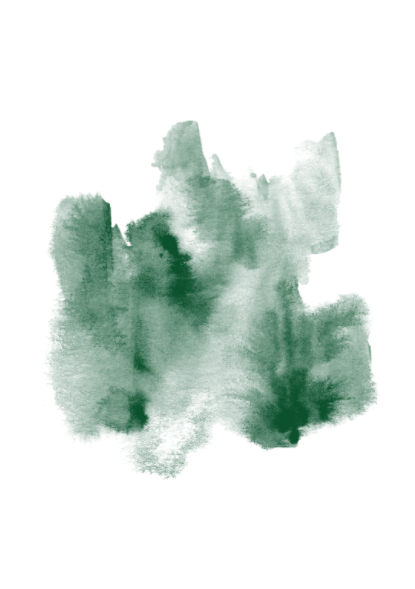

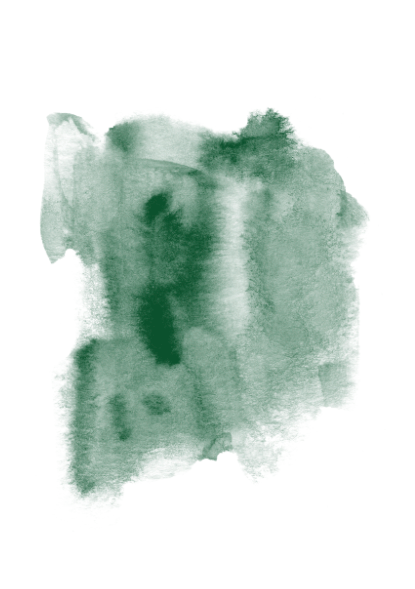
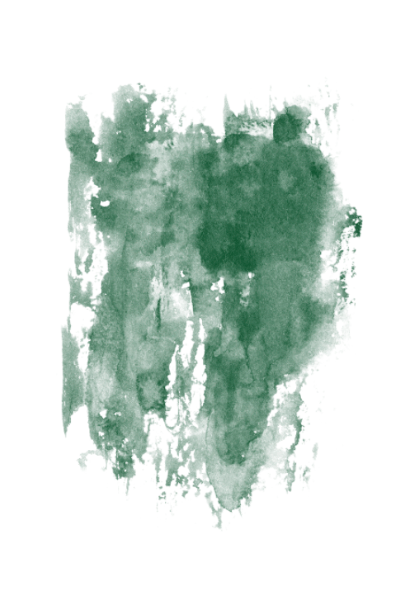

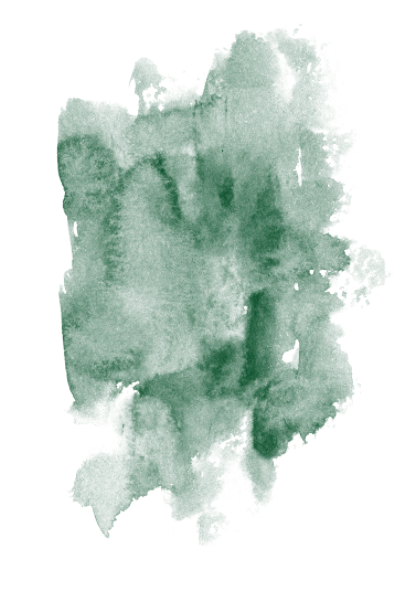
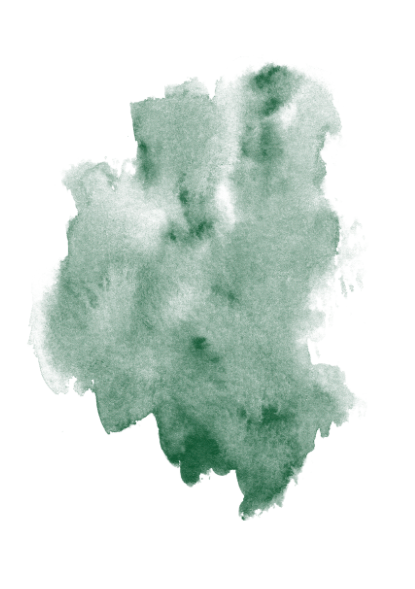

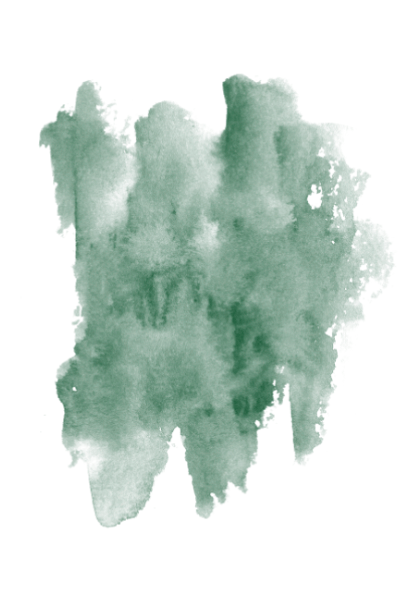
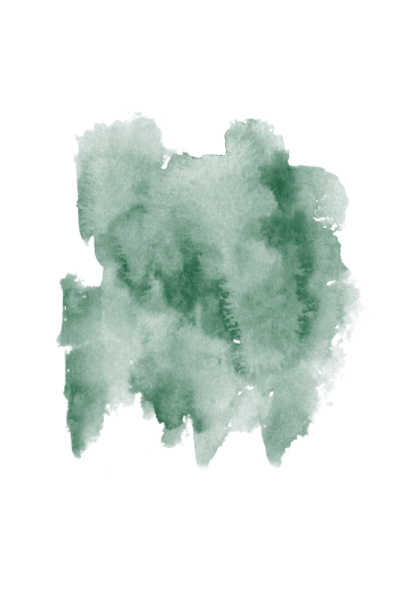

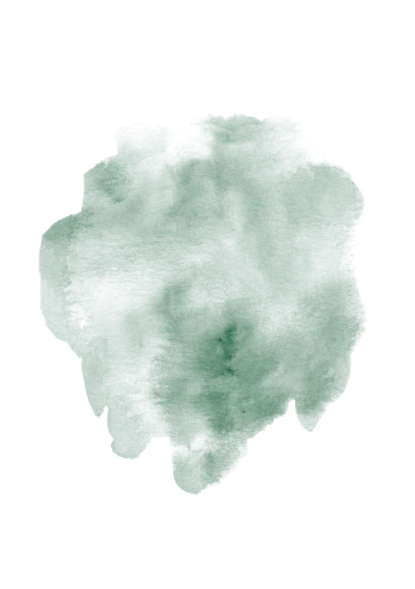


Big Shapes
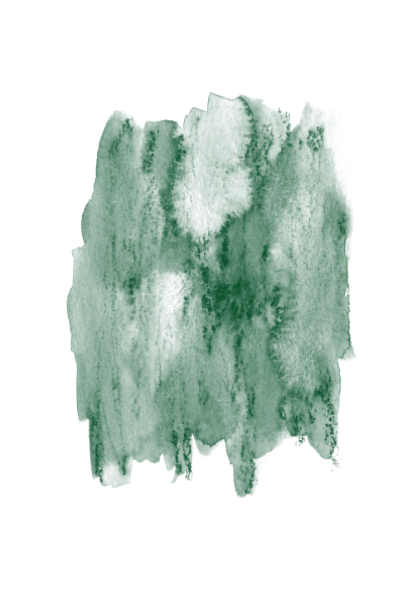

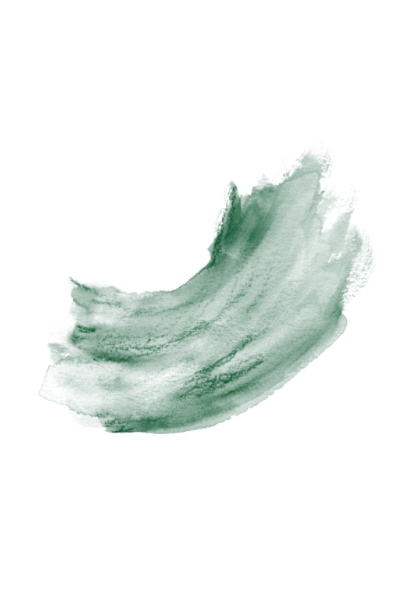
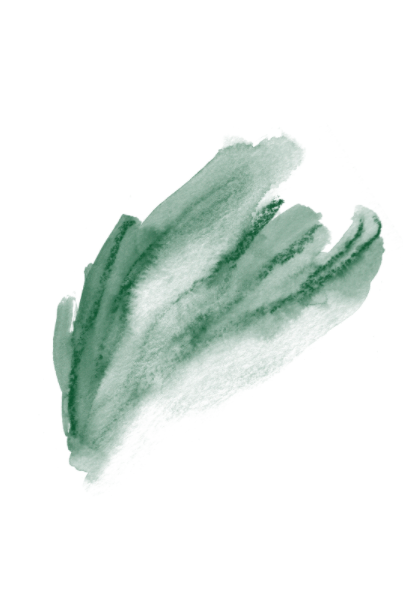
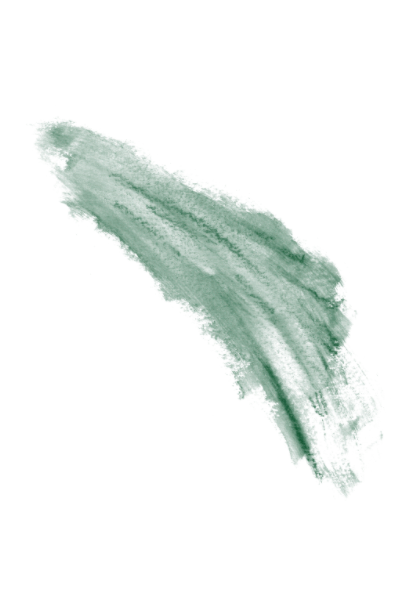
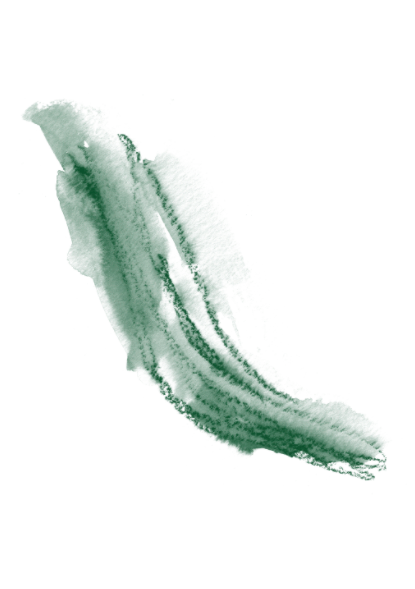
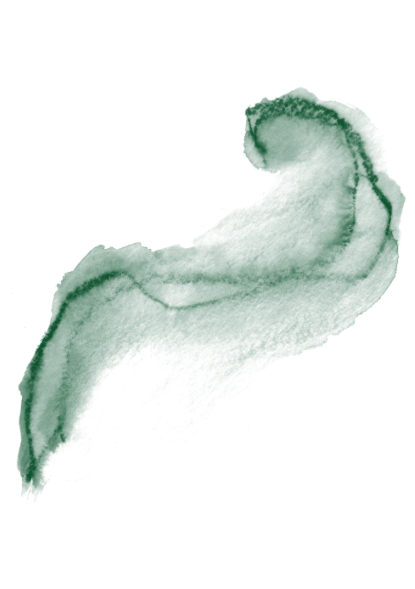
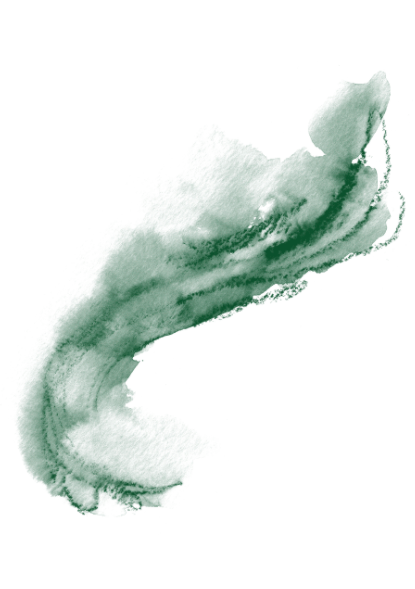
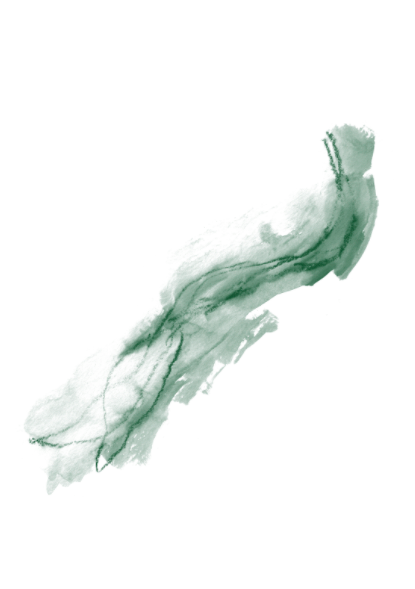

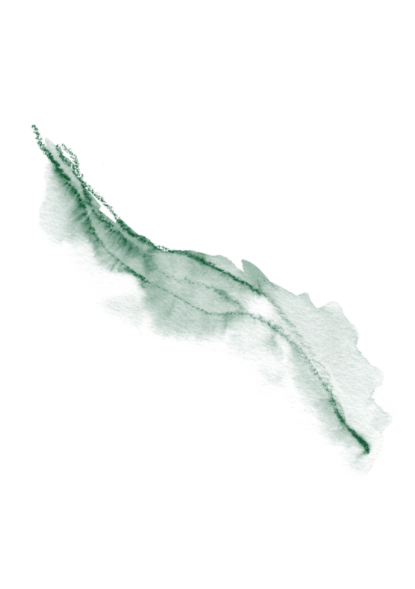



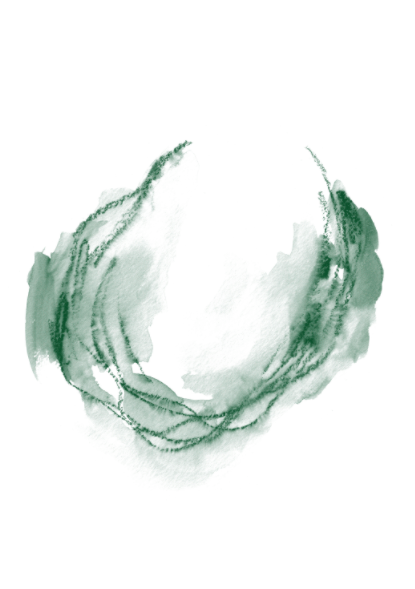
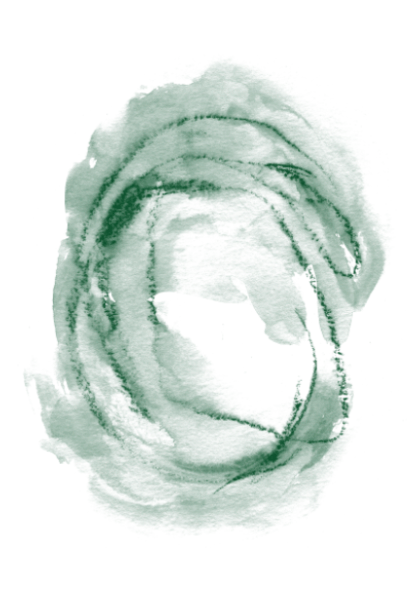

What you’ll learn in this course
Generate Isolation Gradient Maps
Learn how to isolate shadows and highlights for a dimensional base that enhances realism right from the start
Create Soft, Painterly Shadows
Use layered watercolor techniques to build soft, buildable shadows that blend naturally and add visual depth.
Add Highlights with Intention
Explore multiple highlighting styles to bring focus, texture and clarity to your floral forms.
Enhance with Texture Layers
Layer in messy, painterly textures without muddying your details–plus tips for using texture with control and intention
Outline with Purpose
Learn how to add outlines selectively to elevate contrast and guide the eye without overwhelming the piece
Blended Acrylic Graphic Style
Combine bold graphic shapes with blended acrylic and rough textured pastels for a dynamic mixed media result
Work Non-Destructively in Procreate
Set up your files with a layer strategy that makes experimentation easy and backtracking stress-free
Create Semi-Realistic Watercolor Florals
Paint petals, stamens, leaves and bouquets in a flexible watercolor style that balances realism with a mixture of textures
Develop Messy Abstract Florals
Loosen up and let go with expressive marks, smudging and blending techniques that embrace imperfection.
Add Custom Backgrounds
Layer in multiple watercolor textures intentionally to complete your artwork and make your florals stand out beautifully
Prepare files for Print or POD
Learn how to set up your files, upload and order gorgeous wall art prints for displaying, gifting or selling via POD
Repurpose Your Artwork with Confidence
Convert color profiles, save transparent watercolor PNGs and enlarge your artwork without losing quality–perfect for reuse or print
Take the course at your own pace, whenever it works with your schedule
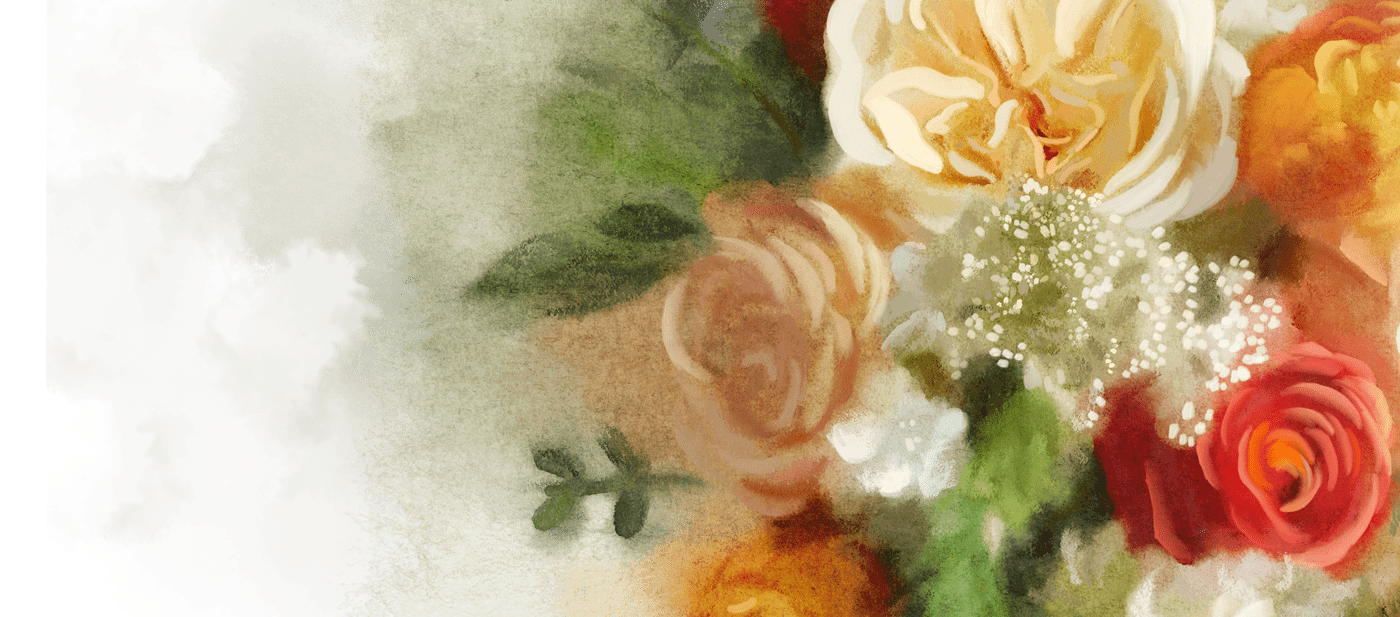

Class projects
9 core projects in 3 distinct styles with unlimited inspiration
Inside the course, you’ll create a full collection of mixed media florals–from bold graphic leaves to soft watercolor bouquets to messy, expressive abstracts.
Each one is designed to help you grow your skills while giving you something beautiful (and print ready!) at the end.
Whether you work through them in order or skip to the style that speaks to you, you’ll finish with a body of work you’re proud of–and techniques you’ll want to use again and again.

Graphic style leafy branch
Project 1
We’ll ease into the course with a leafy branch painted in the graphic style–a perfect warm up to explore bold shapes, soft textures and playful contrast. You’ll get comfortable with the core steps of this style, including how to generate isolation gradient maps for highlights and shadows, blend pastel and acrylic textures, and finish it off with a broken dry brush outline that helps the branch pop from the background in a bold, striking way.

Graphic style floral
Project 2
We’ll add a little more complexity in Project 2 with a dedicated floral, building on the graphic style we explored in the leafy branch. You’ll learn how to highlight floral details while keeping things loose through thoughtful color blocking and layered acrylic textures. We’ll wrap it up with the same dry brush outline technique–this time for a bold, wall ready floral that feels both structured and expressive.

Graphic style bouquet
Project 3
We’ll wrap up the graphic style series with a full bouquet, exploring how to simplify dense detail using general color blocking and focused refinement. You’ll learn where to add definition and where to keep things loose, finishing with our dry brush outline technique and adding layered watercolor washes in the background to bring in warmth, softness and balance to your final piece.

Soft, semi-realistic leafy branch
Project 4
We’re revisiting the leafy branch–but this time, in a softer, more painterly way. You’ll generate isolation gradient maps once again, but now we’ll shift into watercolor, building shadows and base colors with delicate blends and softened edges. Instead of bold contrast, we’ll focus on subtle texture and small refinements to bring natural depth and quiet detail to the piece.

Soft, semi-realistic floral
Project 5
In this project, we’ll expand on the soft semi-realistic style by focusing on a single, large bloom. You’ll capture delicate details in the stamen and petals, using light, shadow and subtle color shifts to bring the floral to life. Once the base is set, we’ll slow down and build in refined textures and highlights–then finish it all with a warm watercolor background to tie everything together.

Soft, semi-realistic bouquet
Project 6
We’ll close out the soft semi-realistic style with a layered bouquet of roses, filled with florals at various stages of bloom. You’ll learn how to balance detailed and softer elements to guide the viewer’s eye and bring focus to the primary flowers in your composition. At a gentle pace, we’ll build texture, add thoughtful refinements and introduce a white base layer beneath the vase and blooms–helping them lift from the darker background and giving the final piece added strength and clarity.

Messy abstract leafy branch
Project 7
We’ll kick off the messy abstract style by returning to our leafy branch–this time with looser lines, unexpected texture and a whole new energy. While things may look wild, it’s a purposeful kind of messy, guided by a shadow gradient map and thoughtful asymmetry. The result is a defined branch bursting with waterbleeds, painterly texture and organic watercolor blends.
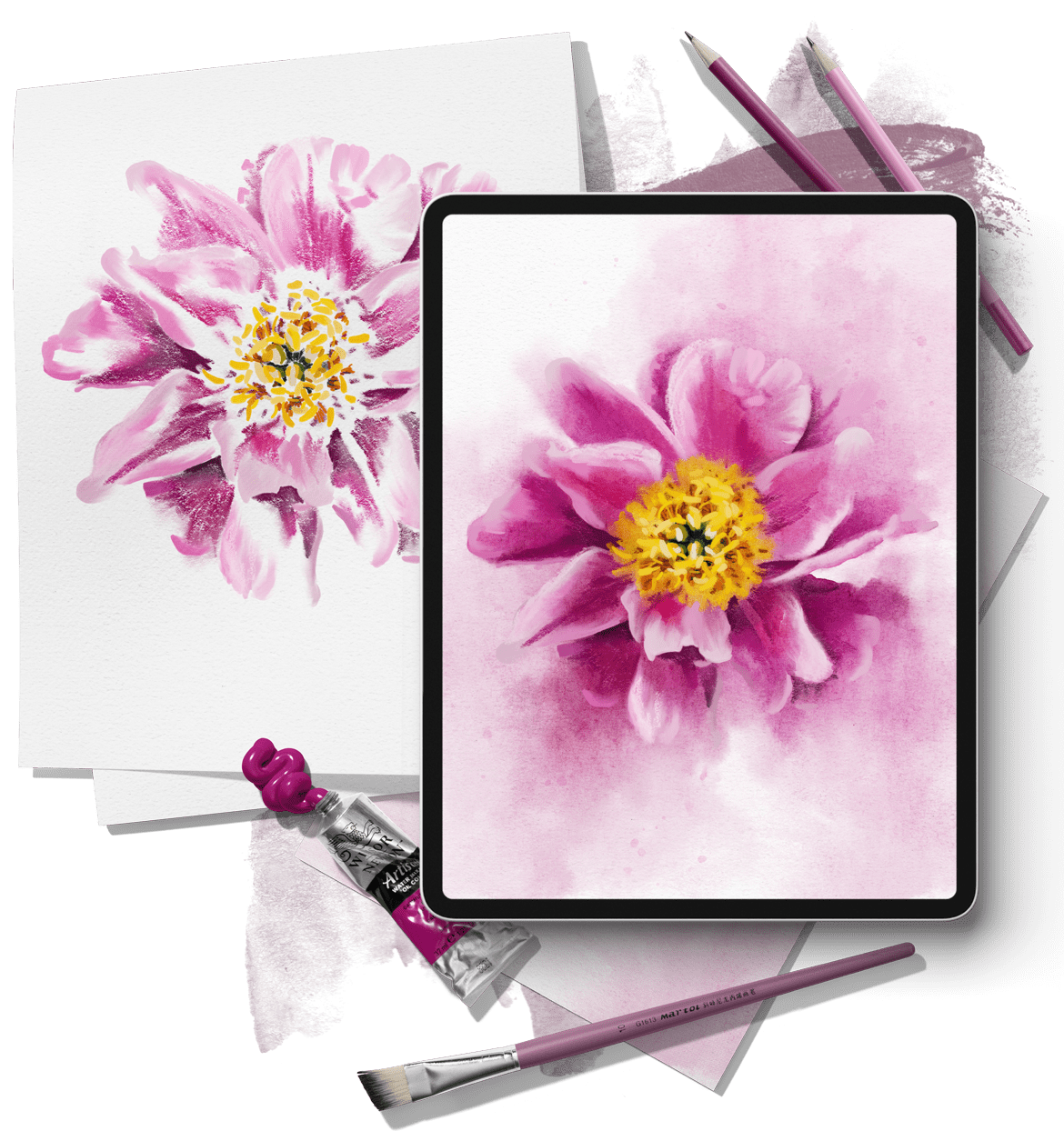
Messy abstract floral
Project 8
In this project, we’ll focus on bringing definition to our strategic mess by layering in areas of fine detail within a looser, more expressive floral. You’ll use soft waterbleeds and gentle blends around petal edges to mimic the look of traditional watercolor–where things smudge, bleed and blur in all the right ways. We’ll finish by refining shadows to pull petals forward and adding acrylic texture details to highlight key areas for a rich, mixed media finish.

Messy abstract bouquet
Project 9
We’ll wrap up the core projects with a layered, expressive bouquet that brings everything together–detail, softness, movement and mixed media texture. You’ll decide early on where to place the most detail, then let the surrounding areas loosen and dissolve to guide the viewer’s eye across the composition. We’ll use a variety of brushes–pastel, crayon, watercolor and acrylic–alongside smudging tools, texture stamps and soft watercolor washes to create a piece that feels full of life and ready to print.
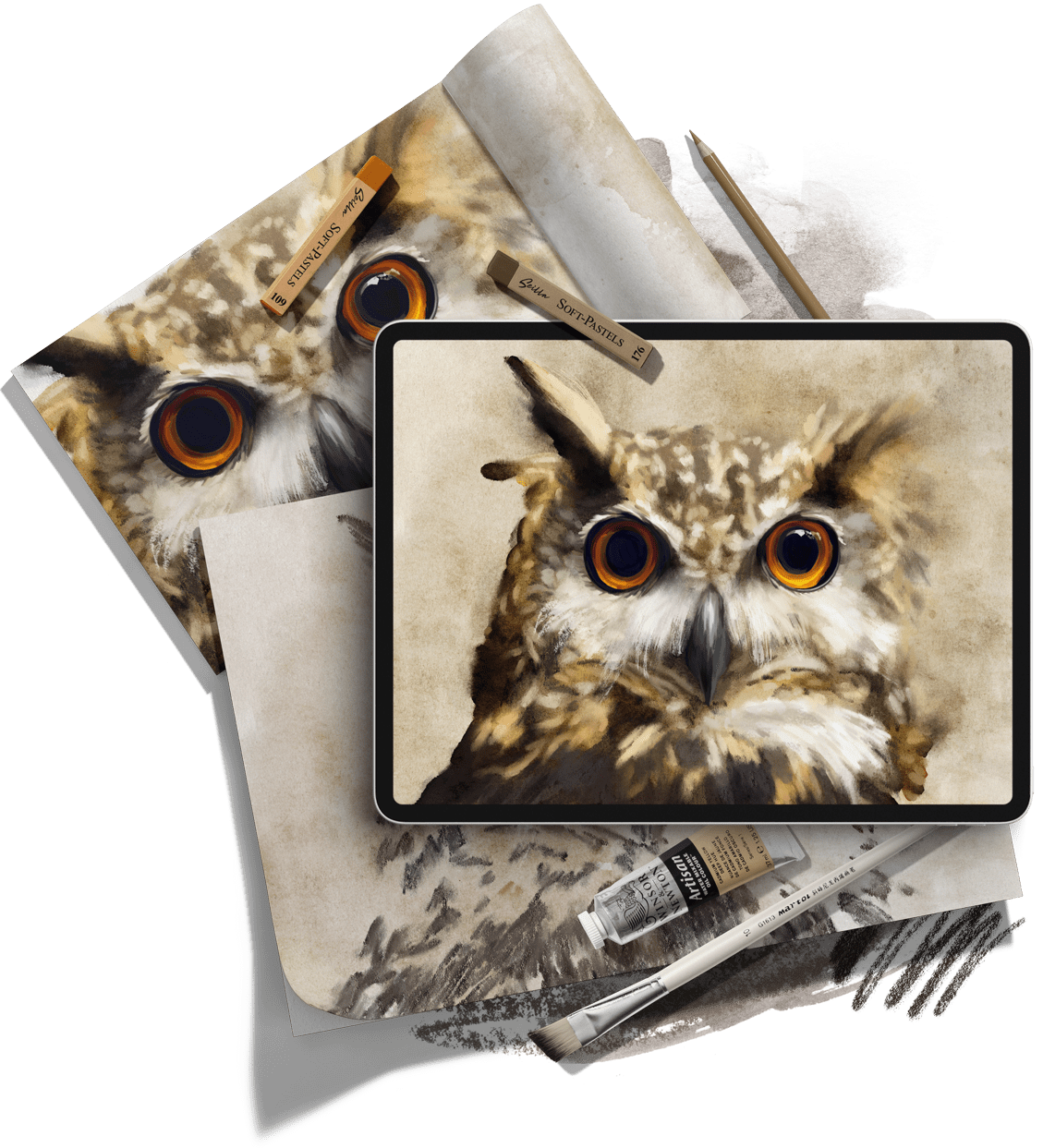
BONUS Messy semi-realistic owl
Project 10
In this bonus project, we’ll take everything you’ve learned so far and apply it to a subject beyond florals–blending messy abstract and soft semi-realistic styles to paint a richly textured owl. You’ll explore how to mix and match techniques to make them your own, from creating stunning, realistic eyes to strategically placing texture and highlights across feathers and form. We’ll finish it all with watercolor washes, paint splatter and an alternate paper tone that warms up the entire composition.
This project is a chance to bring all your new skills together–and a reminder that your mixed media journey is just getting started .✨
Bonus Module 2
Monetizing Mixed Media with Print on Demand

After experimenting with the different styles and creating your own pieces, it’s time to get them printed! And if you’re interested in monetizing your future mixed media artwork as wall art, this module will show you how to make that possible–without the overwhelm.
Here’s what you’ll learn:
- Print on demand overview: how the process works, which products work best for artists and the benefits of using POD.
- POD platforms pros + cons: a detailed look at 5 popular services so you can choose what fits your needs.
- Gelato Tour: walkthrough of the interface + how to choose wall art products to sell.
- Preparing your files: how to set up your artwork for printing, including color profile, resolution and canvas size.
- Uploading your files: setting up a manual Gelato store, defining products and adding your artwork
- Ordering process: how to order test prints to check quality before launching.
- My experience + examples: screen vs. print comparisons, shipping time and overall quality review.
- Setting up a storefront + pricing: how to connect your Gelato store to storefronts like Etsy or Shopify, plus tips for establishing pricing with confidence.


Repurposing your artwork
In this final bonus, you’ll learn practical, go-to skills for reusing your mixed media florals across a variety of creative and professional scenarios. You’ll discover how to convert your RGB artwork to a flattened or layered CMYK file (right inside Procreate), plus two different methods for saving your watercolor pieces as transparent PNGs–whether you want a soft fade or a clean, isolated look. We’ll also walk through three options for enlarging your pixel-based artwork to any size (and when to use each one)–so you never have to start from scratch just to go bigger.
100% Self Paced
Enrollment includes pre-recorded videos with lifetime access to all of them
Take the course at your own pace whenever it works with your schedule. There’s no pressure to hit a deadline or fit everything in within a set timeframe.
This is about enjoying the journey, and with lifetime access, you can refer back to it and watch it as many times as you’d like.
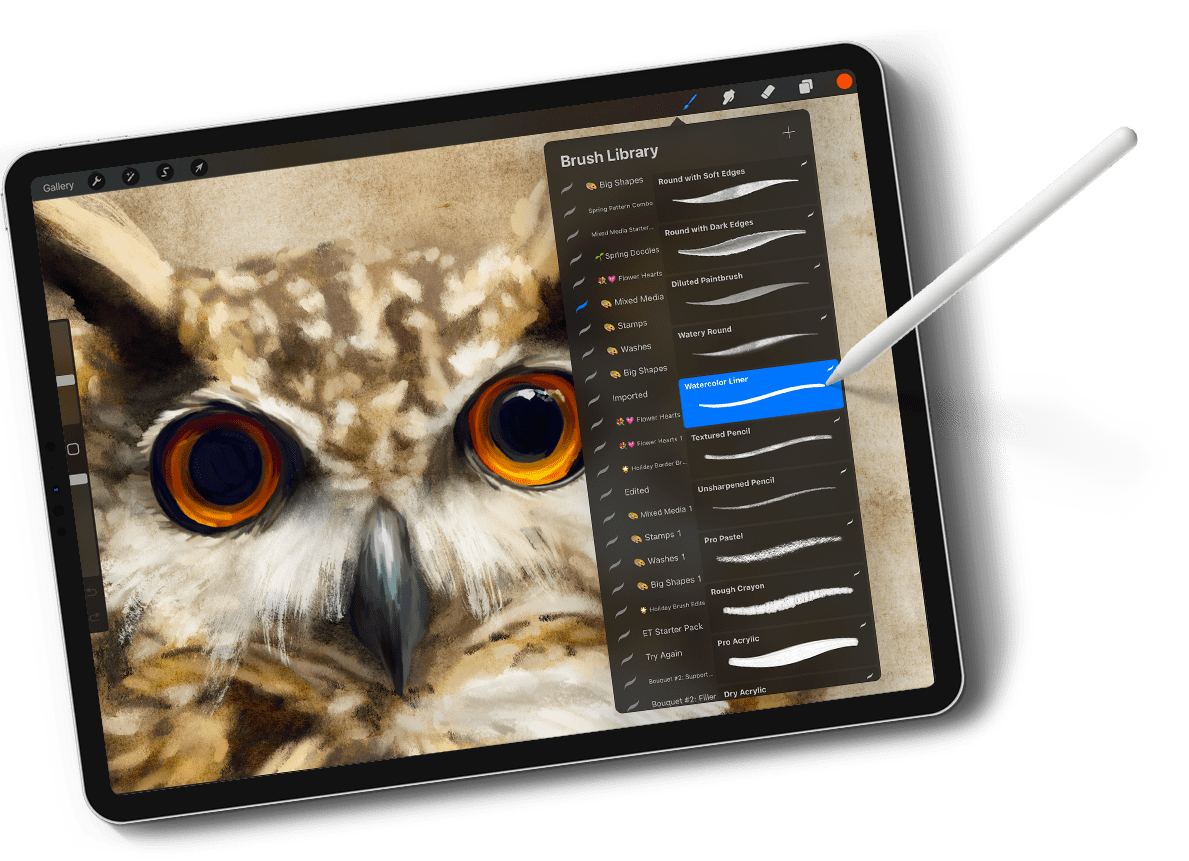
Class Curriculum
Welcome + Bonuses
- What You'll Learn/ Class Overview9:33
- Bonuses Location/Install Instructions8:09
Getting Started
- Mixed Media Lovers Brushes/Canvas Overview11:43
- Handy Gestures6:50
- Using Source Photos5:32
- File Setup Tips3:12
- Easy Photo Enhancements within Procreate9:24
The Mixed Media Style
- Traditional Mixed Media Style Examples5:56
Project 1: Graphic Style Leaves
- Prepare Your Canvas9:08
- Create Isolation Gradient Maps5:52
- Paint Shadows + Midtones15:47
- Paint Highlights4:08
- Enhance Leaves with Extra Texture13:06
- Add Outline + Background11:11
Project 2: Graphic Style Floral
- Prepare the Canvas7:29
- Create Gradient Maps + Paint Shadows10:07
- Paint Base Color13:32
- Paint Highlights3:26
- Enhance with Texture6:57
- Add Outline + Background6:29
Project 3: Graphic Style Bouquet
- Prepare the Canvas8:55
- Create Gradient Maps4:23
- Paint Shadows16:14
- Paint Base Color Part 117:15
- Paint Base Color Part 213:27
- Paint Highlights7:32
- Enhance with Texture7:53
- Add Final Details6:30
- Add Outline + Background9:00
Project 4: Semi-Realistic Leaves
- Prepare the Canvas4:58
- Paint Shadows4:57
- Paint Base Watercolor15:14
- Add Texture Enhancements5:51
- Paint Hightlights4:50
- Paint Final Details + Background5:52
Project 5: Semi-Realistic Floral
- Prepare the Canvas10:41
- Paint Shadows7:17
- Paint Base Watercolor: Petals14:22
- Watercolor Blending: Petals8:53
- Paint Base Watercolor: Stamen7:23
- Add Texture Enhancements7:50
- Paint Highlights7:32
- Paint Final Details + Background10:58
Project 6: Semi-Realistic Bouquet
- Prepare the Canvas9:54
- Paint Shadows11:37
- Paint Base Watercolor: Florals18:41
- Watercolor Blending: Florals9:37
- Paint Base Watercolor: Foliage9:59
- Paint Base Watercolor: Vase8:14
- Add Texture Enhancements8:55
- Paint Highlights12:57
- Paint Final Details11:34
- Paint Background17:23
Project 7: Messy Abstract Leaves
- Prepare the Canvas4:42
- Paint Shadows4:24
- Paint Base Watercolor11:32
- Paint Highlights3:21
- Add Texture Enhancements3:53
- Paint Final Details + Background10:13
Project 8: Messy Abstract Floral
- Prepare the Canvas6:22
- Paint Shadows8:51
- Paint Base Watercolor5:30
- Blend Watercolor + Add Messiness9:33
- Paint Highlights6:57
- Add Texture Enhancements14:10
- Paint Final Details + Background15:55
Project 9: Messy Abstract Bouquet
- Prepare the Canvas6:13
- Paint Shadows13:18
- Smudge Shadows6:28
- Paint Base Watercolor5:35
- Blend Watercolor + Add Messiness10:58
- Paint Highlights14:51
- Smudge Highlights7:41
- Add Texture Enhancements9:21
- Add Final Details: Part 119:01
- Add Final Details: Part 213:07
- Finalize Hero Floral + Paint Background14:39
Bonus: [Project 10] Mixed Media Owl
- Prepare the Canvas5:17
- Paint Shadows9:17
- Smudge Shadows3:21
- Paint Base Watercolor4:22
- Blend Base Watercolor4:59
- Add Messiness2:24
- Paint Eyes22:00
- Add Texture Enhancements11:25
- Paint Highlights5:34
- Smudge Highlights7:31
- Paint Final Details + Background18:00
Bonus: Monetizing Mixed Media with Print On Demand Art Prints
- Print on Demand Overview4:45
- POD Platforms Pros + Cons4:44
- Gelato Overview3:40
- Preparing Your Files4:06
- Uploading Your Files3:27
- Ordering Process2:43
- My Experience/Example Prints13:34
- Setting Up a Storefront + Establishing Pricing4:07
BONUS: Repurposing Your Artwork
- How to Convert Your Artwork to CMYK4:44
- How to Save Your Artwork with a Transparent Background5:42
- Enlarging Your Artwork (what are your options?)12:56
Next steps
- Thank You4:44
Class Bonuses

Mixed Media Lovers Brush Set + Extended License
You’ll get the full brush set used throughout the course–over 100 brushes, including painting, smudging, texture stamps and watercolor washes–ready to use the moment you enroll. An extended license is also included, so you can use the brushes in artwork you plan to sell, without limitation.
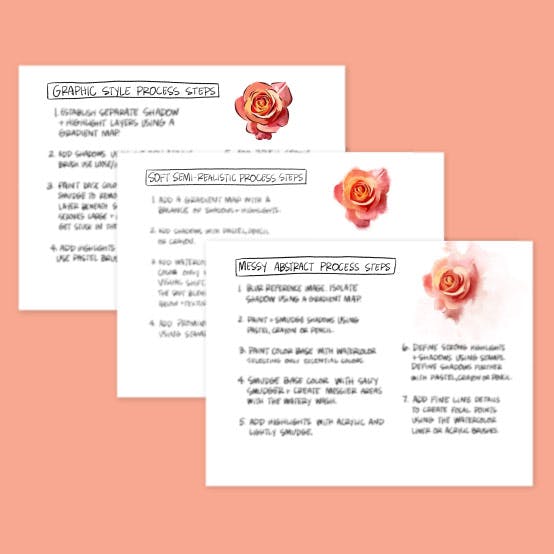
Mixed Media Style Cheat Sheets
Each of the 3 course styles comes with a ready to print PDF cheat sheet so you can revisit the process anytime. They’re perfect for quick reference or refreshing your memory when creating your own artwork in the future.
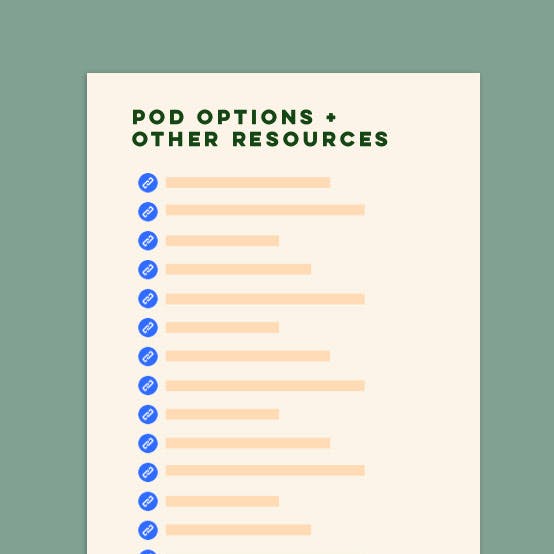
Helpful Links
This organized, clickable resource includes everything mentioned throughout the course–free and paid photo sites, POD platforms, image upscalers, iPad accessories, book recs, curated Pinterest boards and more–all vetted and recommended from personal experience.

Private Procreate Community
We’ve moved off Facebook and into our own private space –right inside Teachable–so you can share your work and connect without distractions. It’s the perfect place to find answers to questions, receive feedback and a non stop source of support from the best Procreate makers around. I’m always there, too!

Project 10: Mixed Media Owl
Learn how to adapt the mixed media processes covered in the course to any subject! In this bonus project, we’ll paint a semi-realistic owl using a combination of soft and messy techniques–focusing on realistic eyes, layered textures and mixed media details that bring it to life.

Monetizing Mixed Media with POD
Learn how to take your mixed media Procreate artwork from digital to physical with print on demand! We’ll walk through file prep, ordering test prints, uploading artwork and setting up a storefront using Gelato–plus how to price your work with confidence and sell it on platforms like Etsy and Shopify.
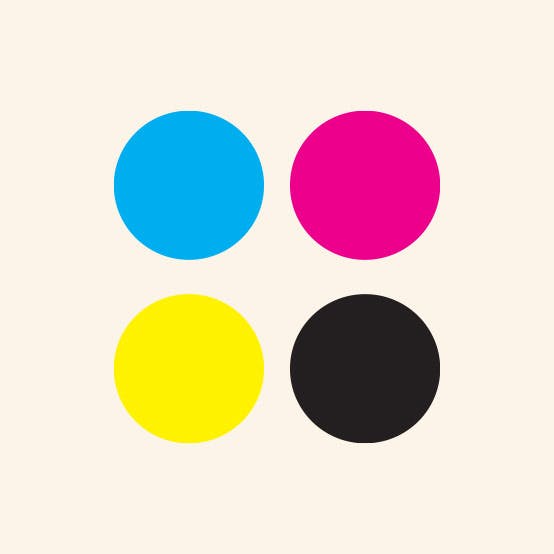
How to Convert Your Artwork to CMYK
You’ll learn how to take any artwork created in RGB and convert it into a flattened *and* layered CMYK file, all within Procreate. This allows you to retain the expansive color gamut of RGB for any on screen or modern print applications, while still having the flexibility to offer CMYK files if ever needed.

How to Save Your Artwork with Transparent Backgrounds
You’ll learn how to cleanly remove background color while keeping all of your textures intact–perfect for reusable artwork. You’ll also learn how to add an isolated color layer beneath watercolor to pull it forward (and make it less faded) when used on a transparent background!
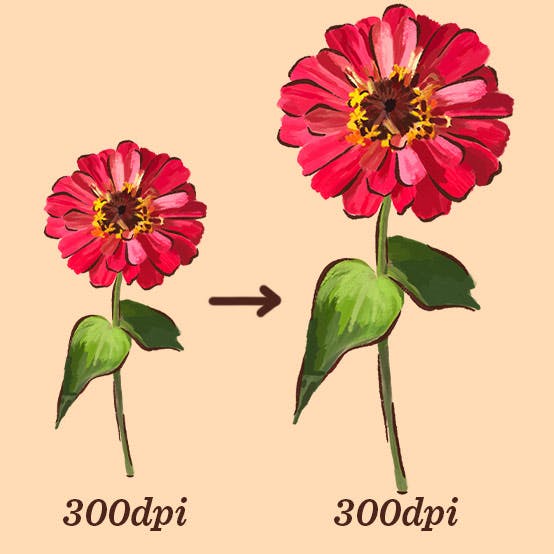
Enlarging Your Artwork
Need your artwork at a bigger size than it was originally created? This lesson walks you through 3 enlargement methods (and when to use each one), so you can scale your artwork up for any scenario–without ever starting over.
Mixed Media Florals in Procreate
Master mixed media florals while finding your creative calm
From beginner-friendly steps to advanced finishes–everything you need to grow with confidence is inside.
Enrollment includes:
Core Curriculum:
Course Bonuses:
$1,063
TOTAL VALUE

4 Monthly Payments
14 Day Money Back Guarantee
I believe so fully in this course and the resources provided, I’m proud to honor my 14 day money back guarantee.
If you go through the course and feel your Procreate painting/mixed media skills and/or knowledge have not benefited from the course, send me an email before the 14 days is up and I’ll issue a full refund.
Let’s Create Something Beautiful Together

If we haven’t met before, I’m Teela–and I’ve been creating art in Procreate since 2016.
What started as a love for analog textures quickly turned into an obsession with translating them into a mess-free, digital playground I could take anywhere. No expensive materials to ruin, no cleanup–just a peaceful creative space (with the safety net of a two-finger tap to undo).

Since then, I’ve taught over 250k students through my online courses, and my tutorials on YouTube have been viewed more than 24 million times. Whether it’s a quick sketch or a full painting, there’s nothing like the feeling of getting lost in the process–and Procreate makes that kind of escape possible, anytime and anywhere.
This course is built on that experience–and that joy. Mixed media floral painting has become my sanctuary, and my goal is to help you create one of your own. A place where you can slow down, tune out the noise, and reconnect with your creativity through color, texture and play.
Requirements for this course
Procreate App (v.5.3.14 or newer)
This course was filmed using v.5.3.14 of the Procreate iPad app, so you’ll need to be on that version or newer to follow along.
Apple iPad
We utilize pressure variation within many of the brushes and designs, so you’ll need to have an iPad that supports pressure sensitivity. A list of iPads that offer this are available here.
An iPad Stylus (pressure sensitive)
Since we’re utilizing pressure sensitivity settings, you’ll need a stylus that is compatible with your iPad. An Apple Pencil (gen. 1, 2 or Pro) is recommended.
Familiarity with the Procreate interface
A basic familiarity with Procreate is all you’ll need to get started! If you’re brand new to Procreate, I recommend taking my free Procreate for Beginners course first so you’ll be able to follow along more comfortably.
You may be wondering...
What if I have no drawing experience or skills?
This course was created with beginners in mind! The process we use leans on using our reference images as a base that we expand upon, so you’ll have a structure to inject your own creativity into. All steps are explained in detail and shown in real time, so you’ll know the how’s and why’s of everything we do.
I’m brand new to Procreate, will I be able to follow along?
This course was created with beginners in mind, though if you’re *brand* new to Procreate, I recommend taking my free Procreate for Beginners course first to get familiar with the interface/primary tools before starting.
What do I need to take this course?
You’ll need an iPad that supports pressure sensitivity along with a compatible stylus (check out this list) and the Procreate app (v.5.3.14 or newer) installed.
I’m not sure I have time for this?
All Every Tuesday courses come with lifetime access, so you can take it at the time and pace that works best for you and your schedule.
Do you offer any refunds?
This course is backed by our 14 day money back guarantee. If you take the course and feel your Procreate painting/mixed media skills and/or knowledge have not benefited from the course, send me an email before the 14 days is up and I’ll issue a full refund.
Does this class come with subtitles/closed captions?
Yes! English subtitles are provided for every video.
How long do I get access?
You buy something, you get to keep it forever around here.
Can I sell the class projects I recreate as my own?
Course projects that use Unsplash images as reference images (projects 5, 7 and 10) may be recreated and sold, though my hope is that these processes, methods and techniques are used to create your own pieces from reference images that are meaningful to you.
I have more questions, how can I get in touch?
Head to my contact page and send em over! I’m just an email away.
Step into your calm, creative space–with tools you already have
You don’t need a studio full of supplies or years of experience to create artwork you’re proud of. All it takes is your iPad, a little guidance, and space to explore. Inside this course, you’ll learn how to build layered, expressive florals in three distinct mixed media styles–while creating moments of calm and confidence along the way.
Whether you’re making art to unwind, to grow, or to share, you’ll leave with the skills, inspiration, and finished pieces to keep going–long after the course ends.
Mixed Media Florals in Procreate
Master mixed media florals while finding your creative calm
From beginner-friendly steps to advanced finishes–everything you need to grow with confidence is inside.
Enrollment includes:
Core Curriculum: $697 value
Course Bonuses:
$1,063
TOTAL VALUE


