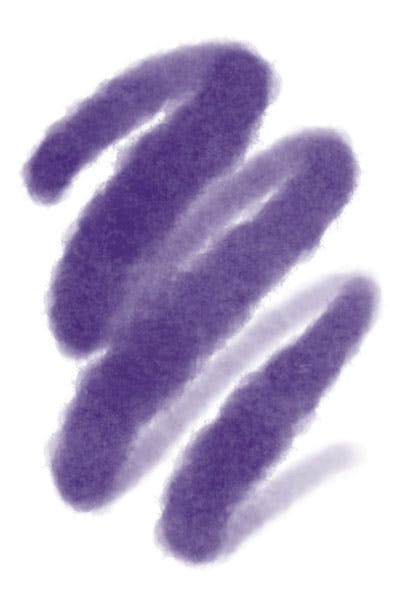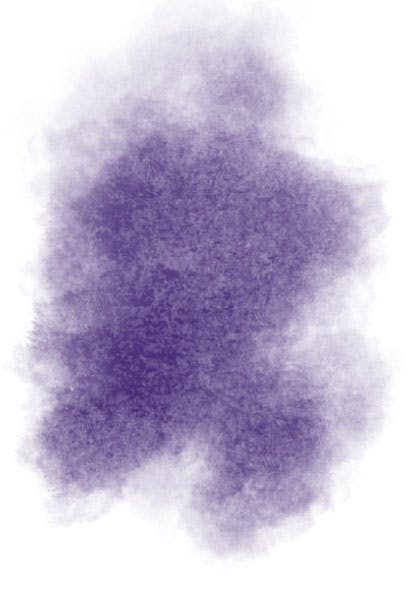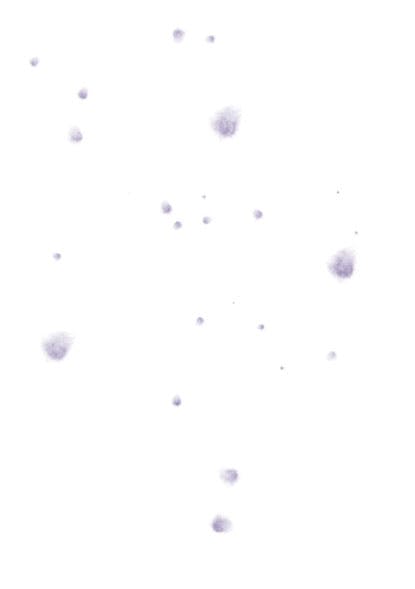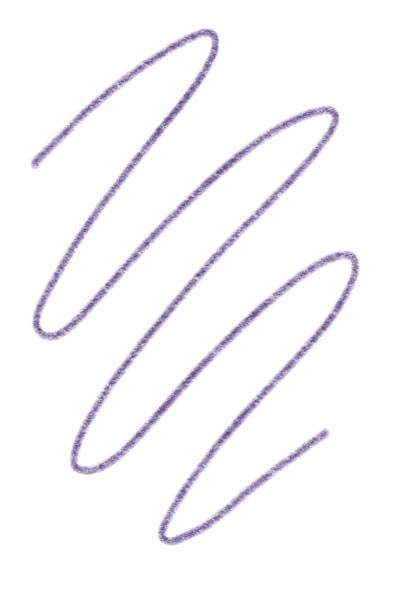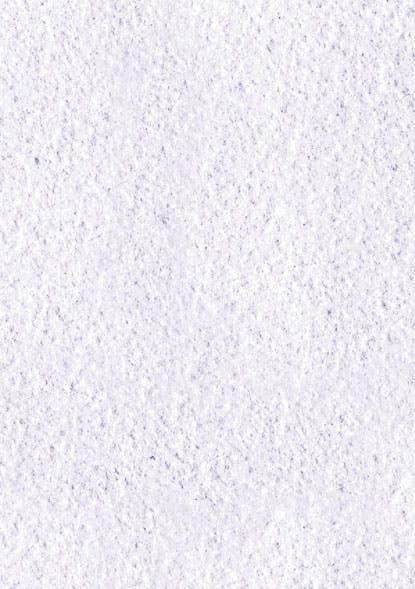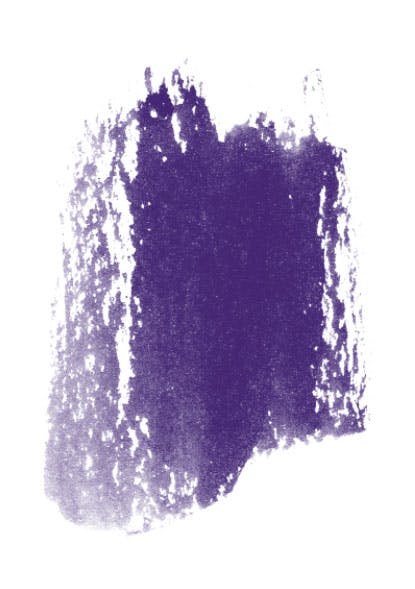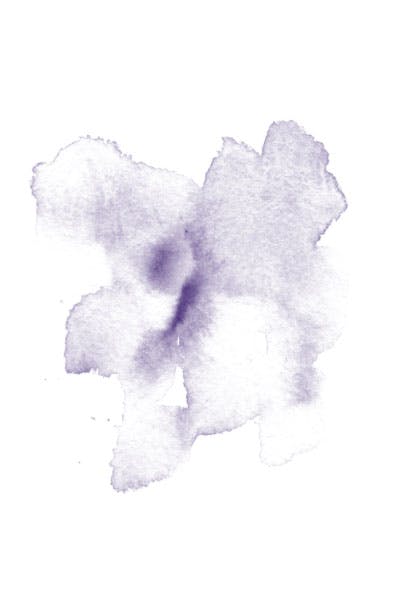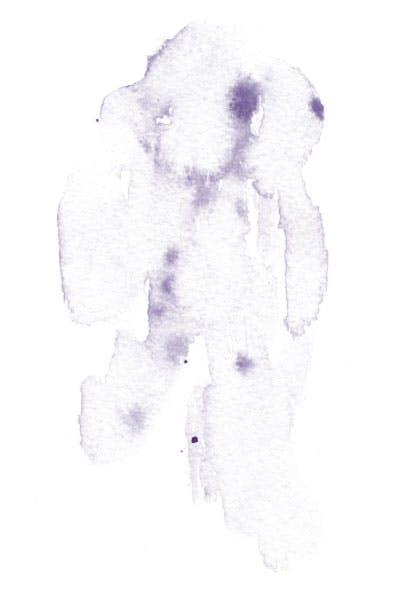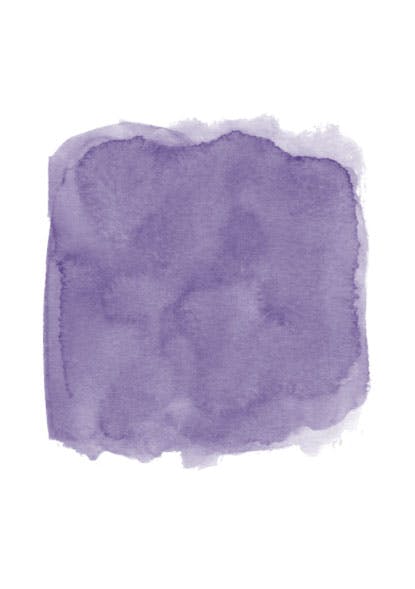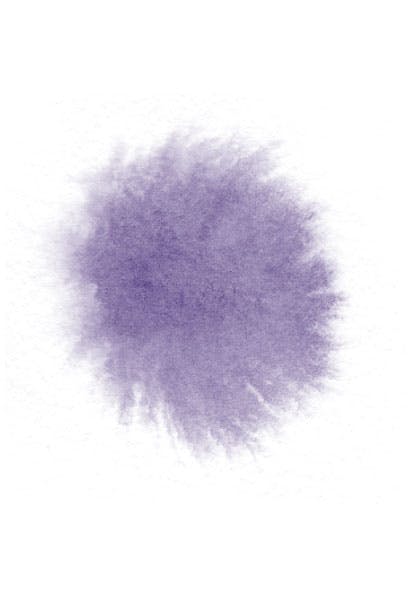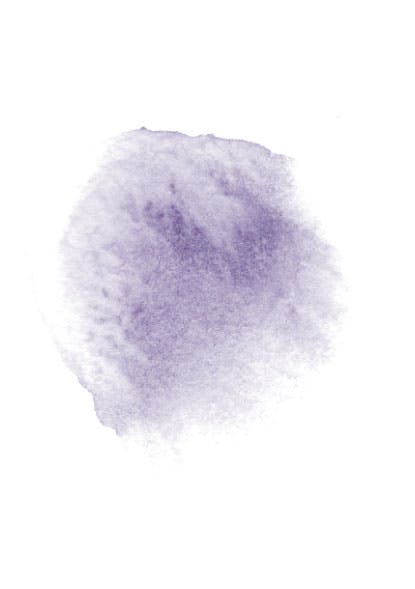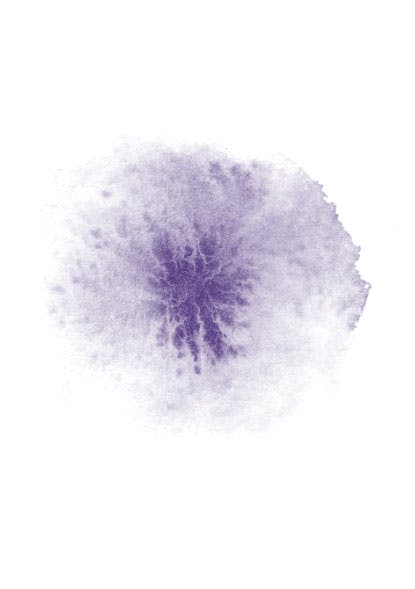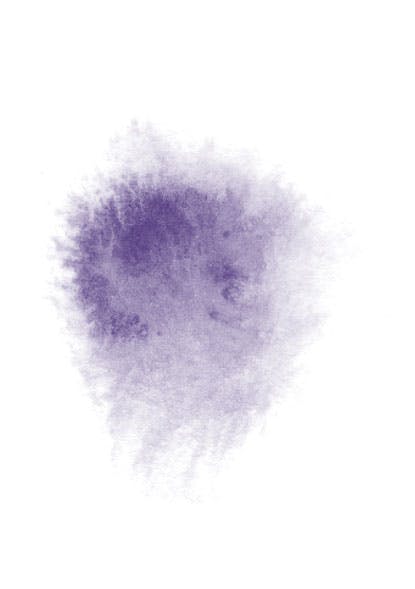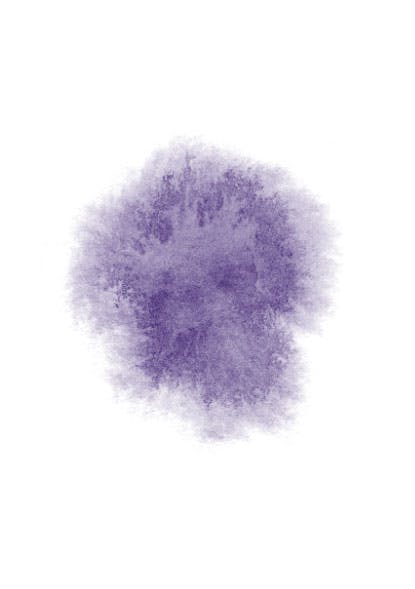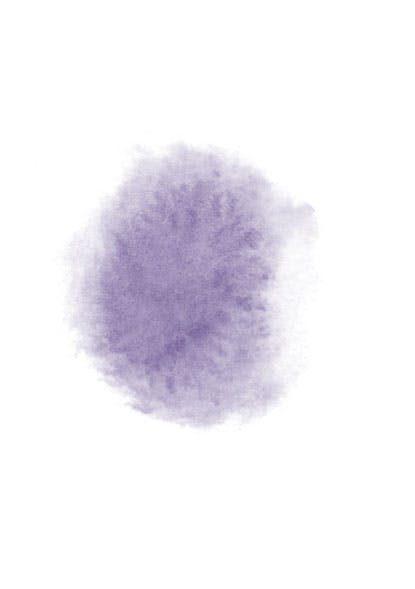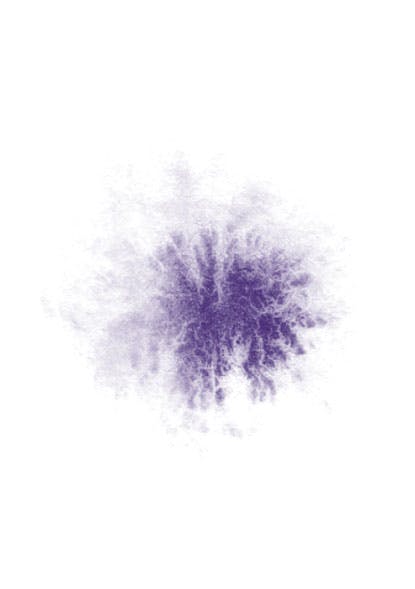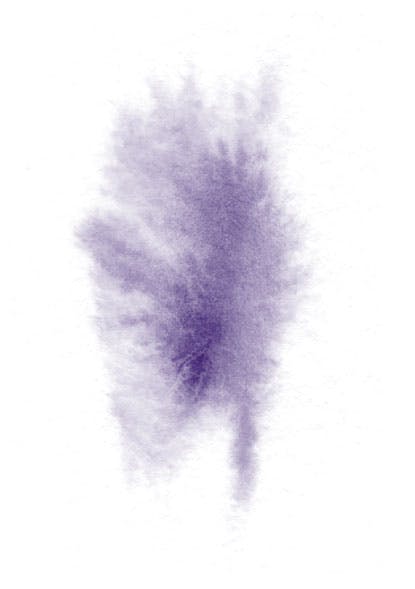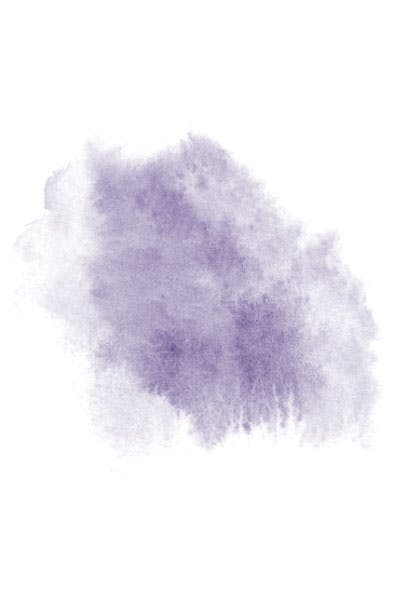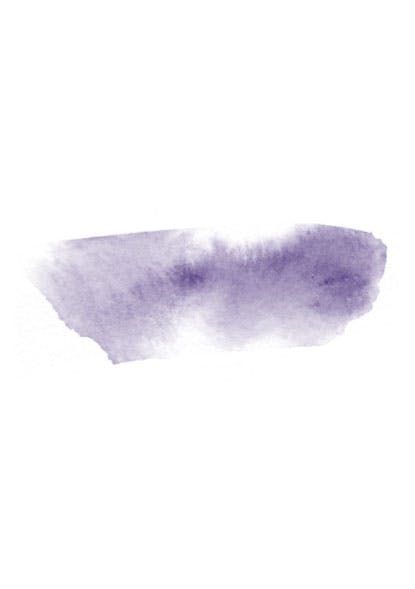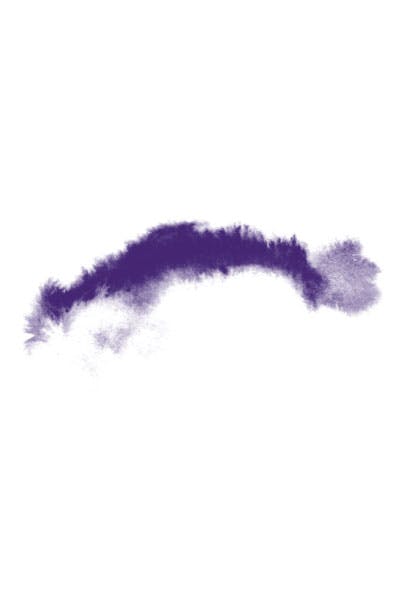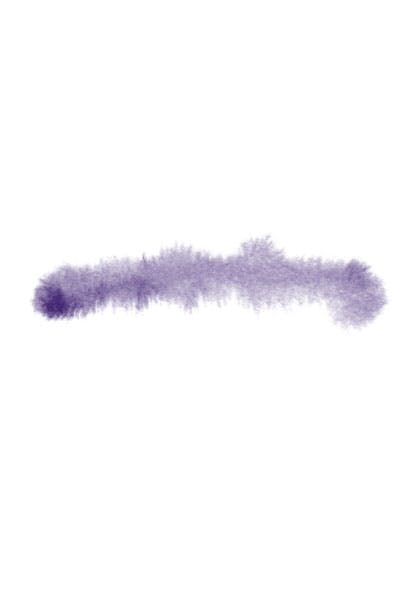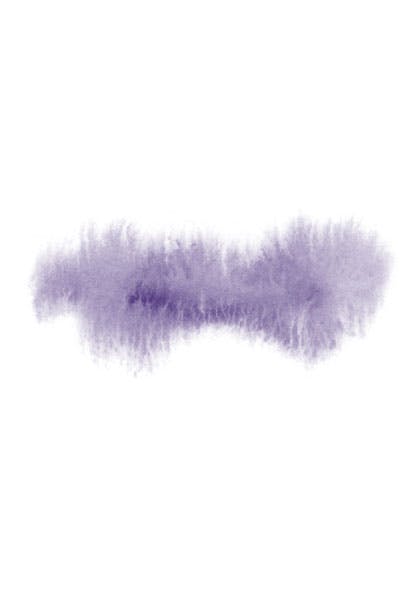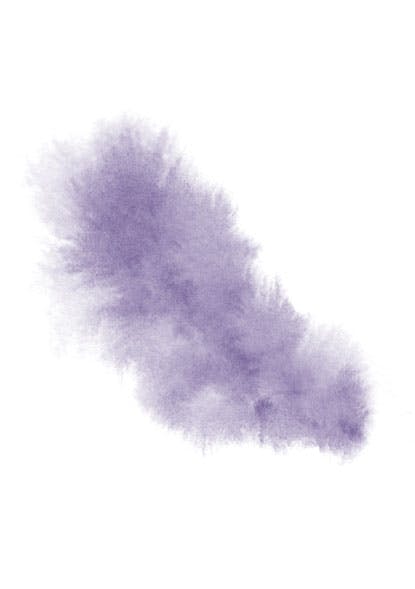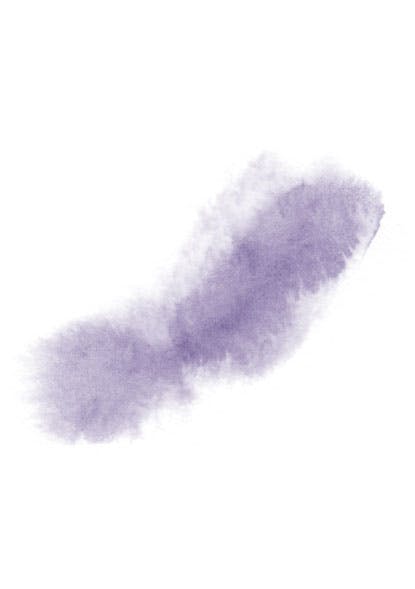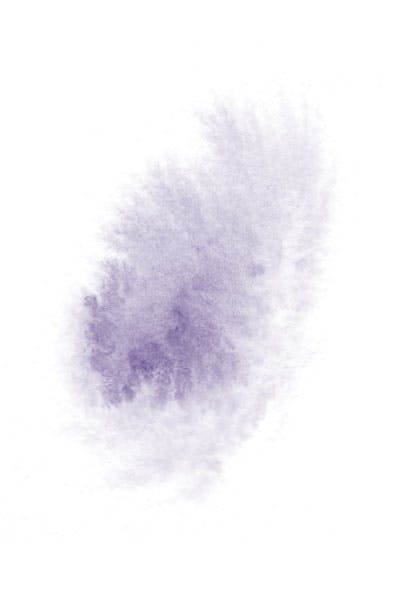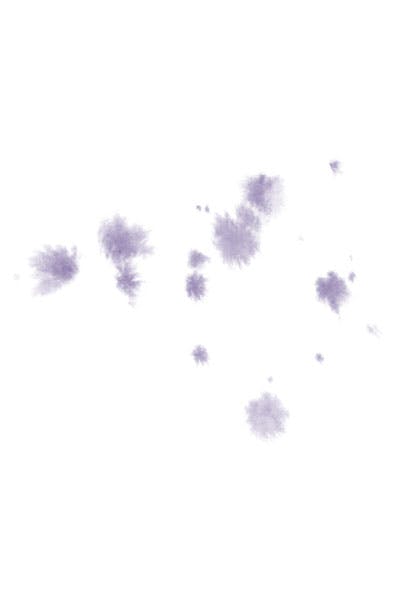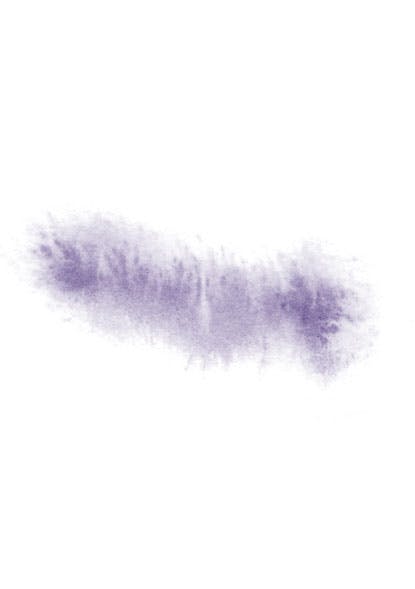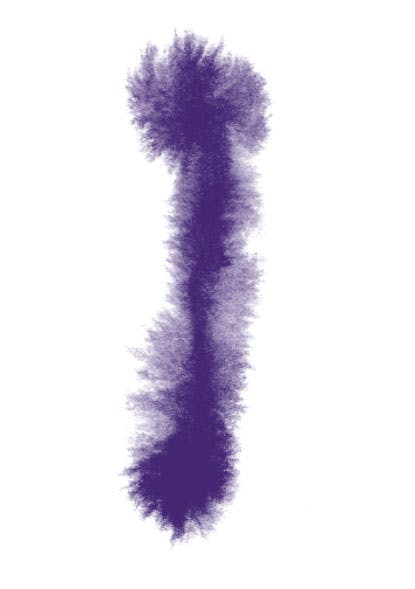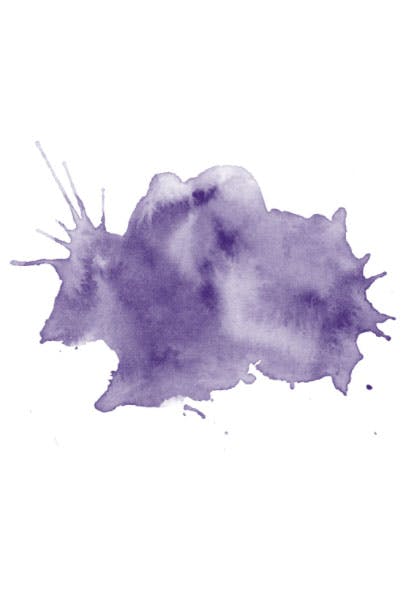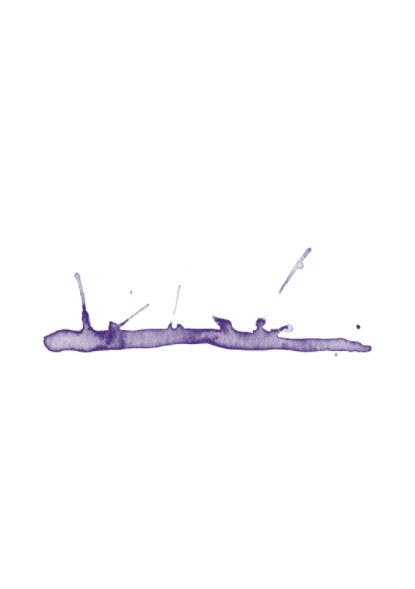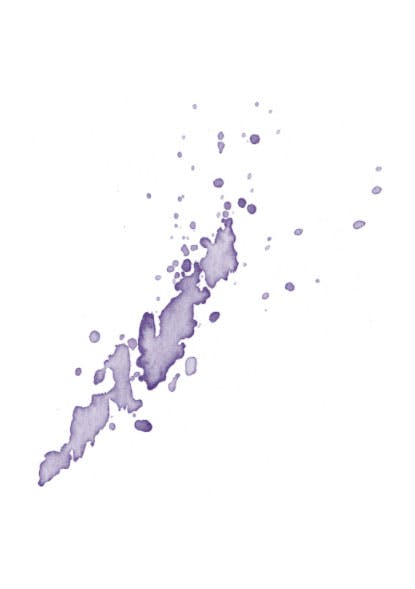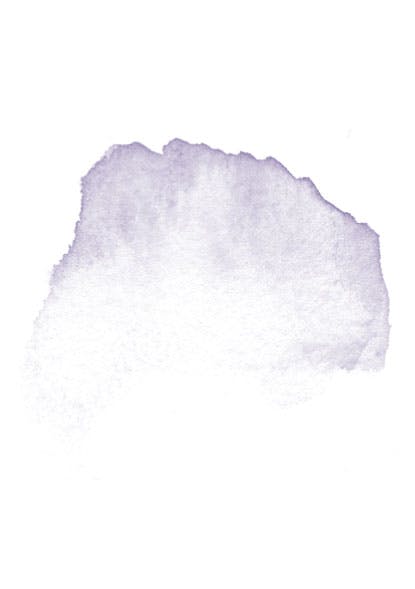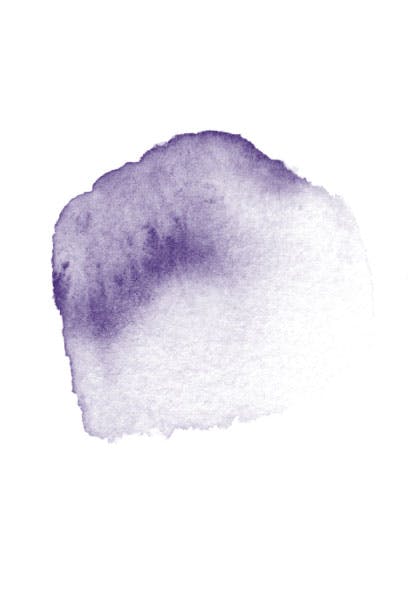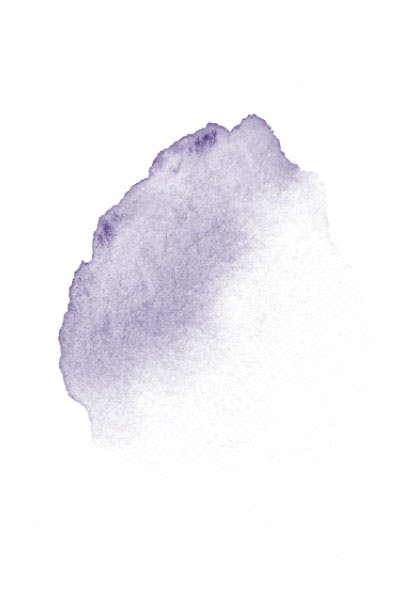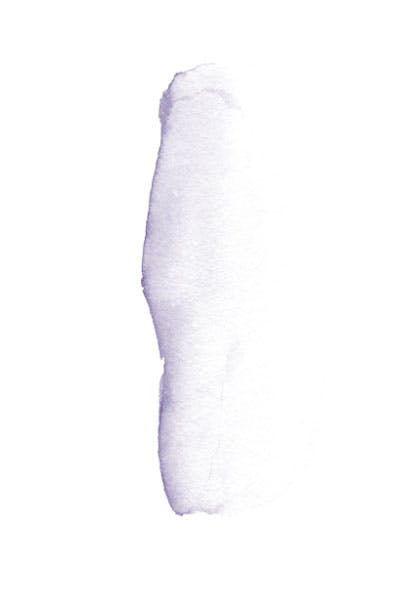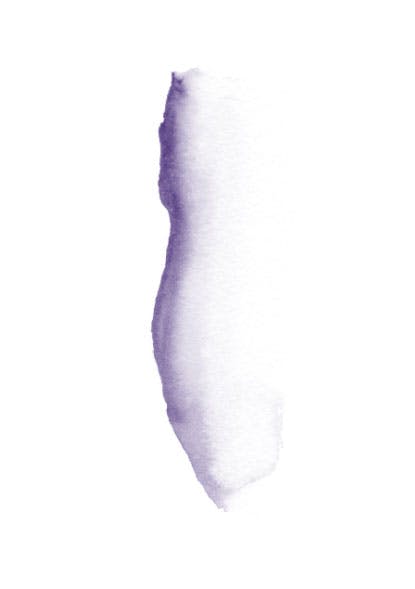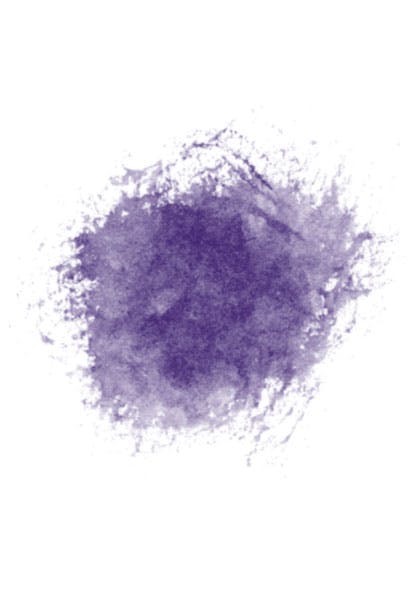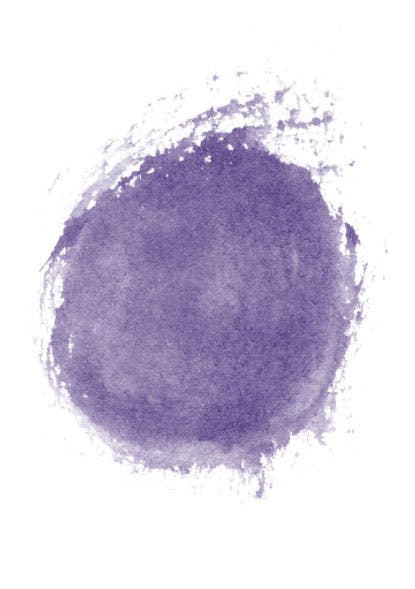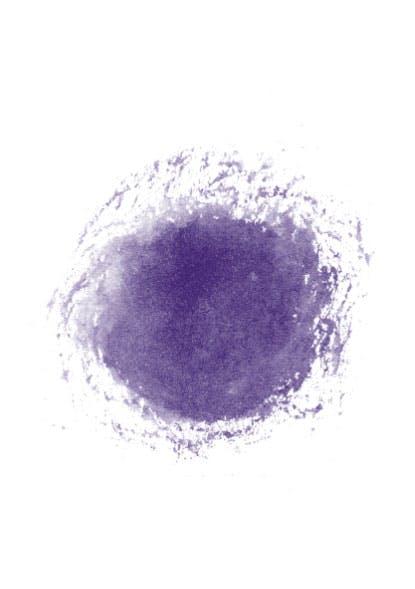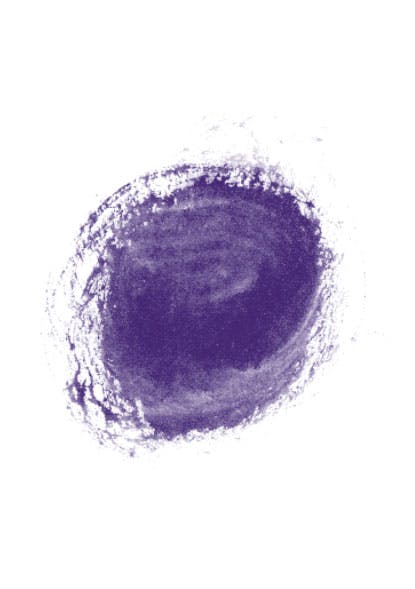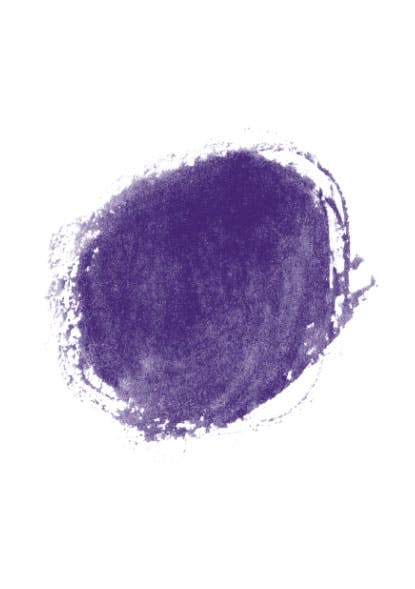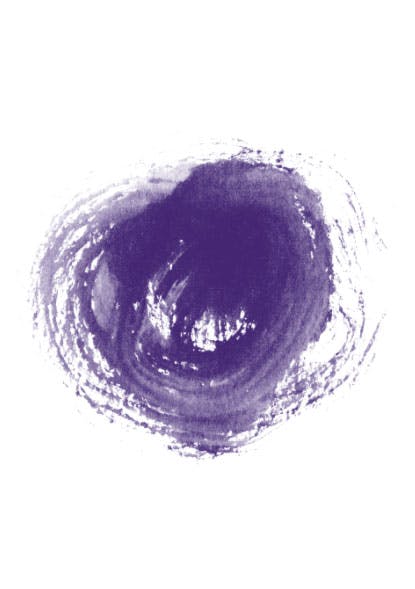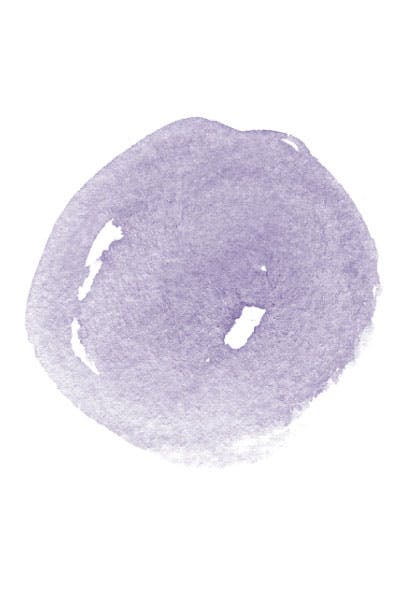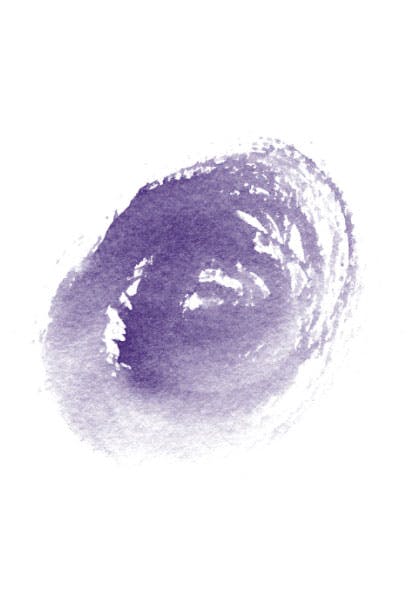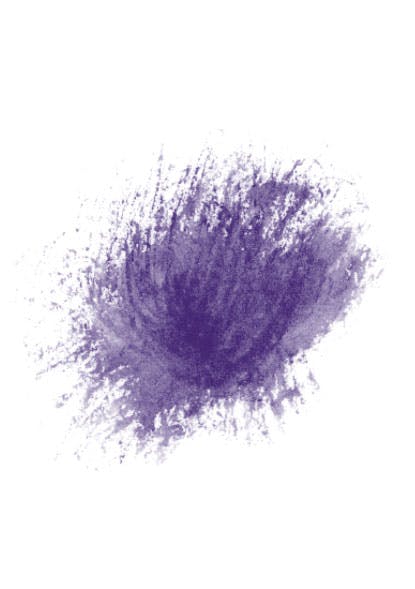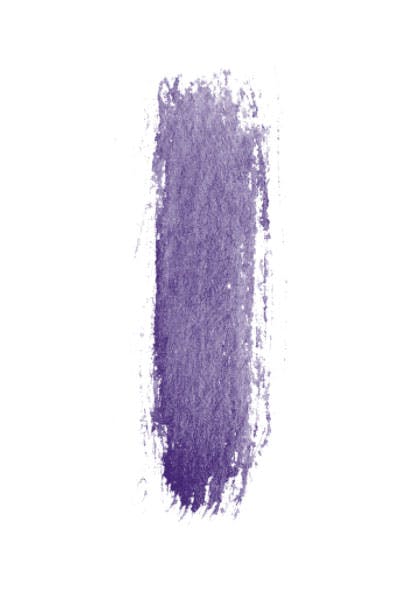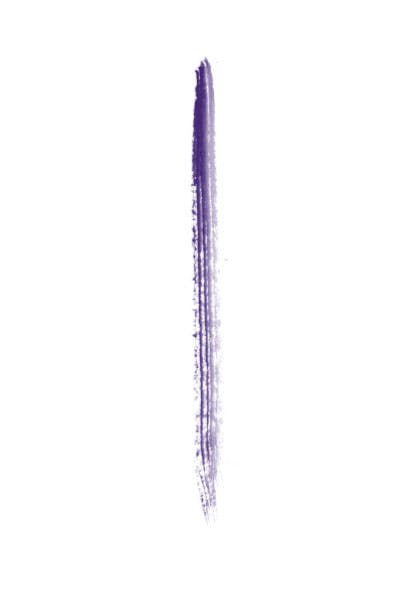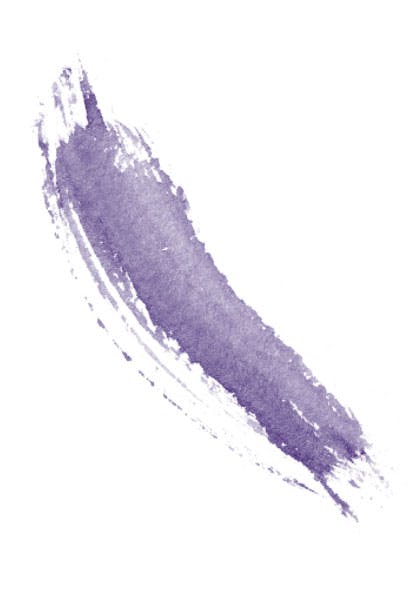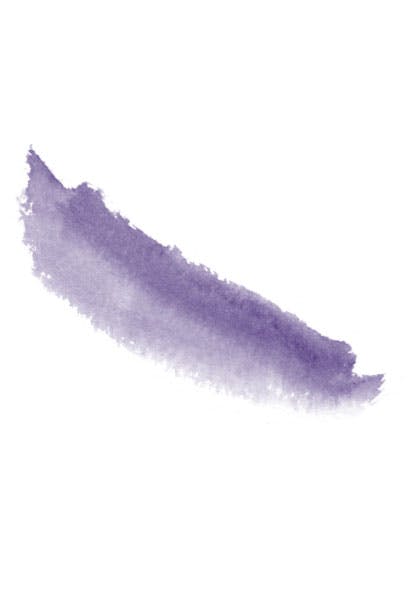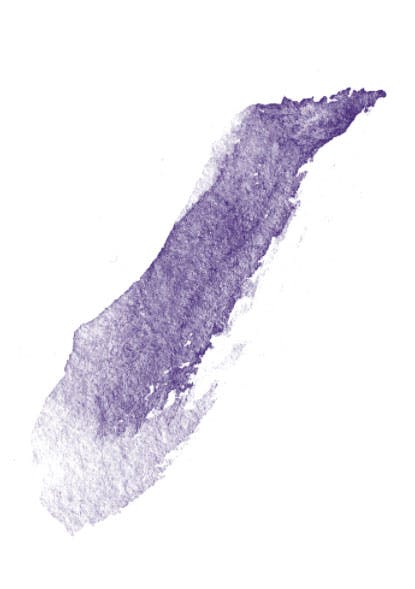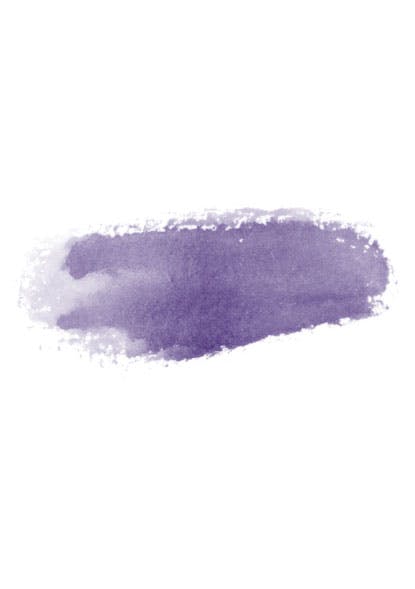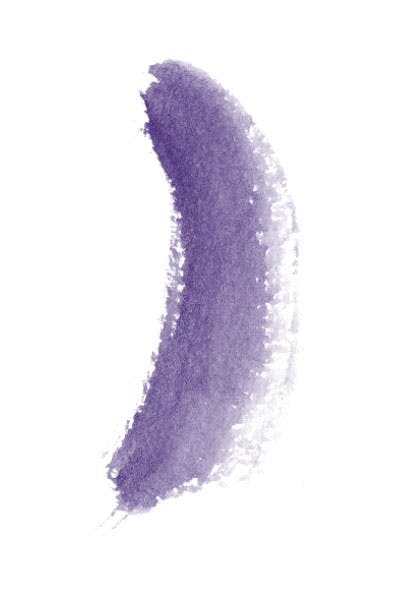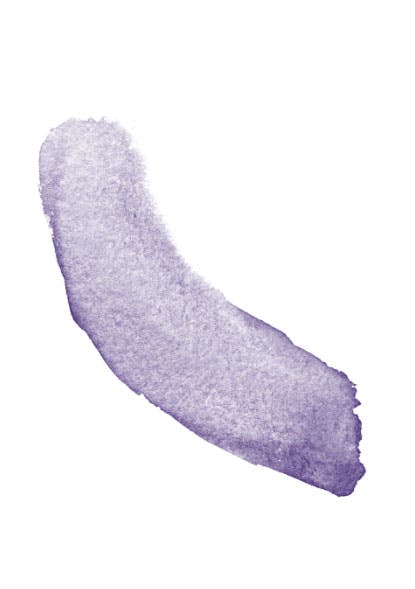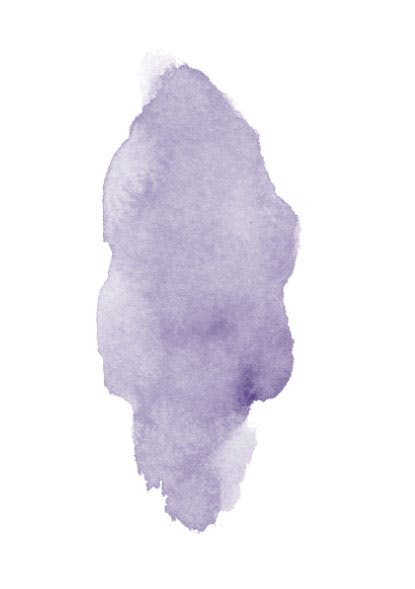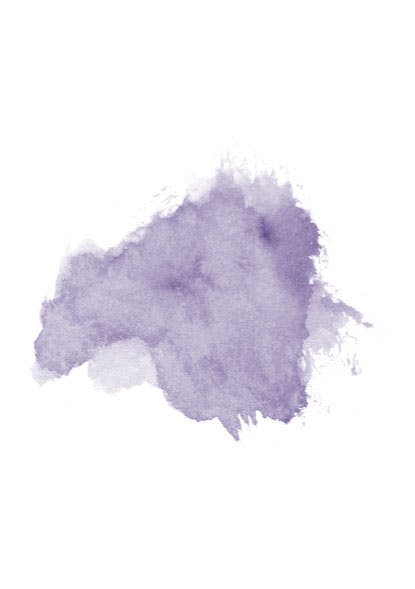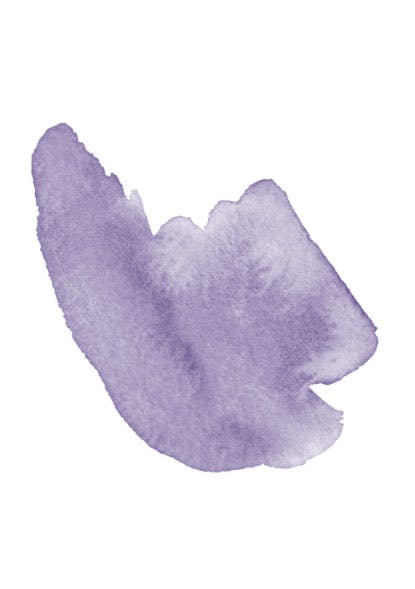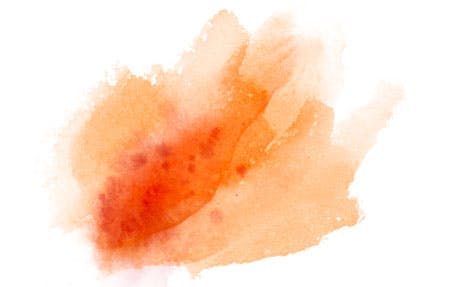Messy Watercolors in Procreate
Learn how to digitally paint and print messy watercolor artwork in Procreate
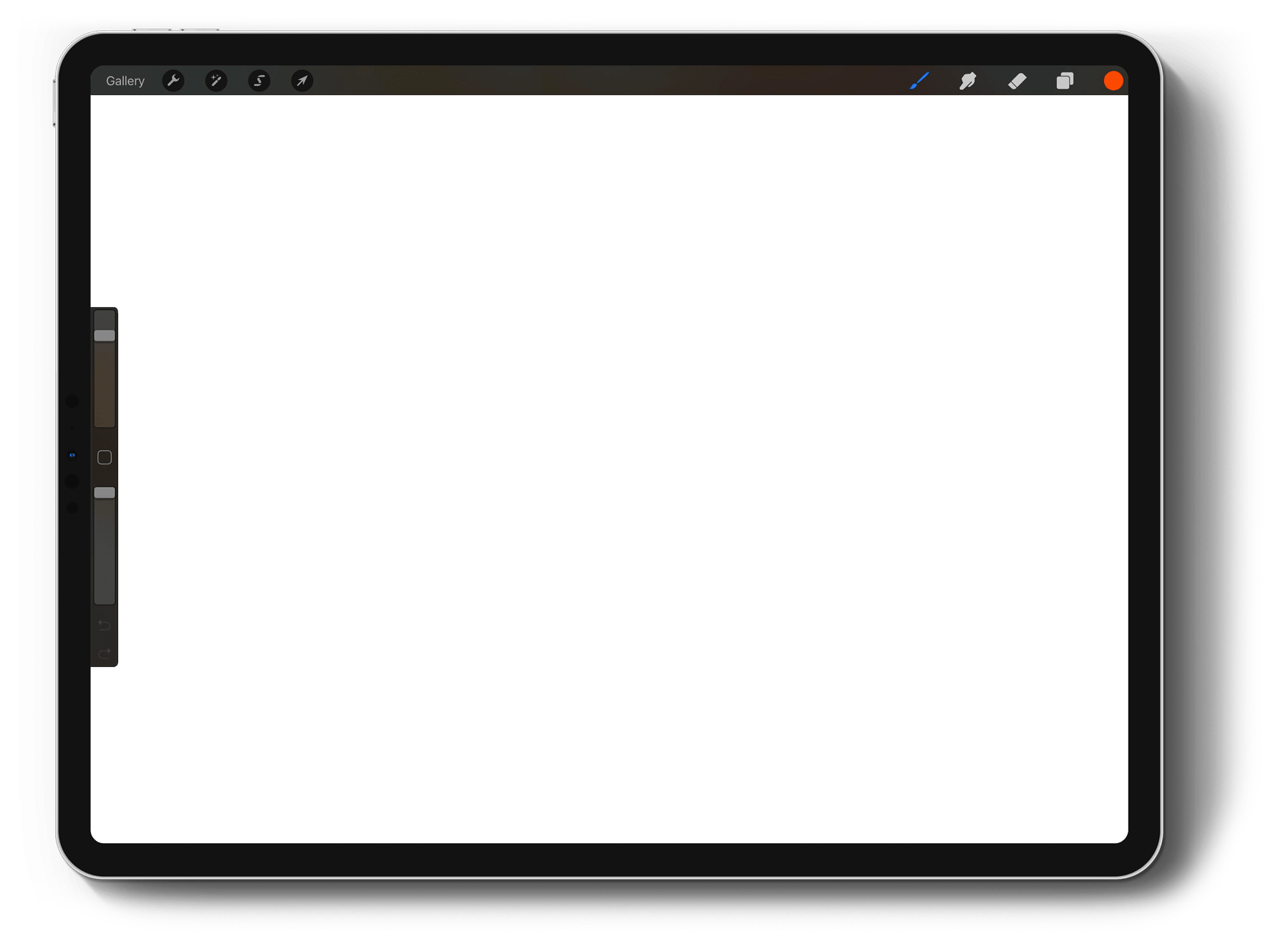

Break out the iPad, it’s time to make a mess.
Think bursts of pigment, water drips and stains. Blooming textures, color bleeds, splashes, splatters and that popping saturation.
Oh, that saturation.
It’s time to do more with our watercolors in Procreate. It’s time we punch it to cravable, delicious eye candy levels. It’s time to get reallllly messy without making a mess.


Advantages to painting messy digital watercolors

Instantly Reusable
No scanning artwork into the computer or cutting out backgrounds in Photoshop. Reuse and share what you painted on various applications instantly.
Unlimited Paper + Paint
No need to shop around for the right kind of paper, brushes or types of paint. An unlimited supply is packed right into Procreate.
Paint from Anywhere
With just an iPad and a stylus, you already have everything you need, no matter where you plan to create.
Impossible Color
Digital art can utilize color vibrancies beyond traditional paint capabilities because you’re working in the RGB (light) spectrum vs. CMYK (pigment).
No Mess
Practice over and over without any wasted art supplies or mess. Simply create a new layer and you’re ready to start again.
Undo, redo, resize, do over
Don’t like that smudge, or does the wash texture need to be a little smaller? Undo, redo, reposition and recolor without ever starting all over. One little mistake is gone with a couple of taps.

Apply traditional messy watercolor painting techniques digitally


Type 1: A little loose, a little messy
The first style of messy is a clean look with semi-loose strokes, limited bleeds and a little splatter.

Type 3: Extra loose, extra messy
Our final type takes things to a new level of messy with obvious wet and dry paint strokes bleeding and blending with different densities of color, water staining, splashes and splatter.
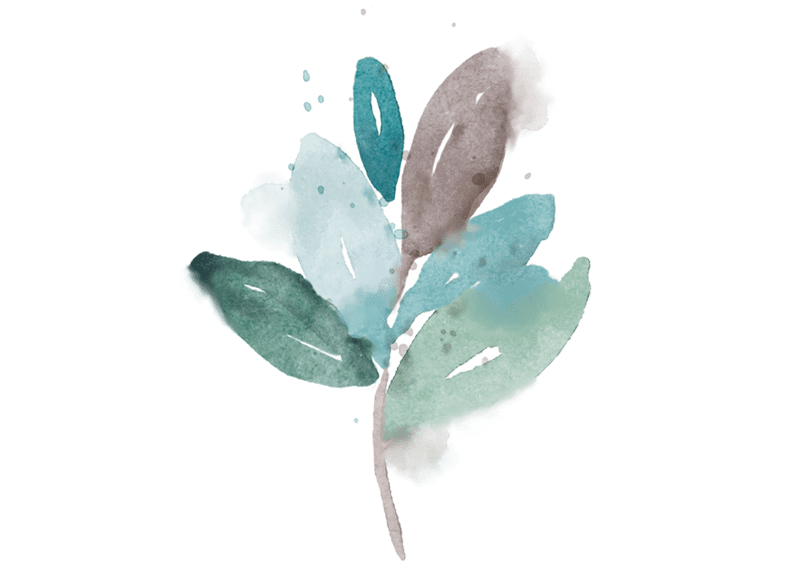
Type 2: Loose and messy
Type 2 takes Type 1 and adds extra background wash textures, additional bleeds and extra splatter.

Type 3: Extra loose, extra messy
Our final type takes things to a new level of messy with obvious wet and dry paint strokes bleeding and blending with different densities of color, water staining, splashes and splatter.

208 Brushes are included with your enrollment
This master set includes a combination of painting and watercolor stamp brushes, categorized into 8 separate brush sets, so it’s easy to find what you need and easy to use.
Extended License included, so you can sell unlimited artwork created with the brushes.

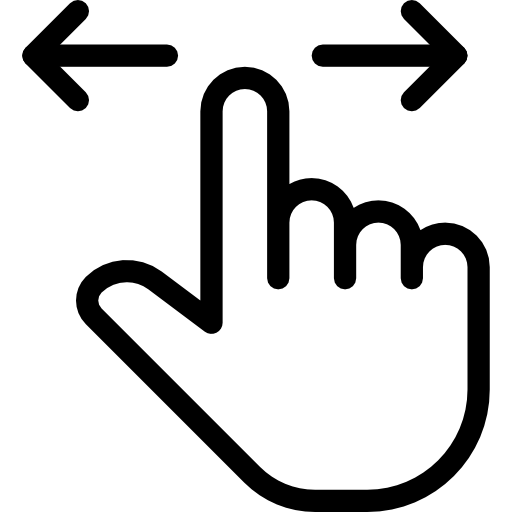
Swipe to see more brushes
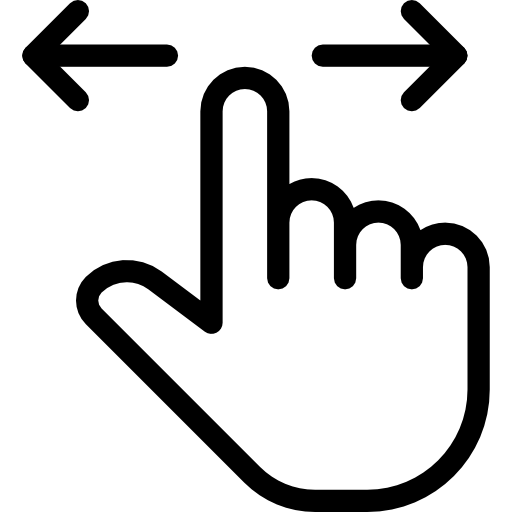
Swipe to see more brushes
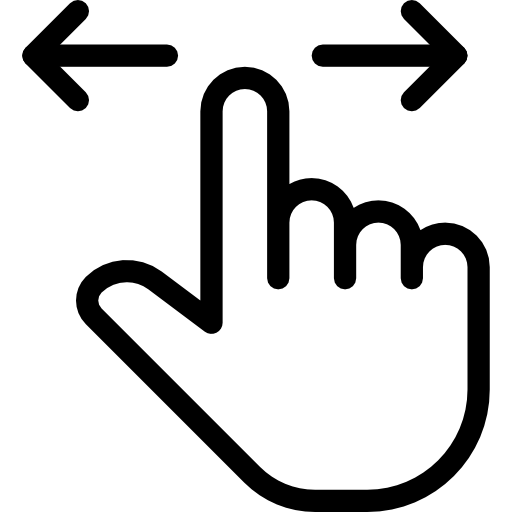
Swipe to see more brushes
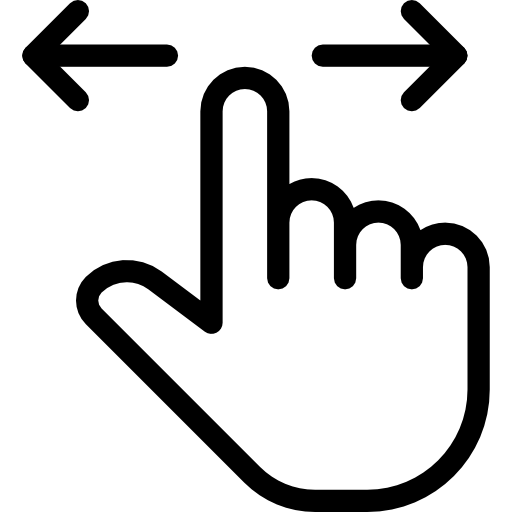
Swipe to see more brushes
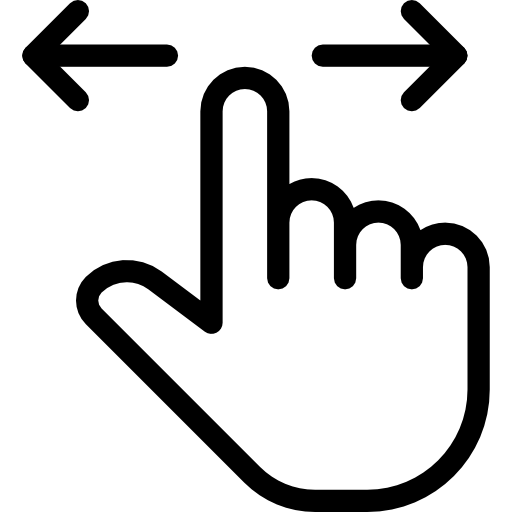
Swipe to see more brushes
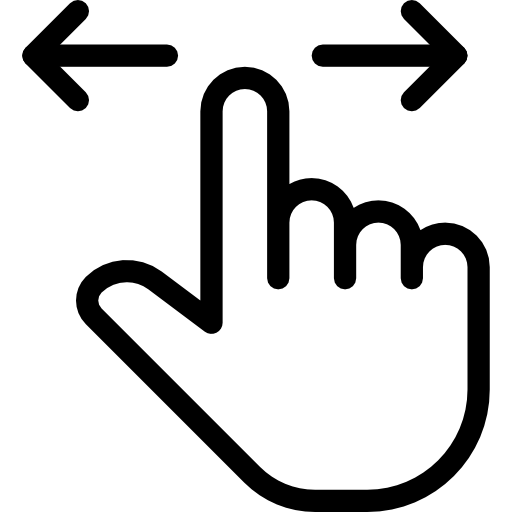
Swipe to see more brushes
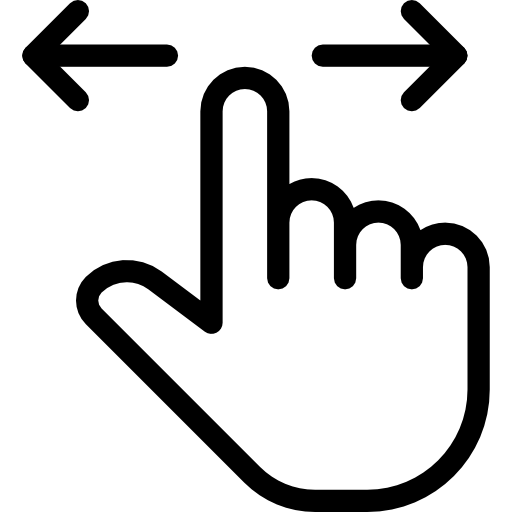
Swipe to see more brushes
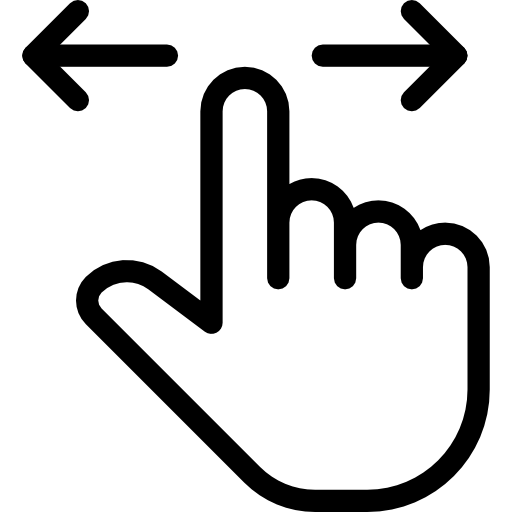
Swipe to see more brushes

What you’ll learn in this course
Digital Watercolor
Paint digitally using traditional methods with unique details
Blend Modes
Apply layer blend modes with intention for special effects
Selective Recoloring
Methods to alter your source photo’s color in specific ways
Hue/Saturation & Brightness
How to use color adjustments to your greatest advantage
Underpainting Methods
Different options for painting your foundational strokes
Impossible Color
Use color effects not possible in traditional painting
Warp + Manipulate
Several techniques for adjusting textures for realism
Feathers
Paint loose, texture rich strokes to simulate feathers
Fur
Several tips for recreating fur textures
Explosive Fins
Add extreme messiness strategically to a fish’s fins
Hyper Realism
Paint realistic watercolor eyes, beaks, noses and mouths on animals
BONUS: Procreate to Print
Prepare your files to print at home or with an online print service


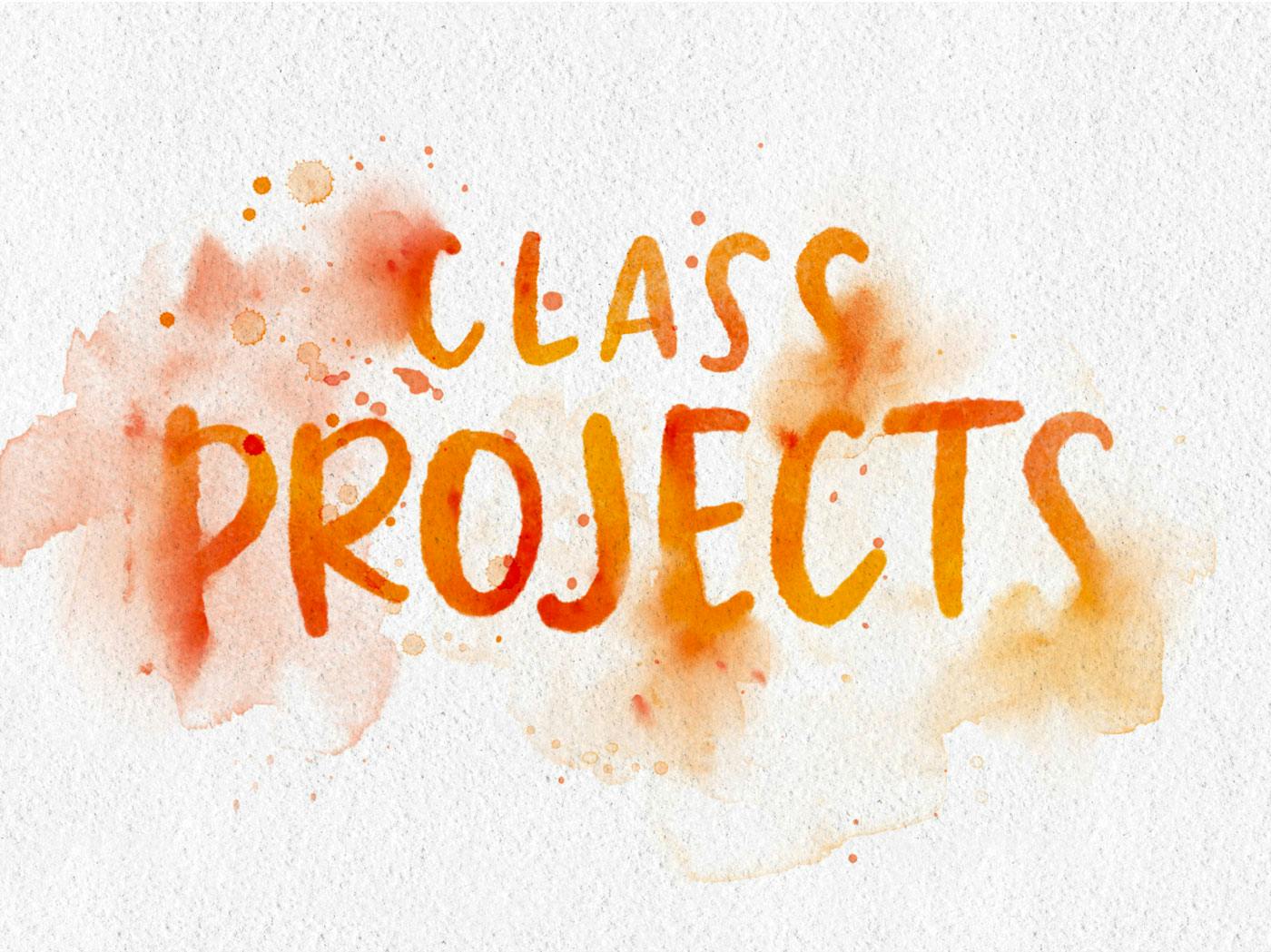
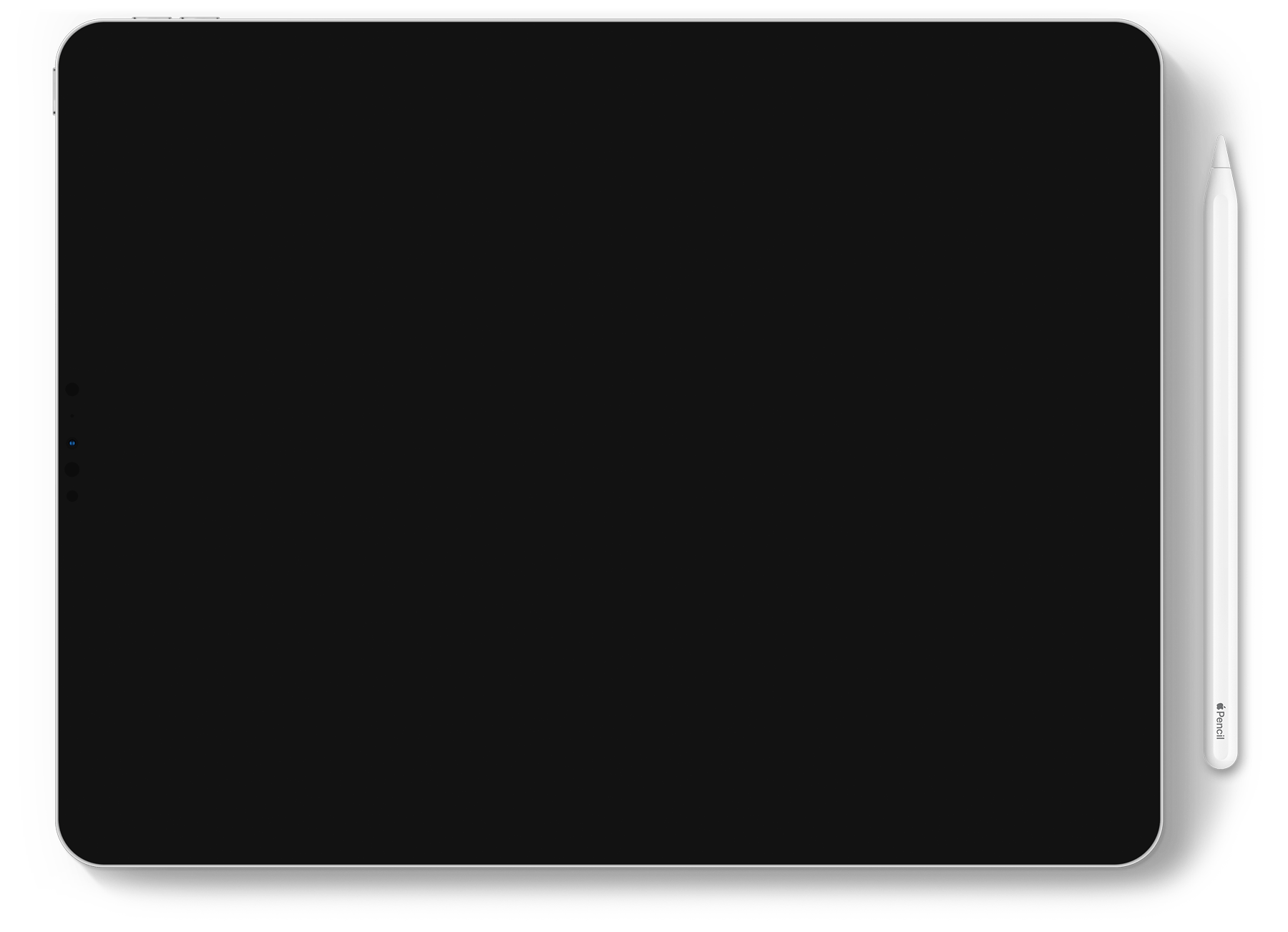
7 unique messy watercolor projects
The 7 projects included in the class were designed to naturally build in complexity, adding on techniques, methods and variety, so you’ll be equipped to paint any subject matter in the messy watercolor aesthetic.

Project 1
We begin with a practice project, painting the same subject (leafy branch) in the 3 different types of messy watercolor (little mess to lots of mess). You’ll learn all the components needed and various methods introduced as the messiness becomes increasingly complex.

Project 2
We take what we went over in Project 1 and apply the mid level/extra messy aesthetic to a popsicle! We use an existing, traditional painting as a reference to guide us on what to look for when we transition to only having a photo reference.

Project 3
In our first project based on a photograph, we utilize techniques we established in the first two projects to interpret a photograph in the messy watercolor style. We focus on color and texture layering, how to avoid muddy colors and how to stack different blend modes for the most eye catching result.

Project 4
In Project 4, we go over different ways to alter a reference photo’s color and we experiment with the level of mess we prefer, where to implement it and where our bleeds and blends will be the most impactful.

Project 5
In our first animal painting, we discuss where to keep extra details and where to apply our messiness based on the subject and the subject’s position. We layer on color and blend modes and place wet and dry textures with intention to captivate the viewer’s focus.
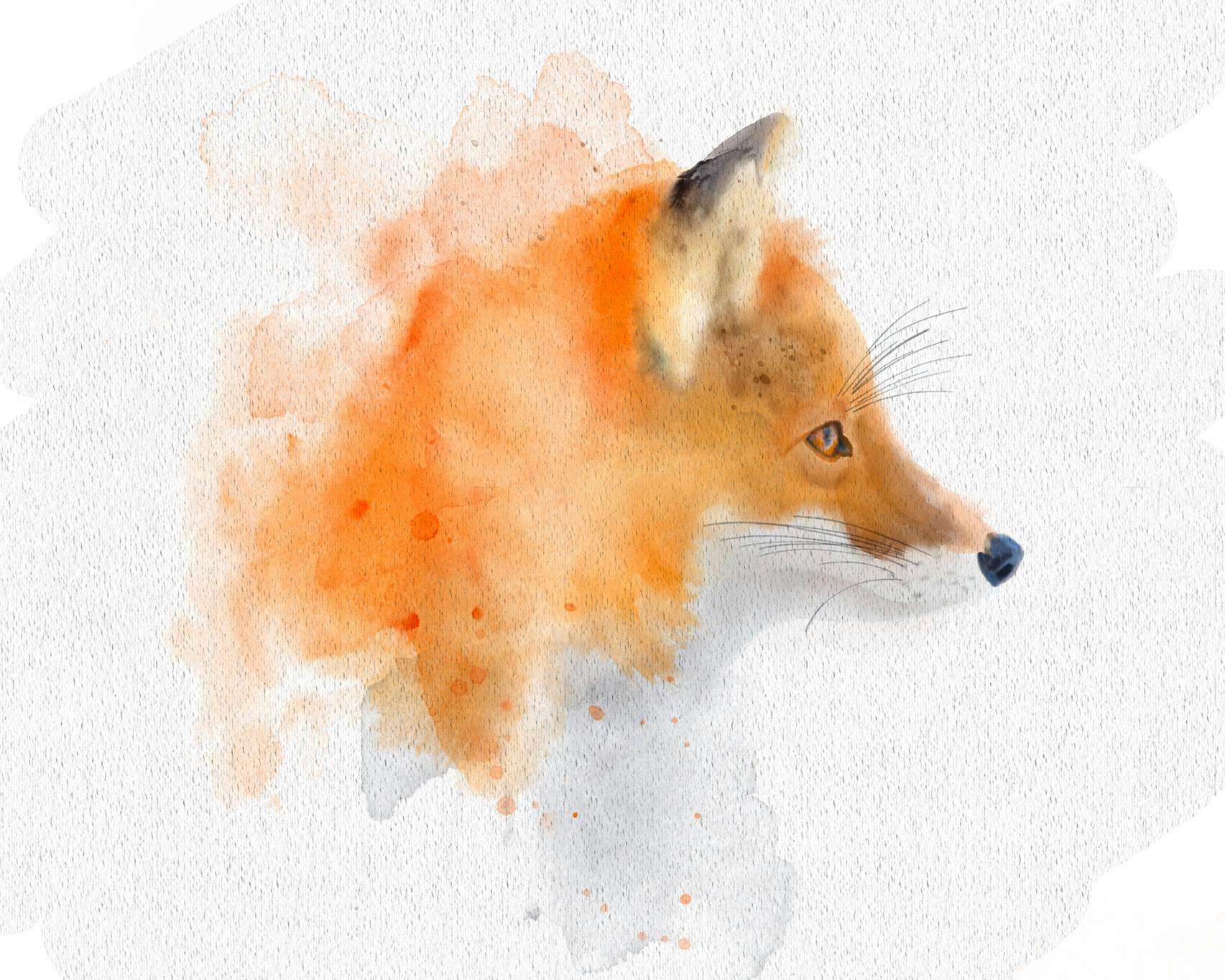
Project 6
Our 6th project is all about simulating fur and allowing a viewer’s eye to move in the direction we choose. We pay close attention to small details in this project and see how subtle changes and choices can have dramatic effects on our final piece.

Project 7
We conclude our animal projects with the most complex of the course: a beta fish. We add hyper-realistic details and juxtapose them near extreme messiness and create a composition of dramatic, saturated color.
Bonus Module: Procreate to Print
Learn best practices for printing your Procreate artwork at home *and* using several online print services.

We’ll go over adjusting colors, uploading our files, reviewing drafts and I share my own artwork I’ve had printed along with my experiences.


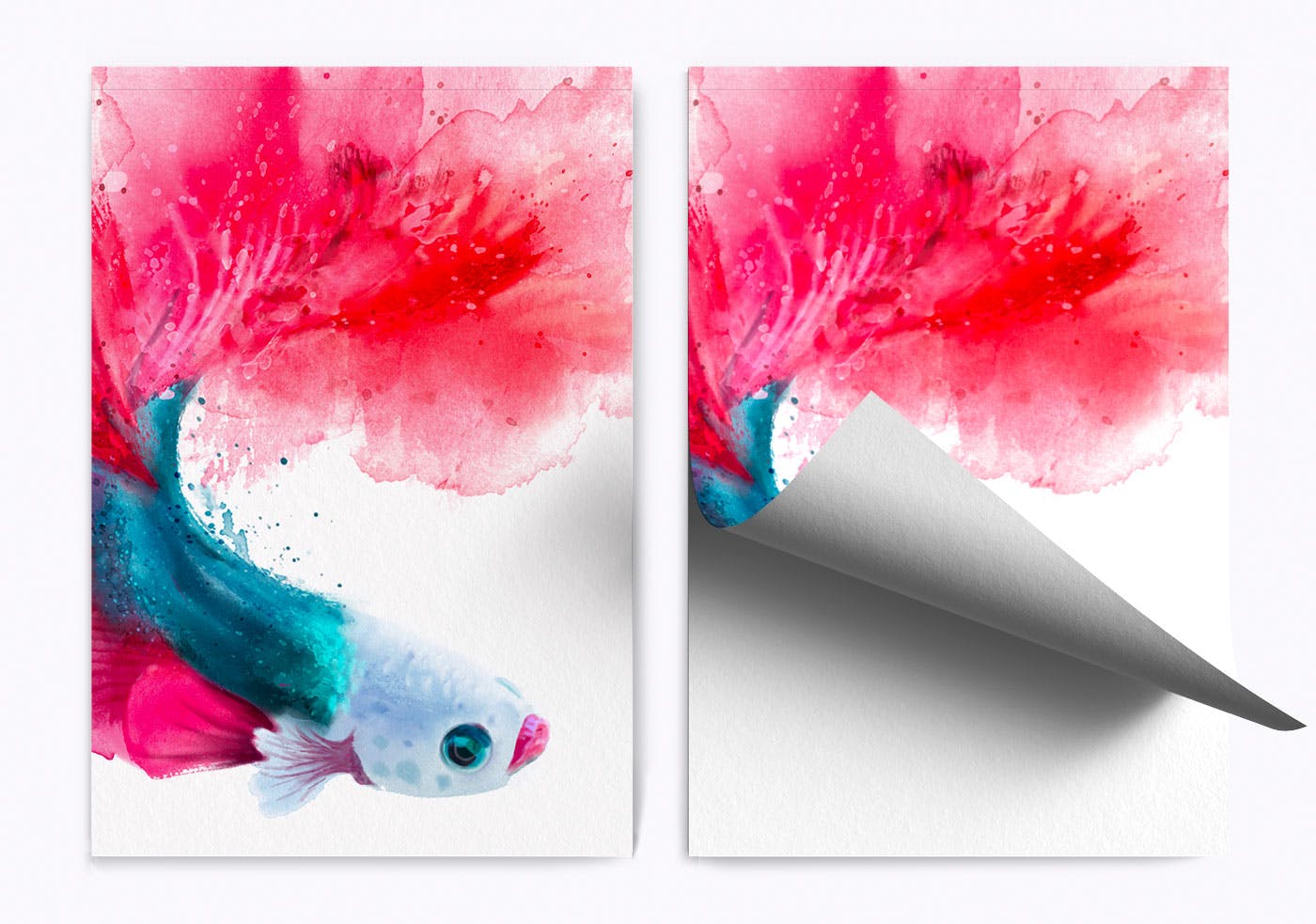

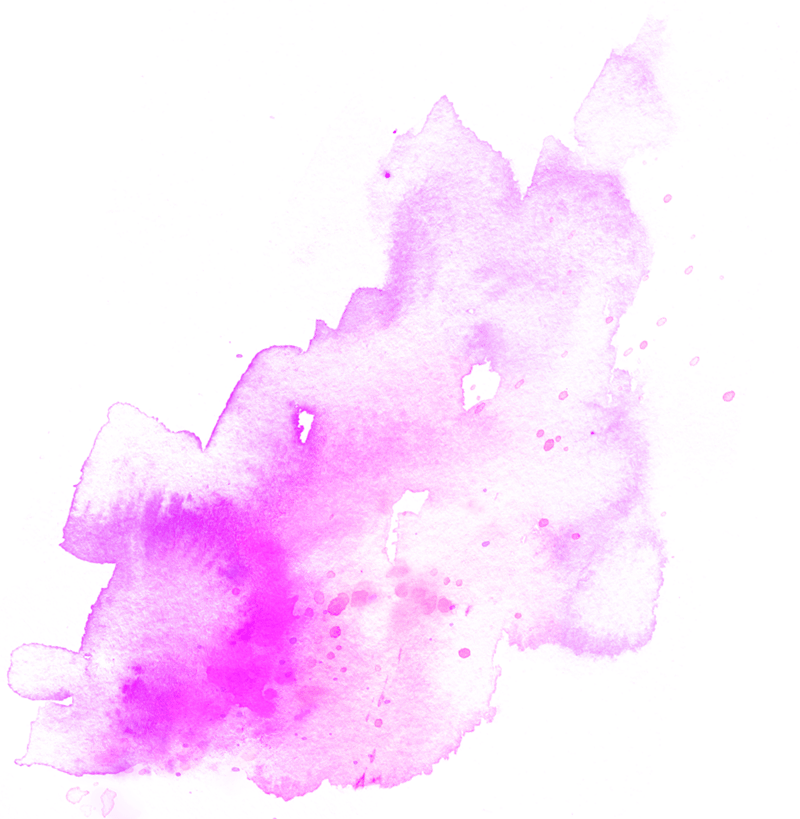

I help creatives build and improve their digital skills to open new opportunities.
If you’re familiar with Every Tuesday, then you know my love for lettering, design and illustration runs deep. In fact, in the last 7 years, I’ve taught over 200,000 students and my tutorials on YouTube have accumulated over 20 million views.
I love sharing what I’ve learned throughout my career and motivating others to create something new every week.
100% Self Paced
Enrollment includes pre-recorded videos with lifetime access to all of them
Take the course at your own pace whenever it works with your schedule. There’s no pressure to hit a deadline or to fit everything in within a set amount of time.
And with lifetime access, you can refer back to it + watch it as many times as you’d like, too.
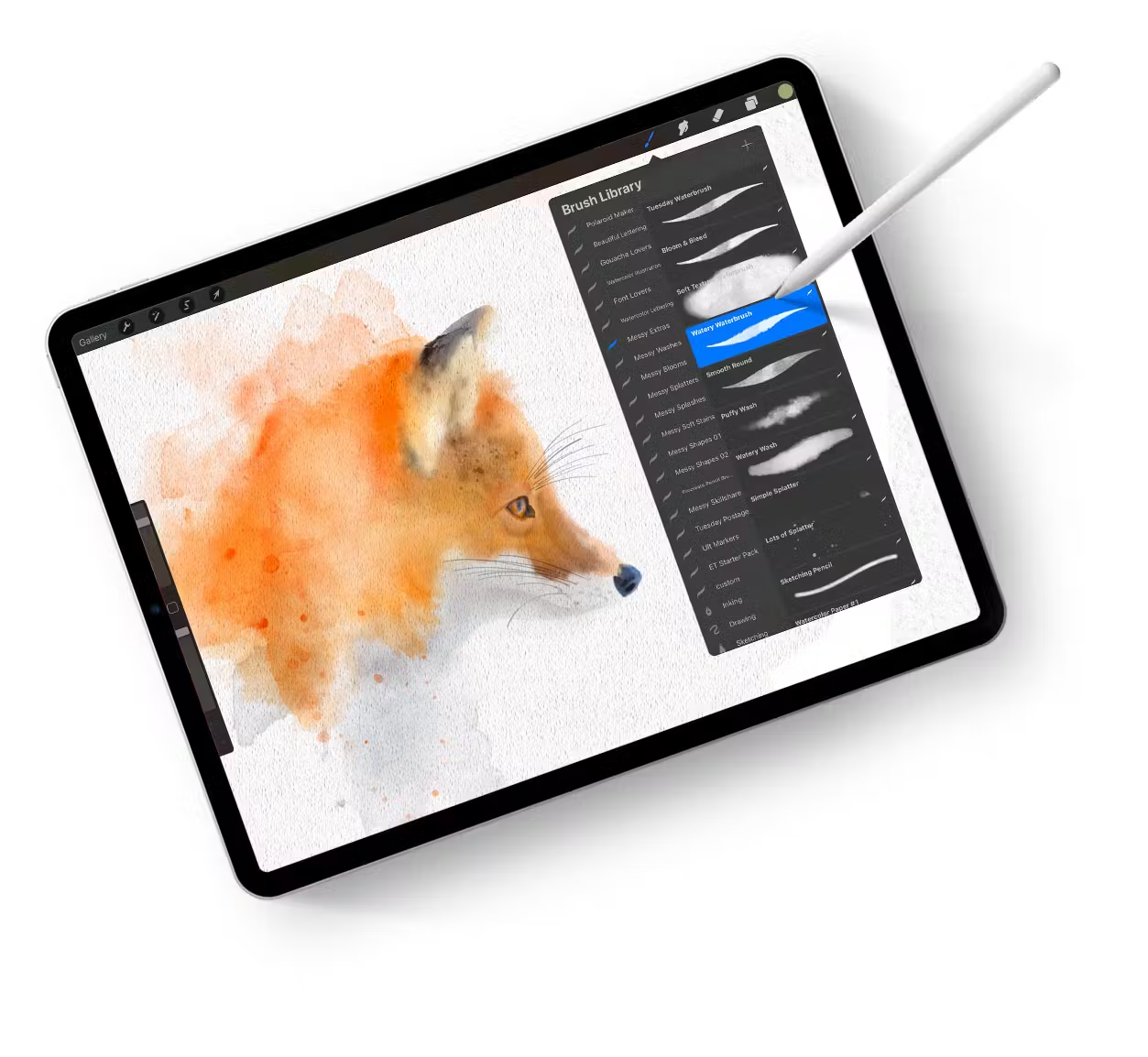
Class Curriculum
Welcome
- Course Overview9:11
- Bonuses Location + Install Instructions6:37
- Brush Set Overview8:22
Best Practices for Setting up Files
- Canvas Size + Resolution3:33
- Color Profiles3:41
- Rights for Using Reference Images3:08
Influences + Inspiration
- Traditional Messy Watercolor Artists4:06
Project 1: Leafy Levels of Messy
- Replicating the Painting: Part 19:34
- Replicating the Painting: Part 215:56
- Little Loose, Little Messy9:40
- Loose + Messy7:33
- Extra Loose, Extra Messy7:59
Project 2: Messy Popsicle
- Setting up your File3:34
- Creating the Base Painting7:48
- Adding Texture + Enhancing Colors11:12
- Adding the Mess + Finishing Touches10:46
Project 3: Messy Watermelon
- Setting up your File1:55
- Base Painting7:44
- Adding Texture: Part 18:56
- Adding Texture: Part 28:50
- Adding the Mess + Finishing Touches9:51
Project 4: Messy Echinacea
- Setting up your File3:55
- Reference Photo Selective Recoloring Methods8:43
- Base Painting: Petals12:44
- Base Painting: Stamen + Stem7:26
- Painting Petal Details7:13
- Paint the Messy Stamen5:46
- Adding the Mess + Finishing Touches8:04
Project 5: Messy Bird
- Setting up your File5:43
- Base Painting: Part 17:57
- Base Painting: Part 25:29
- Painting a Realistic Eye + Beak7:46
- Detailing the Head5:22
- Adding Texture: Part 17:15
- Adding Texture: Part 26:53
- Messy Details6:38
- Finishing Touches6:44
Project 6: Messy Fox
- Setting up your File5:17
- Base Painting9:39
- Painting a Realistic Eye + Nose5:05
- Adding Texture: Part 17:59
- Adding Texture: Part 26:39
- Extra Details7:02
- Adding the Mess + Finishing Touches6:56
Project 7: Messy Beta Fish
- Setting up your File9:04
- Base Painting the Body7:39
- Base Painting the Head9:33
- Painting a Realistic Eye + Mouth6:21
- Painting the Fins: Part 19:00
- Painting the Fins: Part 27:16
- Painting the Fins: Part 39:59
- Adding the Mess9:34
- Finishing Touches: Part 19:52
- Finishing Touches: Part 23:09
BONUS: Printing Your Pieces
- Printing Module Overview2:13
- At Home Printing: Test Prints Part 19:46
- At Home Printing: Test Prints Part 2 + Final Print11:30
- Quick Tip: Non-Destructive Color Adjustments on Home Test Prints4:22
- Uploading + Printing with Shutterfly5:40
- Uploading + Printing with VistaPrint5:41
- Uploading + Printing with Uprinting3:07
- Uploading + Printing with Giclée Today3:02
- Uploading + Printing with Finer Works1:57
- Printed Artwork Examples + My Experiences14:48
Finishing Up
- Thank You + Next Steps2:32
Class Bonuses

Messy Watercolors Brush Set
The full Procreate master brush set (200 brushes!) are included with enrollment so you can follow along exactly. Brushes are separated into 8 categorized brush sets with painting, paper texture and stamp brushes all included.

Extended License of Messy Watercolors Brushes
An extended license of the brush set ($40 value) is included, so you can create unlimited artwork now and in the future with full permissions to sell it.
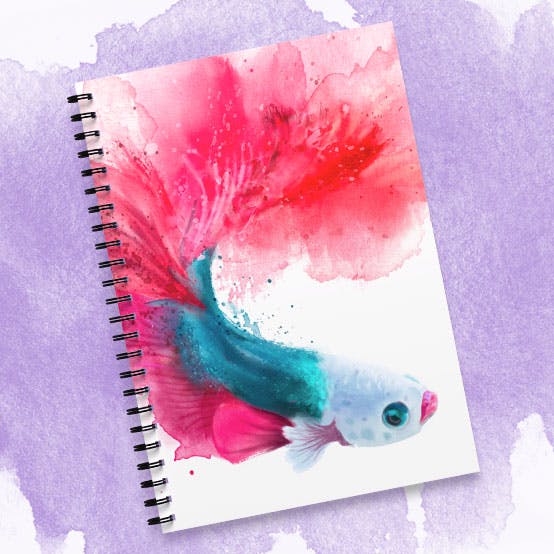
Printing from Procreate Module
Learn best practices for printing your Procreate artwork at home *and* using an online print service. We’ll go over adjusting colors, uploading our files, reviewing drafts, and I share my own artwork I’ve had printed along with my experiences.

Facebook Group
Your enrollment includes access to our private Procreate Facebook group; a supportive community of digital creatives where you can share your progress, ask questions and receive feedback on your work.

Messy Watercolors in Procreate
Paint vibrant and messy eye candy watercolor artwork in Procreate! Reference traditional methods while utilizing digital advantages like blend modes, selective color adjustments and layers. Follow along as each project builds in complexity with technique, process and levels of messiness. In addition to painting, you’ll learn and use multiple layers, blend modes, selections, recoloring, saturation adjustments and warping to create stunning artwork using an efficient process. Finish the course by learning how to prepare your artwork for print using a home printer or online print services to enjoy your art beyond the screen.
Your enrollment includes:
HD step-by-step videos
Messy Watercolor Master Brush Set (208 brushes)
Brush Set Extended License ($40 value)
Bonus Procreate to Print module
Messy watercolor painting replication
Realism and loose painting styles
Lifetime access to the class
Unlimited updates
Successfully completing this course requires:
Procreate App(v. 5.2.5 or newer)
This course was created using v. 5.2.5 of the Procreate app for iPad, so you’ll need to be on that version or newer to follow along.

Apple iPad
Because we utilize the pressure sensitivity of our custom watercolor brushes, you’ll need to have an ipad that supports pressure sensitivity. A list of iPads that offer this are available here.

An iPad Stylus(pressure sensitive)
Because we’re utilizing pressure sensitivity in the artwork we create, you’ll need a stylus that is compatible with your iPad. I recommend the Apple Pencil, but many 3rd party styluses may also work.

Familiarity with the Procreate interface
The course builds in complexity as you move through the projects, so if you’re new to Procreate, you’ll be able to create the artwork, but you’ll need a basic understanding of the program to follow along comfortably. Taking my free Procreate for Beginners course is recommended as a prerequisite to this class.

Frequently Asked Questions

Do you offer any refunds or guarantees?
Yep! If you finish the course and feel you haven’t learned anything new, email me within 14 days of purchase for a full refund.
How long can I access the course for?
Forever! As long as Every Tuesday exists, this course will be available to watch. Take it at whatever pace you’d like, watch whenever, wherever and as many times as you’d like.
Is this a live or pre-recorded course?
This course is entirely pre-recorded, so you can take it whenever it works best with your schedule.
Does this class come with subtitles/closed captions?
Yes! There are English subtitles available for all videos.
What will I need to take this class?
You’ll need the Procreate app (v. 5.2.5 or newer), a pressure sensitive iPad (see this list: every-tuesday.com/ipads), a stylus compatible with that iPad (I recommend an Apple Pencil) and a familiarity with Procreate (my free Procreate for Beginners course is recommended as a prerequisite.
Do I need any special Procreate brushes to create these projects?
Yes, and they’re all included for free with your enrollment. Refer to the course video titled ‘bonuses and install instructions’ for their location and a full installation tutorial.
I noticed there’s a similar course offered on Skillshare. What’s the difference?
The course on Skillshare is an intro version that only includes 2 projects from this class. For a full comparison of the two versions, please view this chart.
I’m still learning Procreate. Is this for me?
Yep! The course was designed with beginners in mind and it increases in complexity as the course progresses. You’ll want to be familiar with the interface before you begin, though, so my free Procreate for Beginners is recommended as a prerequisite.
I have no experience with traditional watercolors. Can I still take this class?
Yep! I show you everything you’ll need to know to replicate the style digitally and offer resources to guide you if you ever get stuck along the way.
If I recreate these projects following your instruction, can I sell that artwork afterward?
You may use any of the brushes and techniques provided in the class to create your own unique artwork to sell. You may not sell recreated class projects, as they are my own original artwork + concepts.

Welcome to Messy Watercolors in Procreate, your complete guide to delicious eye candy digital paintings.

Messy Watercolors in Procreate
Learn how to digitally paint and print messy watercolor artwork in Procreate

Messy Watercolors in Procreate
Learn how to digitally paint and print messy watercolor artwork in Procreate
Class includes:
- Instant access to all videos and bonuses
- Full brush set of 200+ Messy Watercolor brushes
- Private Facebook Group
- Extended license of the brush set
- Bonus printing module
- Tutorials for painting in the 3 messy levels
- Messy watercolor painting replication
- Realism and loose painting styles
- 14 day money back guarantee