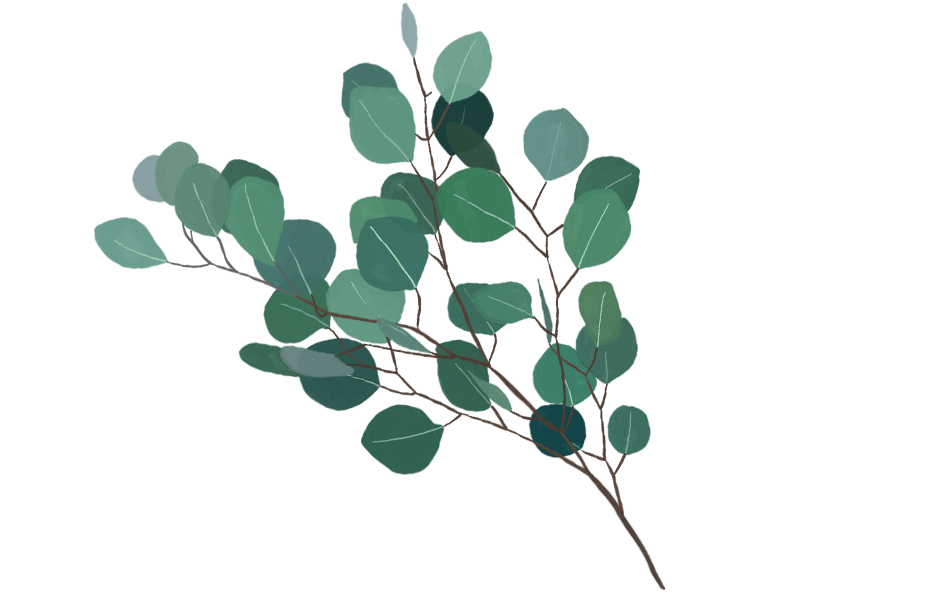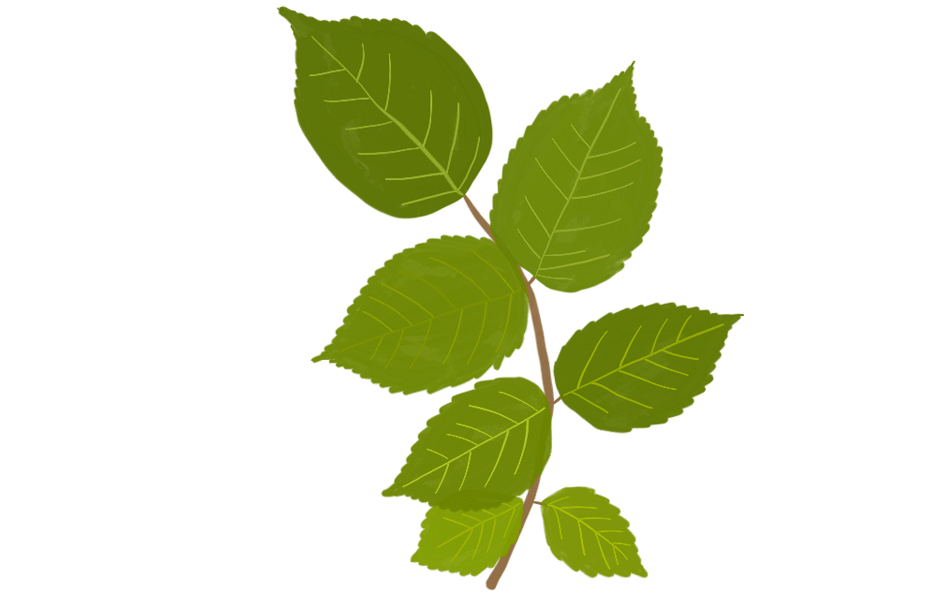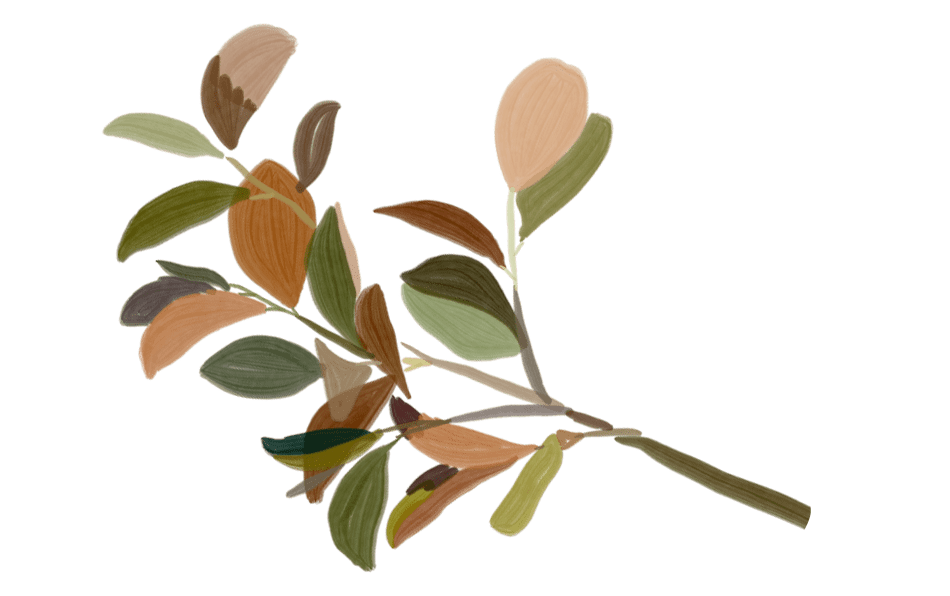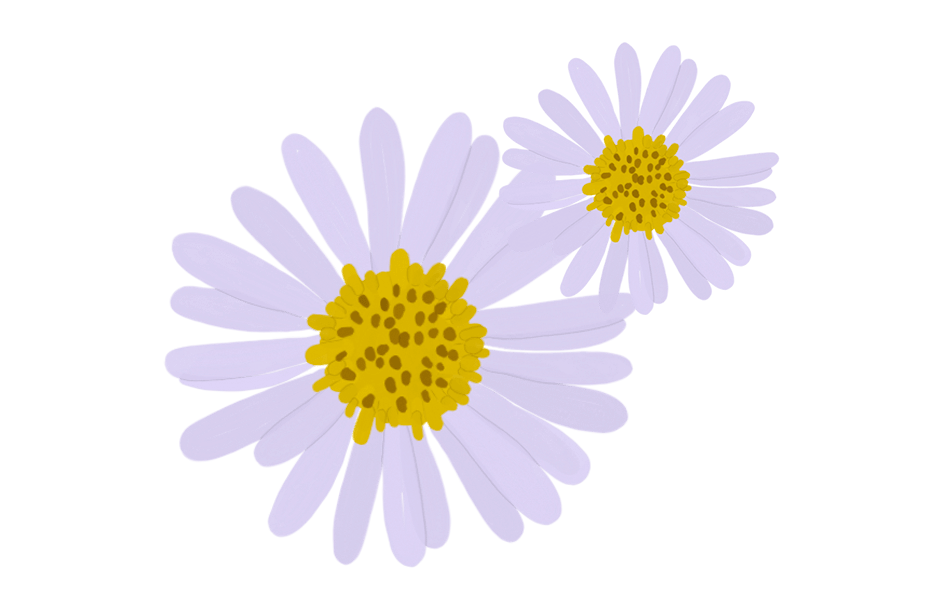Let's Paint!
Gouache Botanicals in Procreate
Learn how to digitally paint gouache botanicals in 4 gouache-inspired painting styles
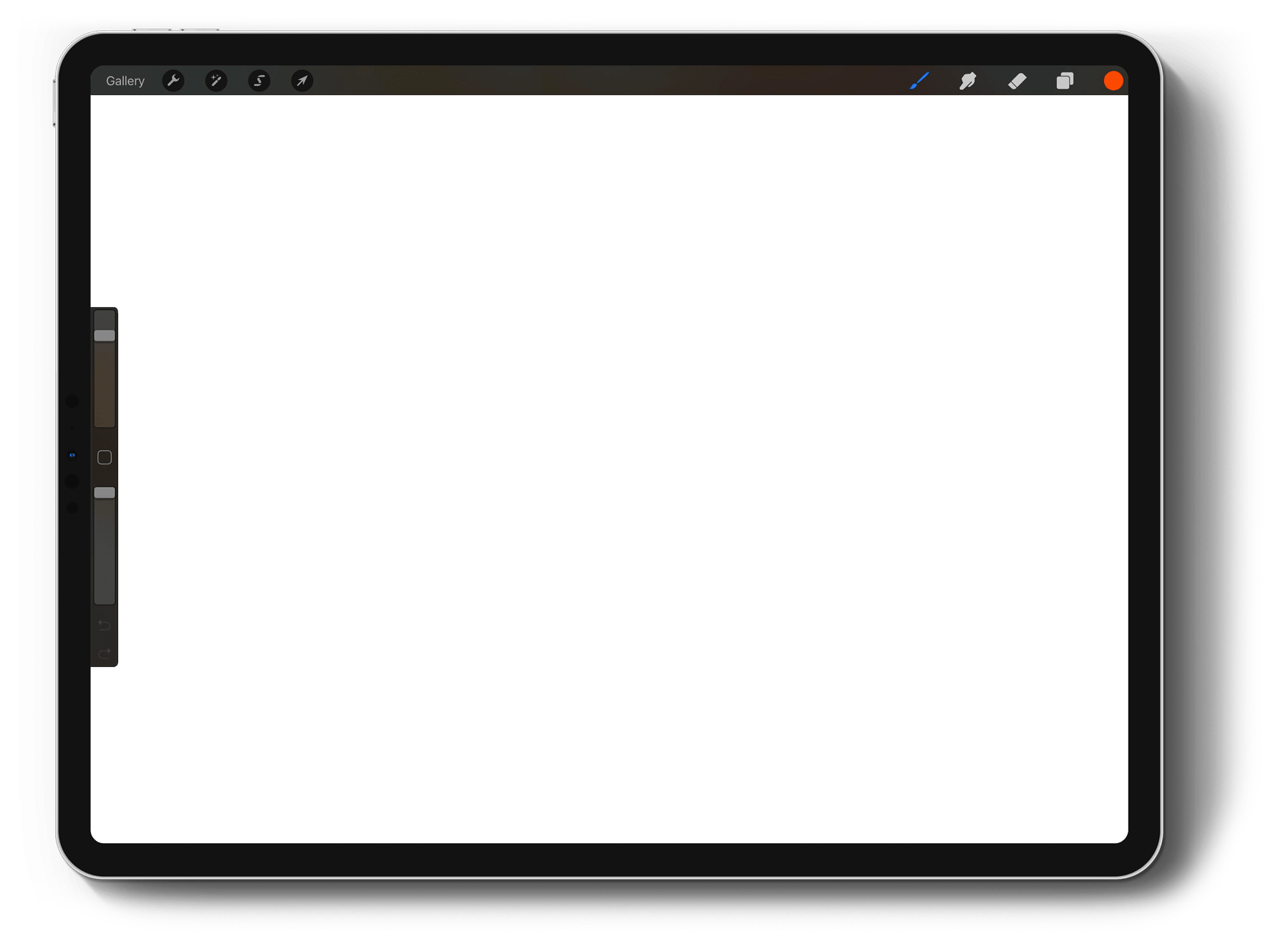

The Magic of Gouache
While gouache isn’t as well known as watercolor or acrylic, it is just as powerful at delivering beautiful results.
The magic in gouache is that it can behave like watercolor, but with an opaque, matte finish and it can also be like acrylic, but it can be reactivated with water. Its inherent, natural ability to adapt to several styles has made it one of the most versatile mediums available to artists.
Here are the traditional gouache-inspired styles we’ll be recreating digitally within this course:
Flat Style


One of the most familiar styles of gouache paint: large blocks of color in a limited palette with semi-thick paint and bold details.
Details
- Single color elements
- Large, bold details
- Simplified images
- Subtle paint stroke textures
Chunky Style


The thickest gouache painting style, similar to acrylic. Lots of detail with a large range of color and numerous layers.
Details
- Infinite palette
- Lots of short strokes
- Detailed images
- Obvious paint stroke textures
Large Stroke Style


A cross between the flat and chunky styles, this style utilizes thinner paint and is created with blocks of color painted in large strokes. These semi-limited palette pieces are simple and striking.
Details
- Limited palette
- Large strokes throughout
- Simplified, but still detailed
- Obvious paint stroke textures
Smooth Style


While this is the least gouache-like style (similar to oil painting), it is easily achieved using Procreate along with work already created in the chunky style. 2 beautiful styles with minimal extra work; win, win!
Details
- Infinite palette
- Smooth, transitional strokes
- Realistic depictions
- Very smooth, subtle stroke textures
Why Digital Gouache?
Instantly Reusable
No scanning artwork into the computer or cutting out backgrounds in Photoshop. Simply turn off the background color layer, save and reuse in less than a minute.
Unlimited Paper + Paint
Save money and time from experimenting with pricey traditional supplies; an unlimited art supply is packed right into Procreate.
Paint from Anywhere
When you don’t have a backpack full of different supplies to haul around, you can paint from practically anywhere with just your iPad and stylus.
Extra Vibrancies
Digital art can utilize color vibrancies beyond traditional paint supplies because you’re working in the RGB (light) spectrum vs. CMYK (pigment).
No Mess, No Clean Up
Practice over and over without wasted art supplies or time consuming clean ups. Simply create a new layer and you’re ready to begin again.
Instantly Shareable
Because everything is already digital, simply export the file type you need and instantly post to your favorite social media account, website or attach to an email.
12 Brushes included with your enrollment
This set was meticulously programmed for over 3 months to insure every setting was perfected for realistic digital gouache painting.
Extended License included, so you can sell unlimited artwork created with the brushes.


Sketching Pencil

Dried out

Liner

Thick Round Textured

Thick Round Opaque

Diluted Paint

Streaky Semi Transparent
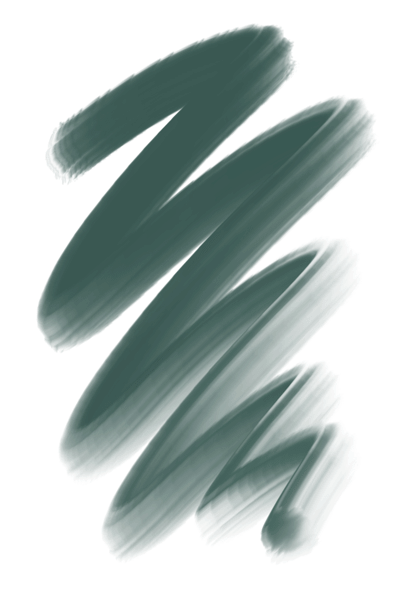
Blender

Flat Semi Transparent

Flat Opaque

Bonus! Gloppy Edge Round
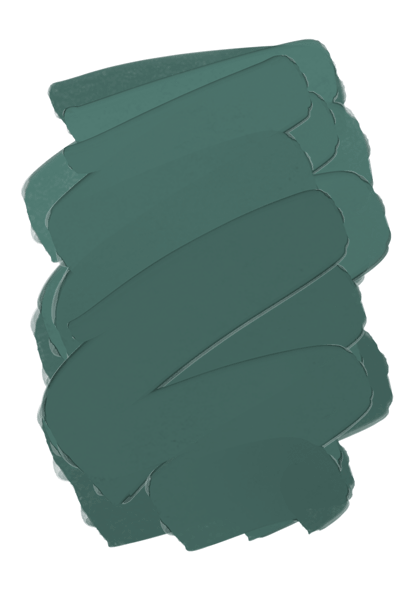
Bonus! Gloppy Edge Flat

What you’ll learn in this course
Digital Gouache Painting
Traditional gouache painting styles in a digital format
Style Warm Ups
Simple foliage + floral painting exercises before moving into larger projects
Professional Workflows
Set your files up efficiently with the final usage of the artwork in mind
Painting Process Options
3 ways to approach any project no matter your skillset
Flat Style Botanicals
Simple, color blocked shapes with bold details
Chunky Style Bouquet
Short, thick brush strokes with layers of color
Smooth Style Florals
Take your chunky art and transform it into gorgeous, realistic paintings
Large Stroke Leaves
Beautifully textured, color blocked strokes in a limited palette
Changing Colors
Tips included for altering the colors after the art is made
Reusable Art
Save your artwork on a transparent background for easy reuse
File Types
Export the right file type for the intended purpose
Using Source Photos
Royalty free source photo resources



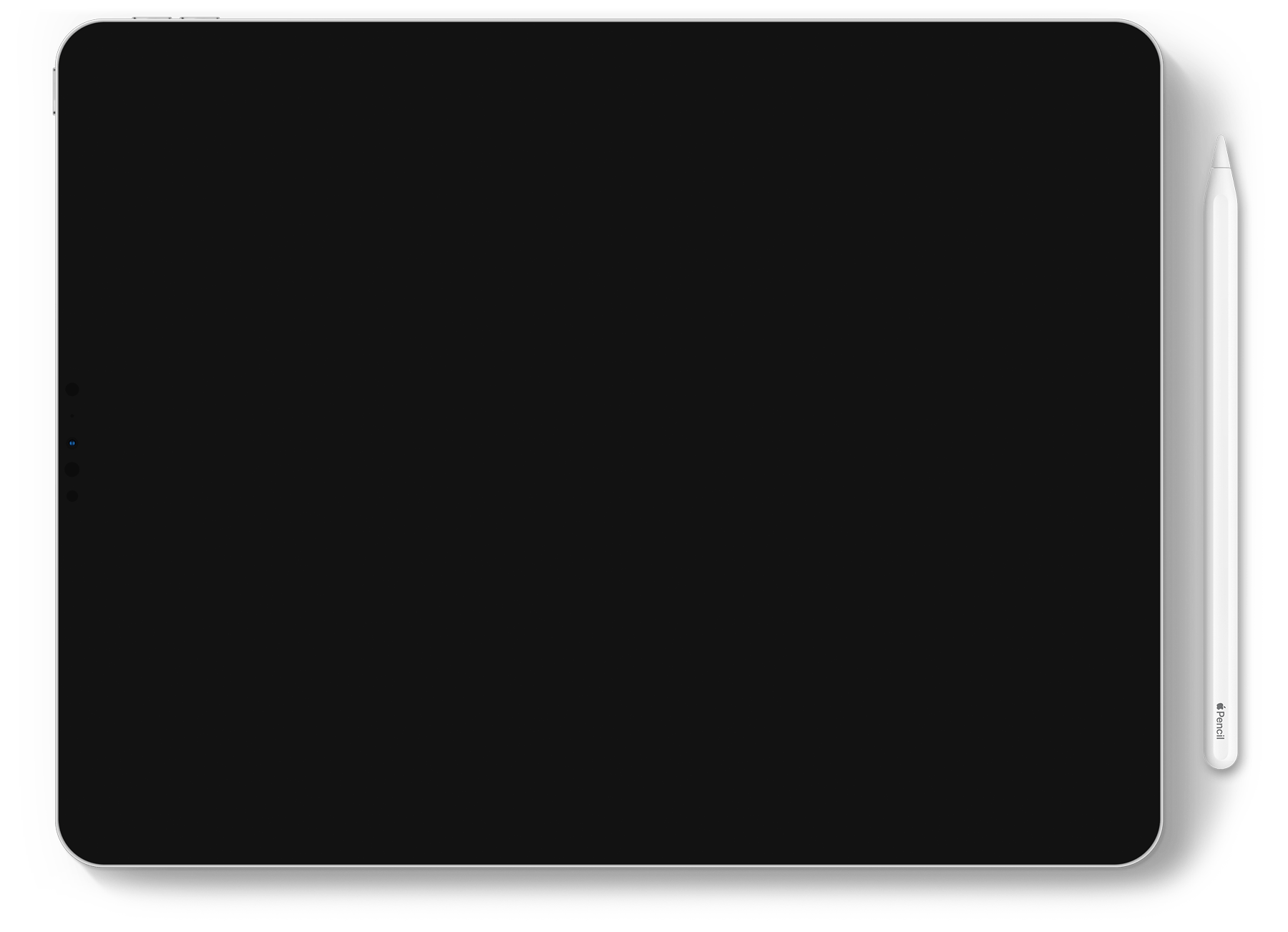
12 Gouache Botanicals Painting Projects
Throughout 10 unique projects and 2 bonus smooth style projects, you’ll learn 4 different gouache-inspired painting styles. The course was designed to build in complexity by adding on new methods and techniques, so you’ll know where and how to apply these styles in any of your Procreate artwork moving forward.

Project 1
After some foliage and floral flat style warm up exercises, the course kicks off with some flat style blueberries! Utilizing minimal brushes and a simple, bold style, this bunch of blueberries is the perfect base to begin building skills as the course progresses.

Project 2
In project 2, we add complexity to our flat style by using additional colors within the same element. We explore more complex layering for our individual items which helps to mimic depth within the flat style.

Project 3
In the most complex flat style project of the course, we create multiple elements created from multiple components, painted in an intentional order.

Project 4
After getting comfortable with the flat style and completing the chunky style warm ups, we move onto our first chunky style project: the lemons! In this intro project to the style, we begin color blocking and painting using a much wider palette and shorter strokes.

Project 5
This project is the closest acrylic-like aesthetic in the course. We take advantage of gouache’s ability to layer color and create a sense of depth with many strokes throughout numerous stems, petals and leaves for a dense and colorful bouquet.

Project 6
In our only project with a dark background, we create pops of realism through brightly colored petals, contrasted with dark leaves and shadows within the rose itself. Paying attention to complex layering and many color changes, the result is a stunning, painterly rose.

Bonus Project 1
We return back to our lemons for the first bonus project in the smooth style. By replicating our chunky style work, we’re able to easily create a realistic painting with just a few simple steps.

Bonus Project 2
In our final bonus project, we smooth out the chunky rose version to bring its realism up an extra notch, meticulously smoothing in all the right areas and directions for a touchable look.

Project 7
We kick off our final gouache inspired painting style using our lemons once again. In this project, we marry our flat style with our chunky style for a mid-sized palette made up of large, beautifully streaky strokes and a different painterly aesthetic.

Project 8
Since large petals lend themselves perfectly to the large stroke style, in this project, we challenge ourselves with different shades of white, mixed with extra texture contrast when we introduce our dried out brush within the same style.

Project 9
As the course progresses, the projects become more complex and in this project, we alter the layout of the source image slightly and once again bring in our dried out brush for extra texture contrast. Using colorful petals this time, we layer and smooth out different areas for an eye catching floral.

Project 10
Our grand finale! In this final project, we bring all of our different styles together in one dense and varied bouquet. We utilize different brushes, all of the techniques throughout the class and keep things layered and organized to keep the complexity under control. The result is a painterly and realistic multi-textured bouquet.


I help creatives build and improve their digital skills to open new opportunities.
If you’re familiar with Every Tuesday, then you know my love for lettering, design and illustration runs deep. In fact, in the last 7 years, I’ve taught over 200,000 students and my tutorials on YouTube have accumulated over 20 million views.
I love sharing what I’ve learned throughout my career and motivating others to create something new every week.
100% Self Paced
Enrollment includes pre-recorded videos with lifetime access to all of them
Take the course at your own pace whenever it works with your schedule. There’s no pressure to finish anything within a certain amount of time.
And with lifetime access, you can refer back to it and watch it as many times as you’d like.

Class Curriculum
Welcome + Bonuses
- What You'll Learn/Class Overview7:48
- Bonuses location/install instructions2:56
Getting Started
- Helpful Links5:10
- Using source photos correctly3:28
- Painting process options: beginner/intermediate/advanced5:07
- Tips About File Size6:13
Gouache Painting Overview
- Traditional gouache painting styles10:33
- Gouache Lovers Procreate brushes overview9:15
Flat Style Warm Ups
- Flat Style Foliage: Rose Branch15:40
- Flat Style Foliage: Silver Dollar Eucalyptus Part 19:52
- Flat Style Foliage: Silver Dollar Eucalyptus Part 211:13
- Flat Style Floral: Primroses6:46
- Flat Style Floral: Purple Aster7:23
Project 1: Flat Style Blueberries
- Painting the blueberries7:17
- Finishing up: leaves and background7:01
Project 2: Flat Style Lemons
- Painting the lemons5:42
- Painting the leaves5:25
- Finishing up: branch and background5:00
Project 3: Flat Style Oranges
- Painting an orange7:40
- Completing the oranges9:04
- Painting the large branch7:59
- Finishing up: small branch and background7:32
Chunky Style Warm Ups
- Chunky Style Foliage: Rose Branch15:08
- Chunky Style Floral: Blue Flax16:12
Project 4: Chunky Style Lemons
- Color blocking6:09
- Painting the lemons3:45
- Painting the leaves10:22
- Finishing up: branches and background5:02
Project 5: Chunky Style Bouquet
- Color blocking9:54
- Stem details4:40
- Painting the petals9:17
- Finishing up: final details and background7:21
Project 6: Chunky Style Rose
- Color blocking7:57
- Painting the petals7:09
- Painting the leaves7:43
Bonus: Smooth Style Warm Ups
- Smooth Style Foliage: Rose Branch9:01
- Smooth Style Floral: Blue Flax9:52
Bonus Project: Smooth Style Lemon
- Smoothing the lemons4:33
- Smoothing the leaves6:07
Bonus Project: Smooth Style Rose
- Smoothing the petals10:07
- Smoothing the leaves4:33
Large Stroke Warm Ups
- Large Stroke Foliage: Olive Branch9:27
- Large Stroke Foliage: Magnolia Branch7:09
- Large Stroke Floral: Chicory4:55
- Large Stroke Floral: Cosmos7:51
Project 7: Large Stroke Lemons
- Painting the lemons5:27
- Painting the leaves4:10
- Finishing up: stems and background3:18
Project 8: Large Stroke Magnolia
- Painting the petals10:12
- Painting the stem7:26
- Finishing up: leaves and background8:21
Project 9: Large Stroke Peony
- Color blocking6:46
- Painting the petals12:19
- Painting the stamen4:10
- Finishing up: stem, leaves and background9:46
Project 10: Mixed Stroke Bouquet
- Color blocking10:57
- Painting the little blue flowers9:29
- Painting roses, part 111:29
- Painting roses, part 210:42
- Painting hydrangeas12:00
- Painting lavender12:07
- Painting white florals9:14
- Finishing up: foliage, ribbon and background16:22
Exporting Your Artwork
- Changing colors10:40
- Saving on a transparent background3:47
- Exporting the right file type3:18
Thank You
- Thank You + Next Steps3:02
Class Bonuses

Gouache Lovers Procreate Brush Set
The full Procreate brush set (12 brushes!) are included with your enrollment so you can follow along exactly. Brushes include opaque, semi transparent, diluted paint, sketching and dry brush styles to have any option you’d like in your gouache artwork.

Extended License of the brushes
An extended license of the brush set ($30 value) is included, so you can create unlimited artwork now and in the future with full permissions to sell it.

2 Bonus Smooth Style Projects
Create extra realistic work utilizing the smooth style! Bonus videos include two full projects and two warm up exercises (one foliage + one floral).

Exporting your artwork module
Learn how to alter color after your project is finished, the right file type to export and how to save your work with a transparent background.

Traditional gouache painting overview
See how traditional gouache is used so you can accurately interpret your digital versions into indiscernible comparisons.

Every project’s Procreate file
If you ever get stuck or would like to reference the full file for any project, all 12 project files are available to you as free downloads.

Learn how to digitally paint, export and reuse gouache botanicals in Procreate
Create authentic gouache botanical artwork in Procreate! Utilize traditional gouache painting styles with different paint consistencies (dry, diluted, semi transparent and opaque) using the included brushes to create eye catching botanicals with realistic texture and details. Follow along as each project builds in complexity, leading to a final, mixed style gouache bouquet.
In addition to painting, you’ll create organized files with multiple layers, groups and techniques using a strategic and efficient process. Finish the course by learning how to adjust your completed work by editing specific colors, exporting the right file type and creating reusable art saved with transparent backgrounds.
Your enrollment includes:
HD step-by step videos
Gouache Lovers Brush Set (12 brushes)
Brush Set Extended License ($30 value)
All 24 original Procreate project files
Bonus smooth style modules (2 projects, 2 warm ups)
Recoloring, reusing and exporting your files module
Lifetime access to the class
Unlimited updates
Successfully completing this course requires:
Procreate App(v. 5.1.5 or newer)
This course was created using v. 5.1.5 so you’ll need to be on that version or newer to follow along. Procreate is currently only available on iPad.

Apple iPad
Because we utilize the pressure sensitivity of our custom gouache brushes, you’ll need to have an iPad that supports pressure sensitivity. A list of iPads that offer this are available here.

An iPad Stylus(pressure sensitive)
We’re utilizing pressure sensitivity in the artwork we create, so you’ll need a stylus that is compatible with your iPad. I recommend the Apple Pencil, as many 3rd party styluses can be unreliable.

Frequently Asked Questions

Do you offer any refunds or guarantees?
Yep! If you finish the course and feel you haven’t learned anything new, email me within 14 days of purchase for a full refund.
How long can I access the course for?
Forever! As long as Every Tuesday exists, this course will be available to watch. Take it at whatever pace you’d like, watch whenever, wherever and as many times as you’d like.
Is this a live or pre-recorded course?
This course is entirely pre-recorded, so you can take it whenever it works best with your schedule.
Does this class come with subtitles/closed captions?
Yep! There are English subtitles available for all videos.
What will I need to take this class?
You’ll need the Procreate app (v. 5.1.5 or newer), a pressure sensitive iPad (see this list) and a stylus compatible with that iPad (I recommend the Apple Pencil over third party styluses).
Do I need any special Procreate brushes to create these projects?
Yes, and they’re all included for free with your enrollment! Refer to the course video titled ‘bonuses and install instructions’ for their location and a full installation tutorial.
I noticed there’s a similar course offered on Skillshare. What’s the difference?
The course on Skillshare is an intro version of this course that only includes the first 2 flat style projects of this class. For a full comparison of the two versions, please view this chart.
I’m brand new to Procreate, will I be able to follow along?
Yep! The course was designed with beginners in mind, which is why it was built to increase in complexity as the course progresses. As long as you take the course in order, you’ll learn a lot about Procreate at a comfortable pace and be able to follow along through every project.
If I recreate these projects following your instruction, can I sell that artwork afterward?
You’ll need to create artwork based on royalty free images if you’d like to sell it afterward. All of the artwork we create uses source photos found on Pinterest and is meant for practice + getting familiar with the techniques and methods first. If you’d like to use a similar royalty free image for each project, then you may sell it afterward.

Lets Do This!
Welcome to Gouache Botanicals in Procreate, your source for creating stunning digital gouache paintings.

Gouache Botanicals in Procreate
Learn how to digitally paint gouache botanicals in 4 gouache-inspired painting styles

Gouache Botanicals in Procreate
Learn how to digitally paint gouache botanicals in 4 gouache-inspired painting styles
Class includes:
- Instant access to all videos and bonuses
- Extended license + full Gouache Lovers Procreate Brush Set
- 4 unique gouache-inspired painting styles
- Foliage and floral warm up exercises for every style
- All original Procreate project files
- 2 Bonus smooth style projects
- Recoloring, reusing and exporting module
- 14 day money back guarantee